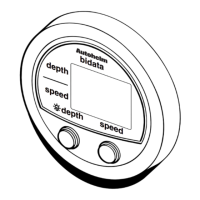10 ST3000 Wheel Drive Autopilot - Owner’s Handbook
2 Using the Wheel Pilot
2.2 Using Auto mode
Engaging the autopilot (Auto mode)
1. Steady the boat on the required heading.
2. Engage the wheel drive clutch by rotating the clutch lever
clockwise.
3. Press
auto: the wheel pilot will enter Auto mode and the display
will show an ‘
A’ (for auto) alongside the locked autopilot heading.
Disengaging the autopilot (Standby mode)
To return to hand steering:
1. Press
standby: the wheel pilot will return to Standby mode.
The display will show a flashing ‘
C’ and the boat’s current
compass heading.
2. Disengage the wheel drive clutch by rotating the clutch lever
anti-clockwise.
3. The last heading is memorized and can be recalled (see page 13).
D5610-1
+
D5609-1
+
81194_1.book Page 10 Wednesday, July 25, 2001 12:10 PM

