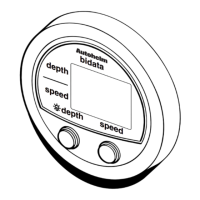Chapter 4: Installing the Wheel Pilot 43
4 Installing the Wheel Pilot
4.3 Drive unit installation
The Raymarine 3000 wheel drive is designed to operate with steering
systems having between 1 and 3 turns lock to lock. Steering systems
with more than 3 turns lock to lock may cause impaired steering
performance due to reduced rate of rudder application.
Lost motion in the steering system must not exceed 2% of total
movement. This is equivalent to 15° of free wheel movement for a
system with 2 turns lock to lock. If lost motion exceeds this level it
must be corrected, otherwise steering performance will be impaired.
Attaching the wheel drum
The drum is clamped to the wheel spokes using the three U-bolts
provided. You can use the standard wheel drum on wheels with 3, 5
or 6 spokes:
• A holes: 3 and 6 spoke wheels
• B holes: 5 spoke wheels
• C holes: 3, 5 or 6 spoke wheels with spoke diameter of 26 mm
(1 in) – these holes require special U-bolts (part number D103)
Note: For 4 spoke wheels, contact Raymarine Technical Services to
obtain a specially drilled drum.
Position
Ideally, you should fit the wheel drum behind the wheel (i.e. between
the wheel and the pedestal, as shown in the following diagram). To do
this, you will need to remove the wheel.
If there is insufficient clearance behind the wheel, you can fit the
wheel drum in front of the wheel.
D5635-1
ABC
81194_1.book Page 43 Wednesday, July 25, 2001 12:10 PM

