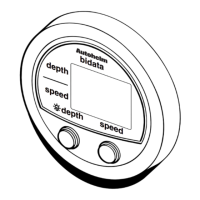16 ST3000 Wheel Drive Autopilot - Owner’s Handbook
2 Using the Wheel Pilot
2.3 Switching display illumination on and off
You can switch the display illumination on and off when the wheel
pilot is in Standby mode:
• from Standby mode, press
-1 and +1 together to switch the
illumination between on (
L1) and off (L0)
• to return to the previous mode either wait 10 seconds or press the
appropriate mode key
Note: The wheel pilot normally powers-up with the illumination
switched on (
L1).
If other SeaTalk instruments or autopilot control units are connected
via SeaTalk, you can also control the wheel pilot’s illumination from
these units.
D5620-1
and
From Standby mode
81194_1.book Page 16 Wednesday, July 25, 2001 12:10 PM

