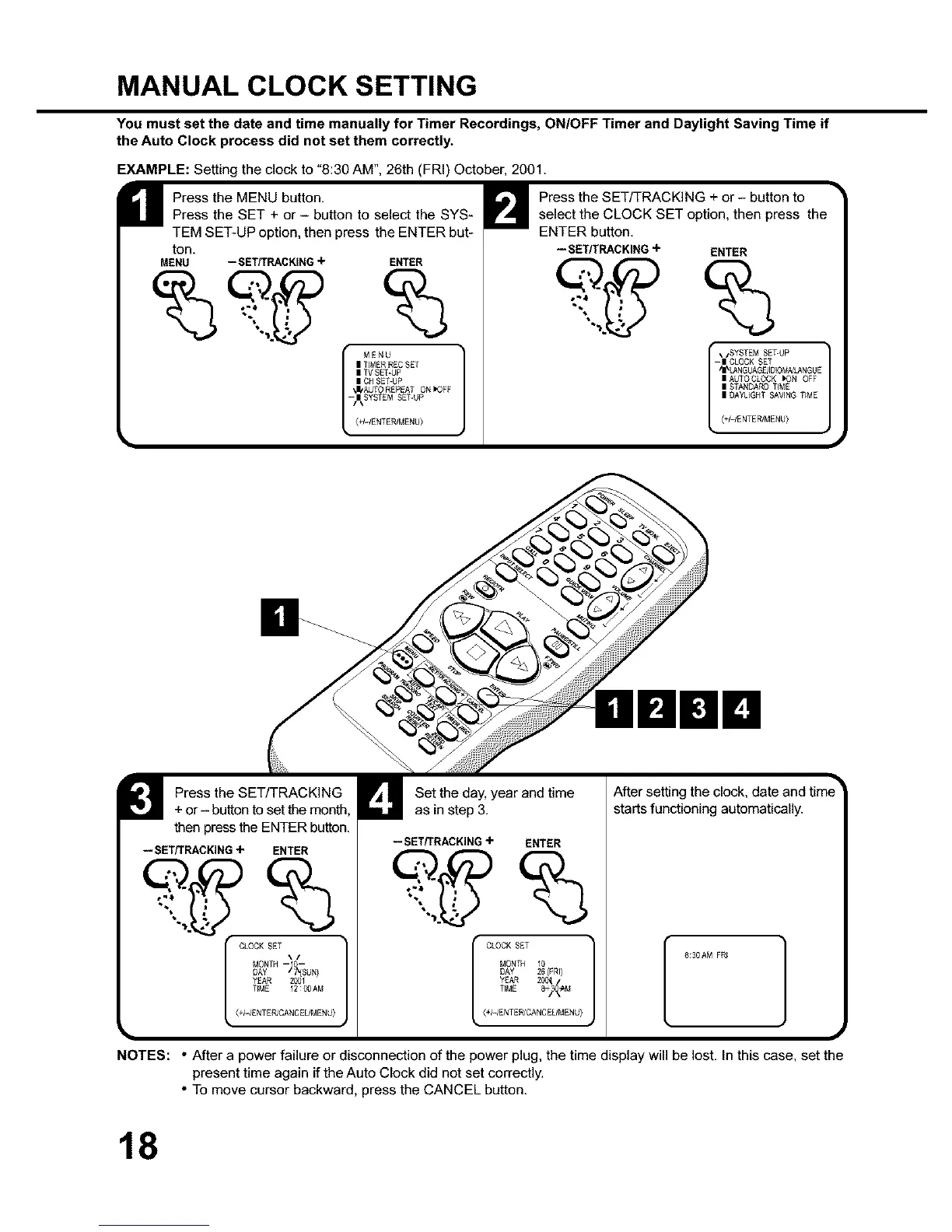MANUAL CLOCK SETTING
You must set the date and time manually for Timer Recordings, ON/OFF Timer and Daylight Saving Time if
the Auto Clock process did not set them correctly.
EXAMPLE: Setting the clock to "8:30 AM", 26th (FRO October, 2001.
Press the MENU button.
Press the SET + or - button to select the SYS-
TEM SET-UP option, then press the ENTER but-
ton.
MENU --SET/TRACKING ÷ ENTER
| T_MERRECSET
| W SET-UP
| CHSET-UP
_AUTOREPEATON_OF_
- _SYSTEMSET-UP
<+]-IENTERIMENU}
Press the SET/TRACKING + or - button to
select the CLOCK SET option, then press the
ENTER button.
-- SET/TRACKING4- ENTER
• \/SYSTEM SET-UP
-I CLOCKSET
*II'*LANGUAGE/IDIOMNLANGUE
| AUTOCLOCK _0N OFF
| STANDARDTIME
| DAYUGHTSAVING T_ME
(+/HENTER/MENU)
Press the SET/TRACKING
+ or - button to set the month,
then press the ENTER button.
--SET/TRACKING+ ENTER
r CLOCKSET ' ' 1
MONTH--_{}--
T_ME 12:00AM
<+/-]ENTER]CANCEL/MENU>
Set the day, year and time
as in step 3.
--SET/TRACKING + ENTER
[CLOCKSET]
MONTH 1{}
DAY 26(FRI)
YEAR 2
T_ME
(+/-/ENTER/CANCEL/MENU)
After setting the clock, date and time
starts functioning automatically.
[
8;30AM FR_
NOTES: • After a power failure or disconnection of the power plug, the time display will be lost. In this case. set the
present time again if the Auto Clock did not set correctly.
• To move cursor backward, press the CANCEL button.
18