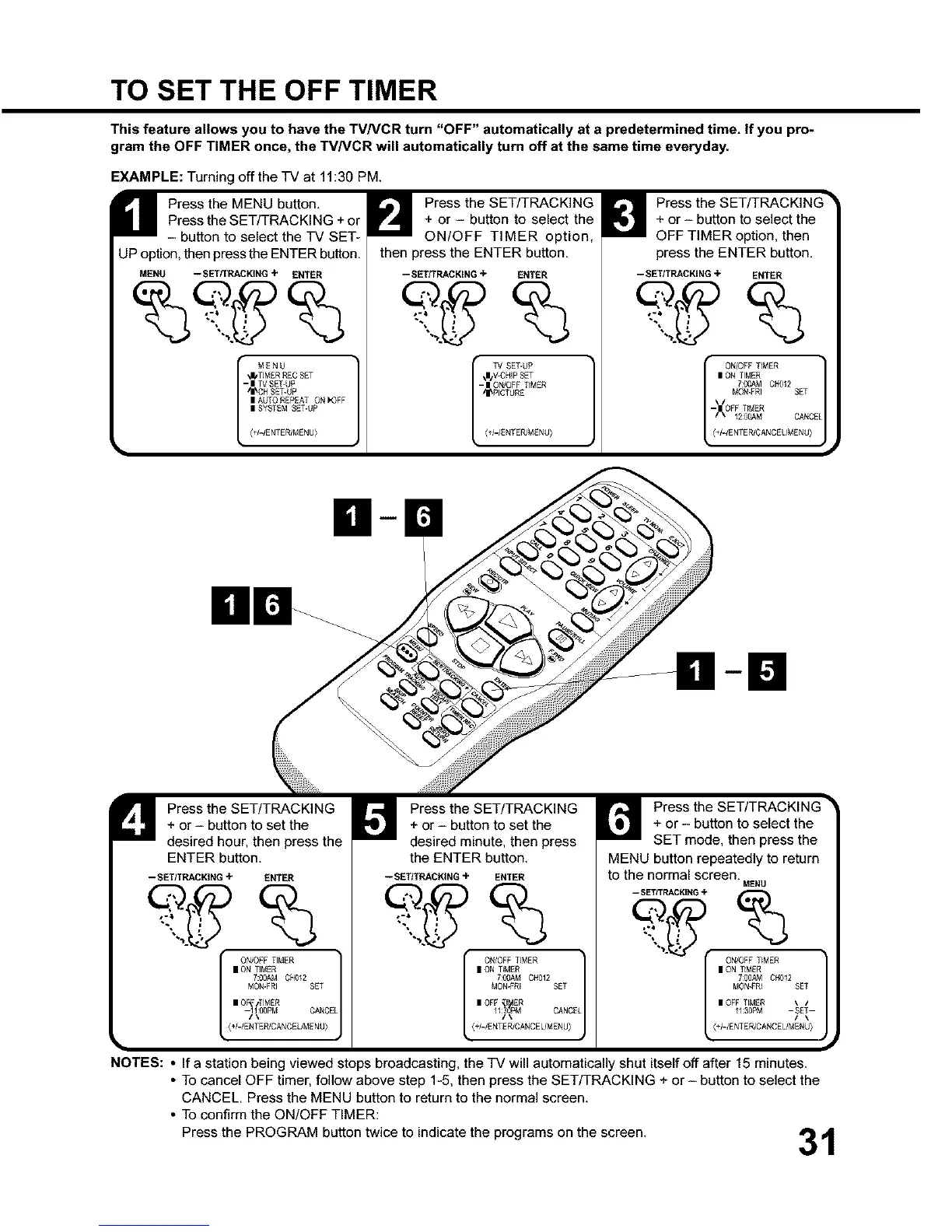TO SET THE OFF TIMER
This feature allows you to have the TVNCR turn "OFF" automatically at a predetermined time. If you pro-
gram the OFF TIMER once, the TVNCR will automatically turn off at the same time everyday.
EXAMPLE: Turning off the TV at 11:30 PM
M ress the MENU button,
Press the SET/TRACKING + or
- button to select the TV SET-
UP option, then press the ENTER button,
MENU --SET/TRACKING + ENTER
I MENU }
_TIMER RECBET
I I TVSET-UP
•_CH SE%UP
I AUTOREPEAT ON)OFF
| SYSTEMSET-UP
(+/-/ENTER/MENU)
Press the SET/TRACKING
+ or - button to select the
ON/OFF TIMER option,
then press the ENTER button,
--SET/TRACKING + ENTER
TV SET-UP }
\I/V-C HIPSET
-I ON/OFF T_MER
_PICTURE
(÷/-/ENTEPJMENU_
Press the SET/TRACKING '
+ or - button to select the
OFF TIMER option, then
press the ENTER button,
--SET/TRACKING + ENTER
O_O_FTIMER ]
| ON TIMER
7:00AM CH012
MON-FR_ SET
OFF T_MER
L 2:00AM CNNCEJ_
(+]4E NTE R/CANC EUME NU}
Press the SET/TRACKING
+ or - button to set the
desired hour, then press the
ENTER button,
--SET/TRACKING + ENTER
| ON TIMER
7:00AM CH012
MON-FRI SET
II OR_/TIMER
_00PM C_CEL
<+I-IENTERICANCEUMENU>
Press the SET/TRACKING
+ or - button to set the
desired minute, then press
the ENTER button.
--SET/TRACKING+ ENTER
| ON TIMER
7_@AM CH012
MON-FRI SET
| OFF _J ER
H/3_ CANCE
l <÷I-IENTERICANcE L/MENU)
Press the
+ or - button to select the
SET mode, then press the
MENU button repeatedly to return
to the normal screen,
MENU
_--SETITRACKING ÷ %
I ON TIMER
700AM CH012
MON-FRI SET
I OFF T_MER \ *'
11:30PM -SE_-
(+/4ENTERiCANCEUMENU}
NOTES: • If a station being viewed stops broadcasting, the TV will automatically shut itself off after 15 minutes.
• To cancel OFF timer, follow above step 1-5, then press the SET/TRACKING + or - button to select the
CANCEL. Press the MENU button to return to the normal screen.
• To confirm the ON/OFF TIMER:
Press the PROGRAM button twice to indicate the programs on the screen. _ 4
/