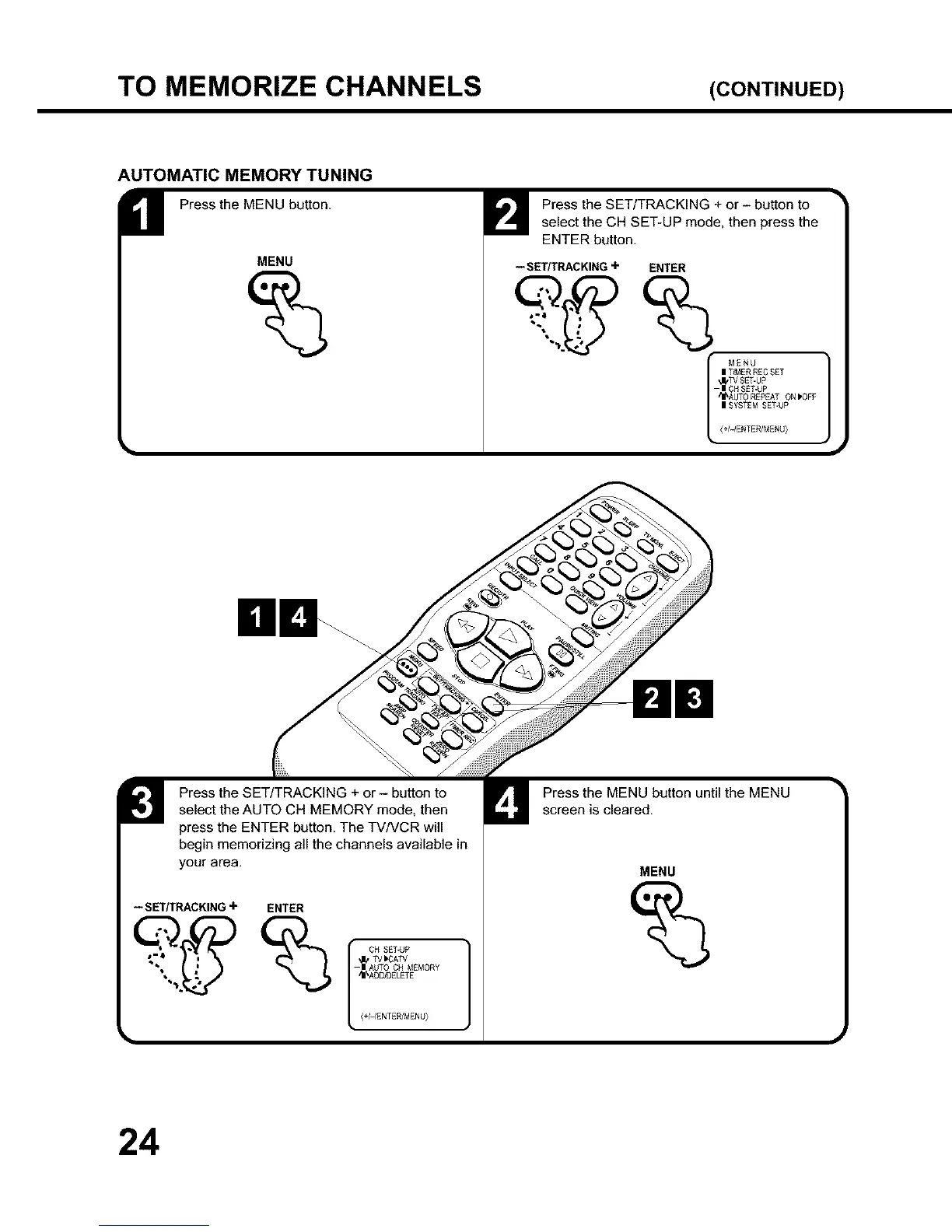TO MEMORIZE CHANNELS (CONTINUED)
AUTOMATIC MEMORY TUNING
Press the MENU button.
MENU
%
Press the SET/TRACKING + or - button to
select the CH SET-UP mode, then press the
ENTER button.
-- SET/TRACKING+ ENTER
l T(MERRECSET
_IzTV SET-UP
- l CHSET-UP
ZI_AUT0 REPEAT ON_0F_
mSYSTEMSET-UP
<+/-/ENTER/MENU_
Press the SET/TRACKING + or - button to
select the AUTO CH MEMORY mode, then
press the ENTER button. The TV/VCR will
begin memorizing all the channels available in
your area.
-- SET/TRACKING+ ENTER
-I AUTOCHMEMORY
ZI\AOOYDELETE
<+/-/ENTeR/MENU>
Press the MENU button until the MENU
screen is cleared.
MENU
%
24