
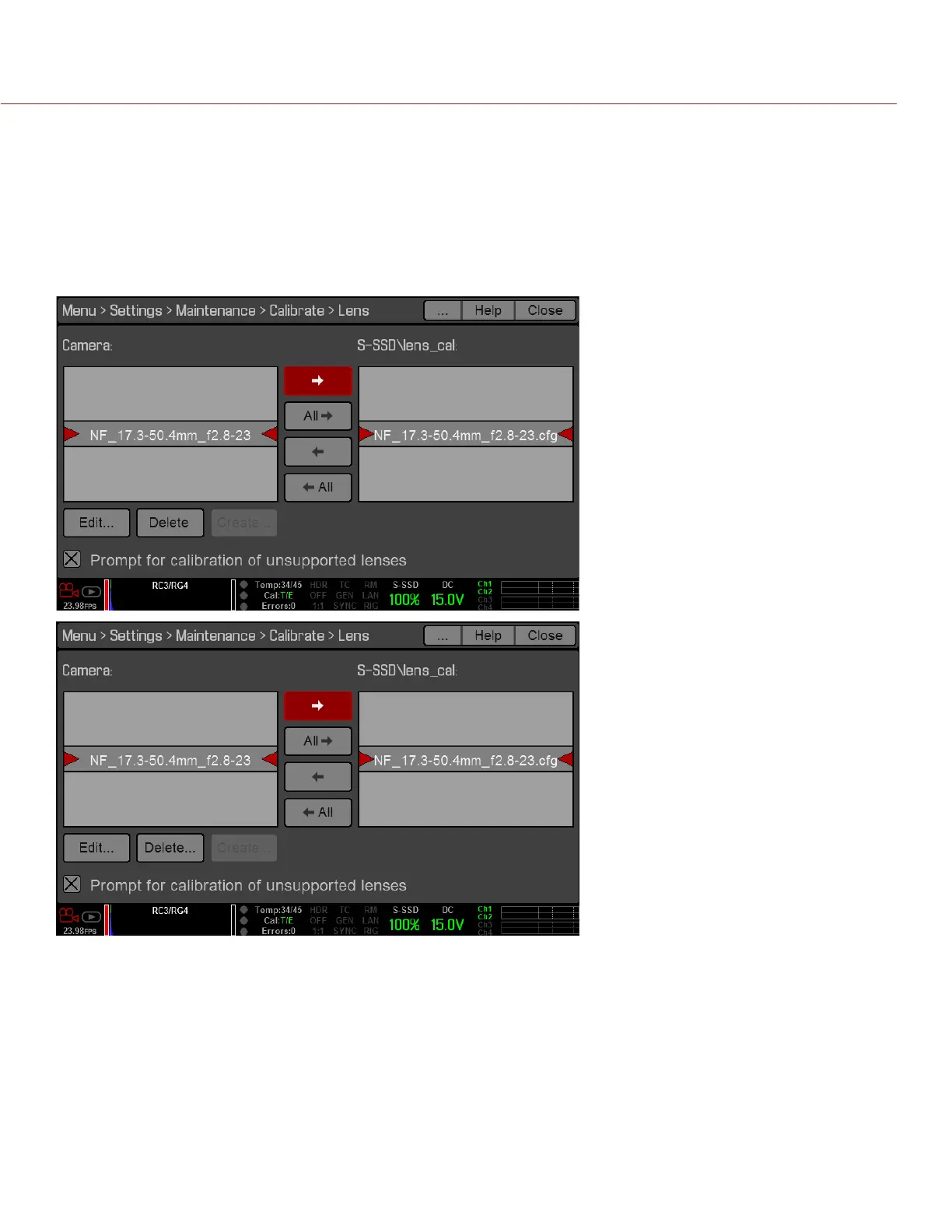 Loading...
Loading...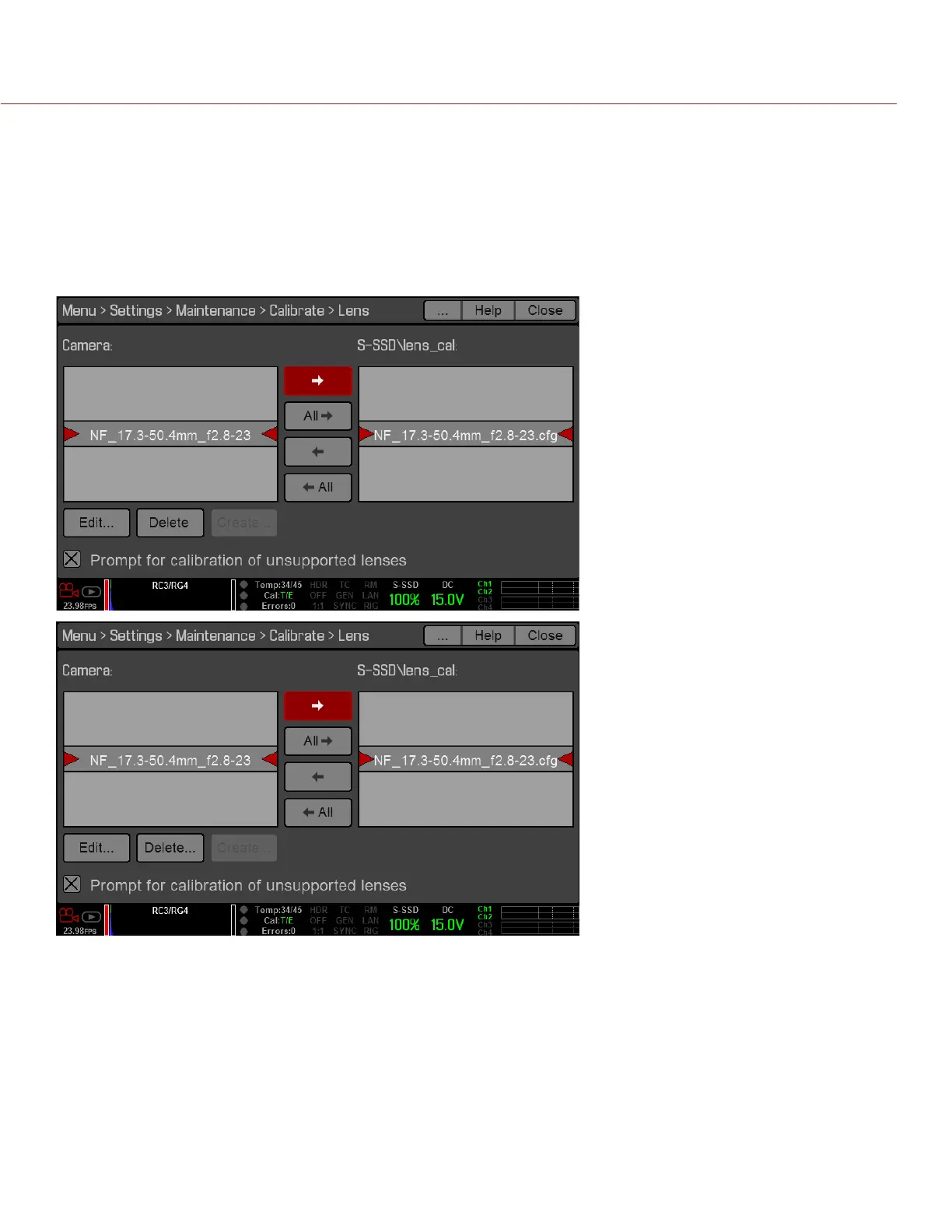
Do you have a question about the RED EPIC-M RED DRAGON and is the answer not in the manual?
| Sensor Type | CMOS |
|---|---|
| Mount | PL mount |
| Resolution | 6144 x 3160 |
| ISO Range | 200 |
| Recording Formats | REDCODE RAW |
| Recording Media | RED Mini-Mag |
| Sensor Size | 30.7 mm x 15.8 mm (34.5 mm diagonal) |
| Dynamic Range | 16.5+ stops |