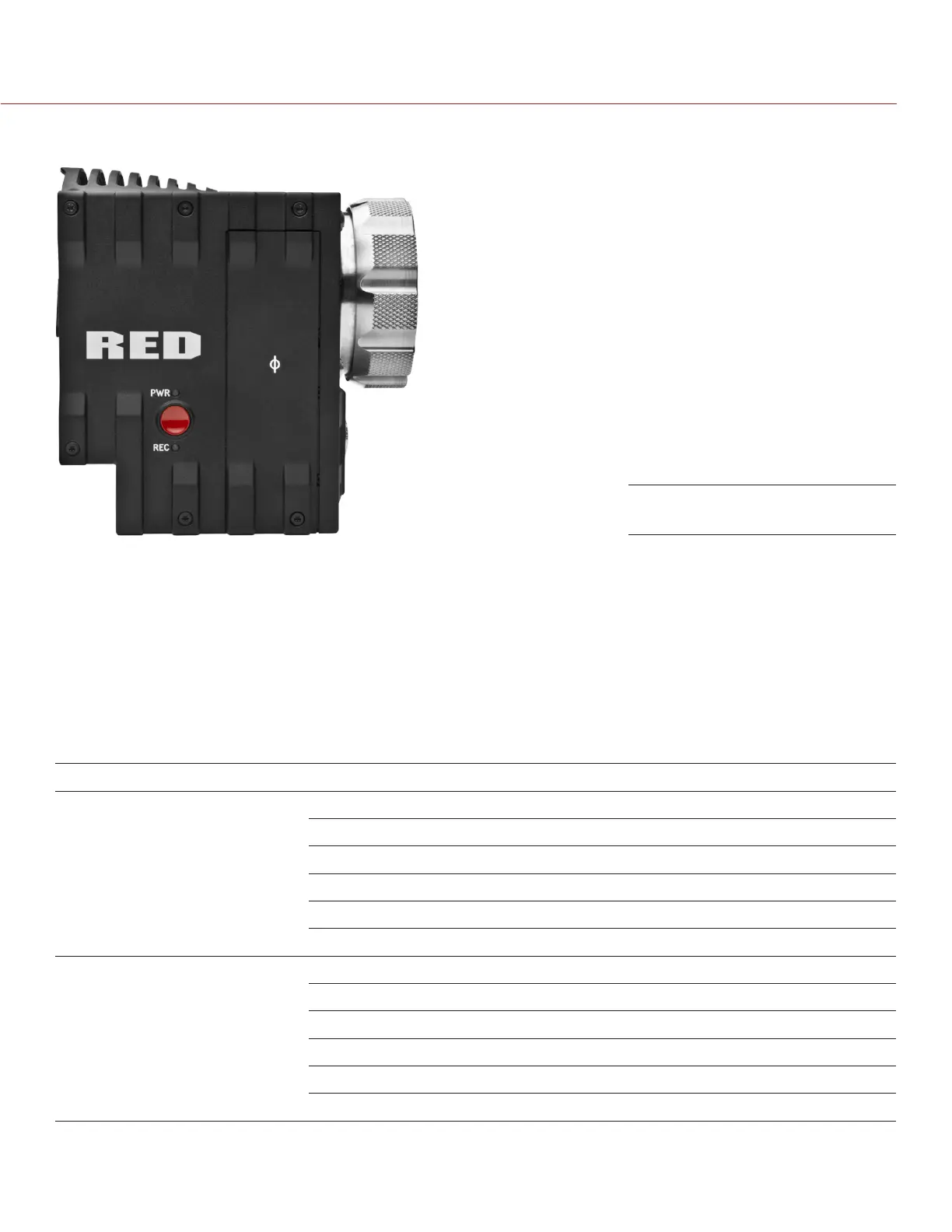RED DSMC OPERATION GUIDE
COPYRIGHT © 2015 RED.COM, INC 955-0020_V6.0, REV-D | 15
BRAIN
The BRAIN
®
is the image processing center of the DSMC system and supports power, media, and other
modules.
BRAIN CONTROL: PWR/REC BUTTON
Fully press and hold the PWR/REC button for two (2) seconds to turn on/off.
When the DSMC is on, fully press and then release the PWR/REC button to toggle record start/stop.
BRAIN LEDS
This section describes the LED functions for all BRAINs.
LED COLOR/FLASHING DESCRIPTION
Power Status LED
(PWR)
Off No power present
Green Power present; camera on
Amber flashing Power present; 5–10 min of battery time left
Amber Power present; camera booting
Red flashing Power present; < 5 min of battery time left
Red Power present; camera off
Record Status LED
(REC)
Off No media present
Green Ready to record
Amber Finalizing
Red flashing (slow) Recording; 25% media left
Red flashing (fast) Recording; 5% media left
Red Recording
EPIC BRAIN (Side)
