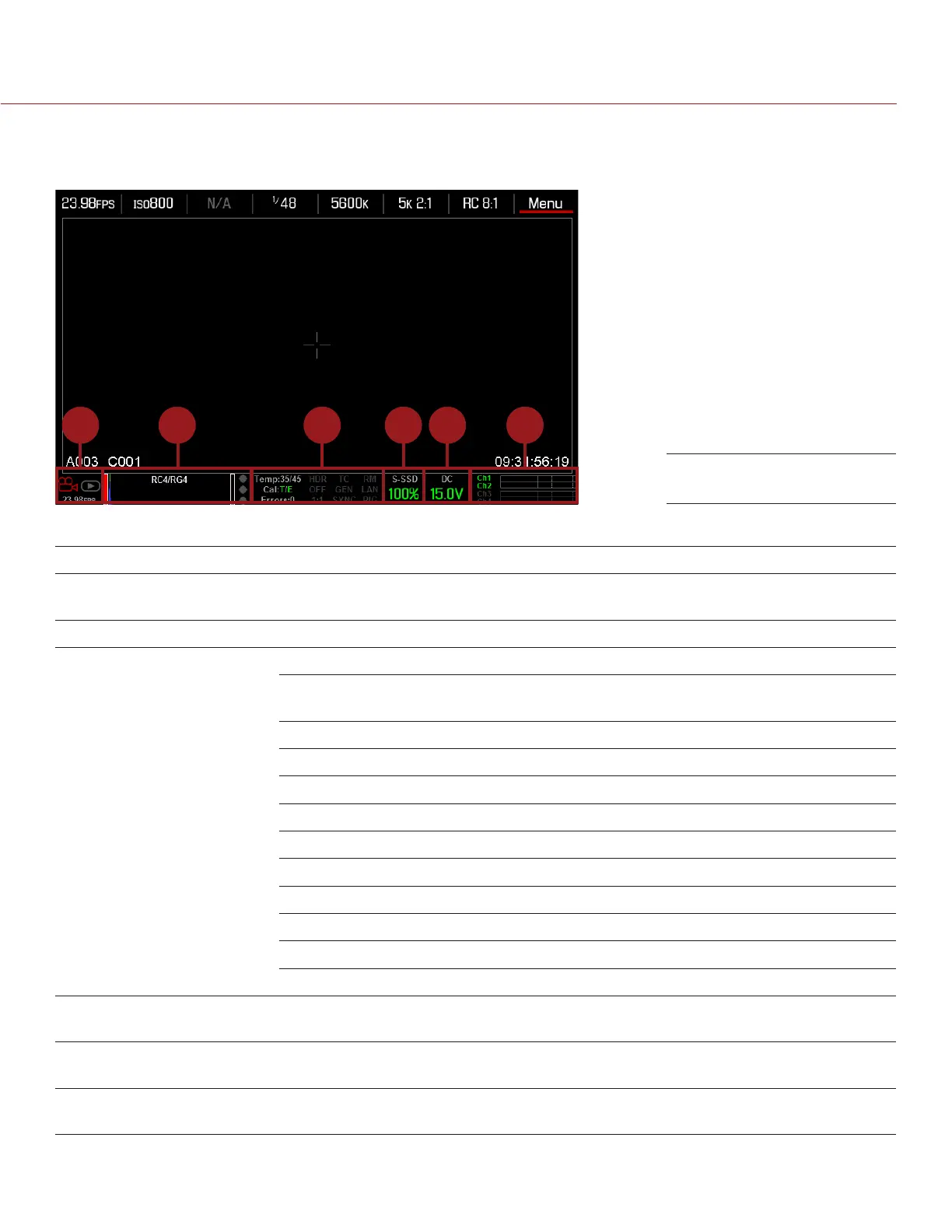COPYRIGHT © 2015 RED.COM, INC
RED DSMC OPERATION GUIDE
955-0020_V6.0, REV-D | 54
LOWER STATUS ROW
The Lower Status Row provides access to key system information and camera values.
1 3 5 62 4
The Lower Status Row in Motion mode provides key system information and camera values, including:
# LOWER STATUS ROW ITEM SUB-ITEM/DESCRIPTION FOR MORE INFORMATION, GO TO...
1 Camera Mode Swipe up to toggle Motion/Stills/Playback
modes
“Camera Mode” on page 55
2 Histogram Histogram; tap to access the Tools menu “Histogram” on page 56
3 System Status
Indicators
Tap to access the System Status menu “System Status” on page 119
Temperature: Camera sensor and core
temperature, respectively
“Sensor Calibration” on page 107
Cal: T/E “CAL: T/E Indicator” on page 56
HDR: Displays when HDRx mode is on “HDRX Menu” on page 127
False Color Mode: Displays modes “False Color Modes” on page 67
Magnify: Tallies 1:1 if magnify is selected “Magnify” on page 69
Timecode “Timecode” on page 156
Genlock “GEN Indicator” on page 57
Sync “SYNC Indicator” on page 57
RM: Indicates link to REDMOTE “REDMOTE Operation” on page 146
LAN “LAN Indicator” on page 57
RIG: Indicates 3D rig metadata is present N/A
4 Media Status Media location and remaining media
capacity; tap to access the Media Menu
“Media Menu” on page 122
5 Power Status DC voltage in or % of remaining battery
capacity; tap to access the Power menu
“Power Status” on page 57
6 Audio Meter Audio input selection and levels;
tap to access the Audio menu
“Audio Meter Levels” on page 145
Lower Status Row: Motion
