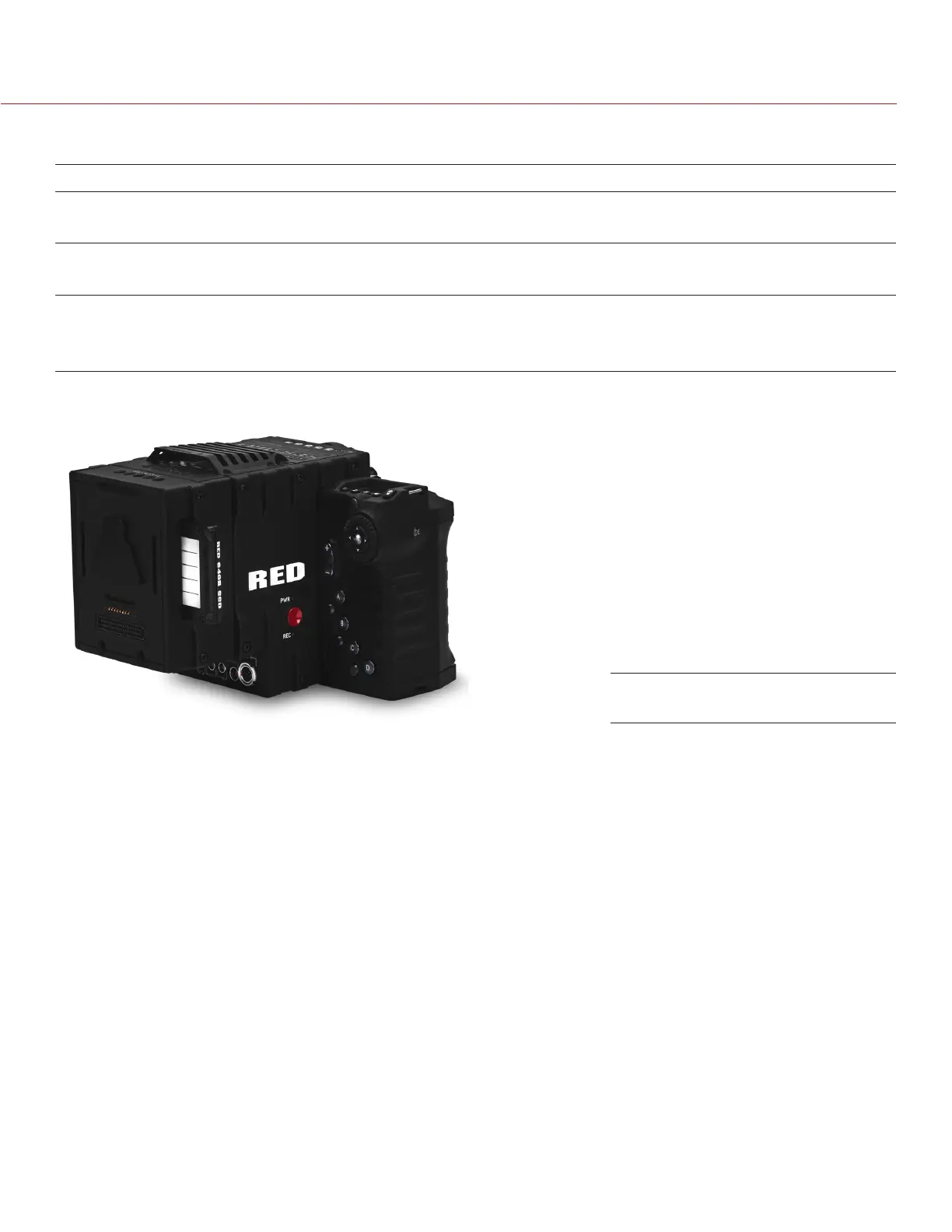RED DSMC OPERATION GUIDE
COPYRIGHT © 2015 RED.COM, INC 955-0020_V6.0, REV-D | 17
DSMC SIDE SSD MODULE CONTROLS
CONTROL DESCRIPTION
User Key 1 Programmable key
User Key 1 + 2 Press: Eject Media
User Key 2 Programmable key
User Key 1 + 2 Press: Eject Media
REC button Programmable key
Full Press: Record Toggle
Half Press: AF Start
REAR SSD MODULE
The Rear SSD Module secures to the back of a Module Adaptor or a +1 Adaptor Module to serve as a rear
location for recording to a REDMAG 1.8" SSD.
For more information, see the DSMC Media Operation Guide, available at www.red.com/downloads.
Rear SSD Module
