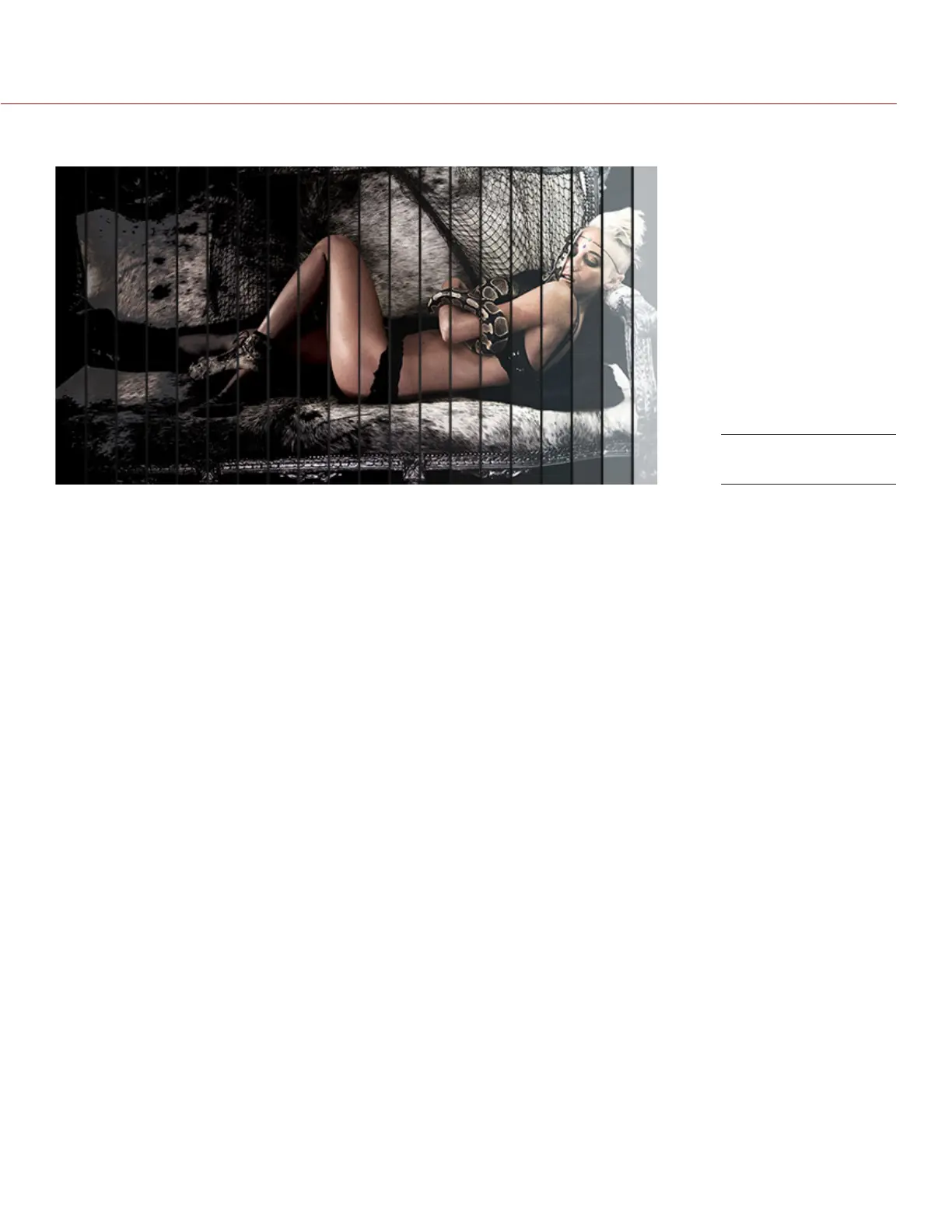RED DSMC OPERATION GUIDE
COPYRIGHT © 2015 RED.COM, INC 955-0020_V6.0, REV-D | 13
HDRX AND MAGIC MOTION
HDRX
HDRx extends dynamic range up to six (6) stops by simultaneously capturing two (2) images of identical resolution
and frame rate. The first image is a normally exposed track (A-track), while the second is an underexposed
track (X-track) with an exposure value that reflects the additional stops of highlight protection. These tracks are
“motion-conjoined” during recording, leaving no time gap between the two (2) exposures. This is different from
traditional alternating exposures, which have small gaps between tracks, producing undesired motion tracks.
MAGIC MOTION
MAGIC MOTION is a post-production method that combines two (2) HDRx tracks to create an image with both
natural motion blur (from the A-track) and sharper reference (the X-track). MAGIC MOTION produces an image
with an extraordinary dynamic range that is not available with any other motion capture camera.
Shooting at 24 FPS with a 180° (1/48 sec) shutter on traditional film or digital cameras produces motion blur
throughout, which is not the way the human eye observes motion. For example, ask someone to swing their
arm. What you would observe in a traditional recording of this action is constant motion blur until the arm stops.
However, what your eye sees is both motion blur and a sharper reference of the arm and throughout the motion
path. MAGIC MOTION creates an image that matches the natural motion observed by the human eye.
ADDITIONAL RESOURCES
The following resources offer additional information about RED, the DSMC system, and the RED community:
RED.com: Check the official RED website for the latest information about RED products.
RED Learn Articles: RED offers in-depth technical articles about RED cameras, post-production, and digital
cinematography.
RED.com/downloads: Go to the RED Downloads page to download the latest firmware, operation guides,
and post-production software.
DSMC Toolkit: Go to the RED Downloads page to find the DSMC Toolkit, which offers many helpful tools and
resources to customize and improve your DSMC workflow.
Support.red.com: Check the RED SUPPORT site for FAQs, or to file a support ticket.
Bomb Squad Support: For more information, contact your Bomb Squad representative.
In-Camera Help: Select the Help button on an in-camera screen to open up the help for that screen.
Reduser.net: Discuss all things RED on the REDUSER third-party forum.
HDRx
