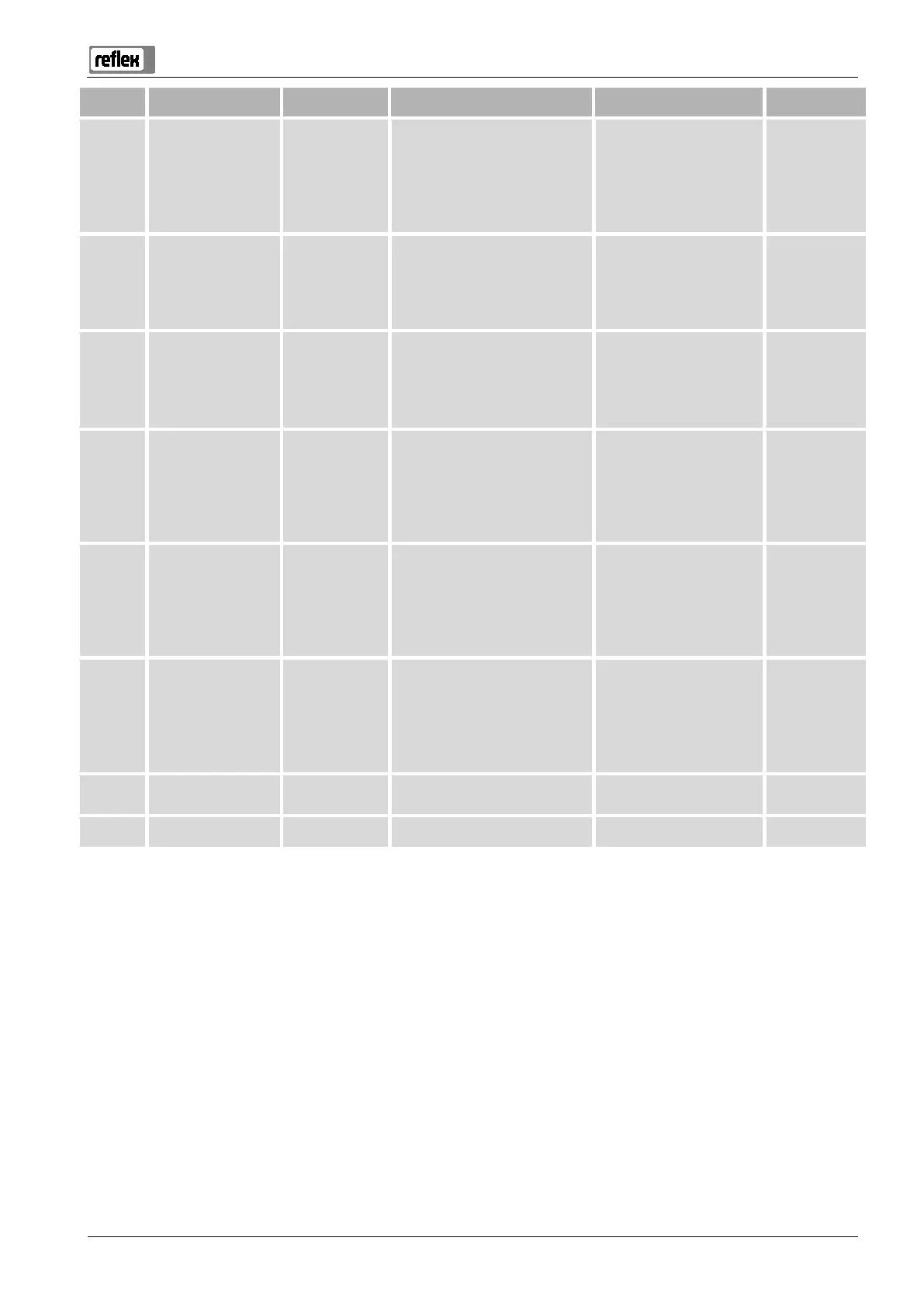Vacuum spray degassing — 06.07.2016 - Rev. B English —
06 Makeup time - • Set value exceeded.
• Water loss in the system
• Makeup line not connected.
• Makeup rate insufficient.
• Makeup hysteresis too low.
• Check set value in the
Customer or Service
menu.
• Check water level.
• Connect "WC"
makeup line.
Quit
07 Makeup cycles - Set value exceeded. • Check set value in the
Customer or Service
menu.
• Seal the leak in the
system.
Quit
08 Pressure
measurement
- For "Magcontrol" setting only.
• Controller receives incorrect
signal.
• Connect the plug.
• Check the cable for
damage.
• Check the pressure
sensor.
Quit
10 Maximum pressure - For "Magcontrol" setting only.
• Set value exceeded.
• Check set value in the
Customer or Service
menu.
• Set the tripping
pressure of the safety
valve.
-
11 Back-up volume - "With water meter" must be
activated in the Customer menu.
• Set value exceeded.
• Severe water loss in the
system.
• Check set value in the
Customer or Service
menu.
• Check the water loss
and correct, if
necessary.
Quit
14 Discharge period - • Set value exceeded.
• "DC" degassing line closed.
• Dirt trap clogged.
• Check set value in the
Customer or Service
menu.
• Open the "DC"
degassing line.
• Clean the dirt trap.
Quit
15 Makeup valve - Contact water meter measures
without makeup request.
Check the "CD" 3-ways ball
valve for leaks.
Quit
16 Power failure - No power. Connect to power supply. -
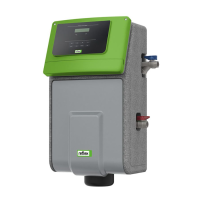