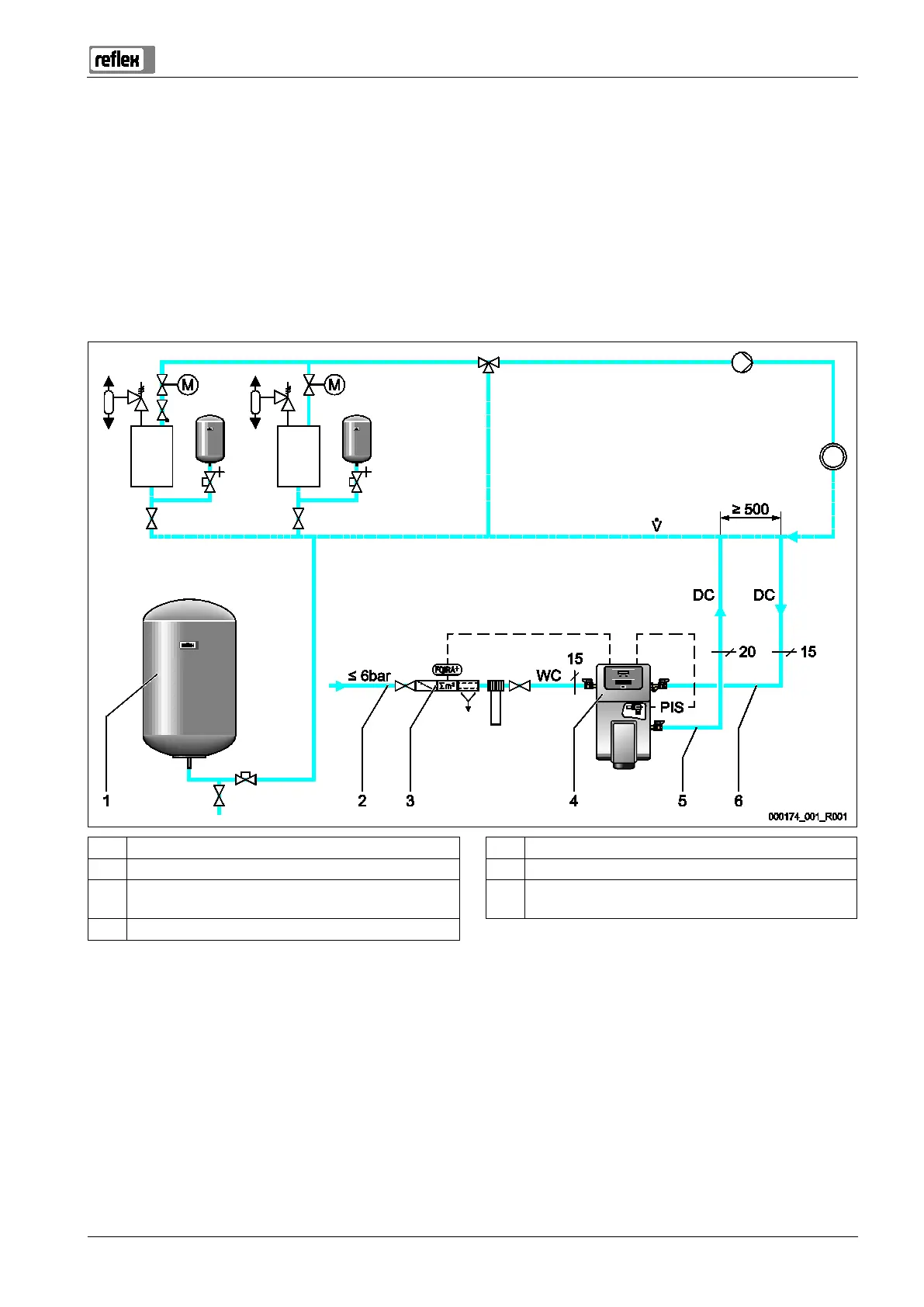Vacuum spray degassing — 06.07.2016 - Rev. B English —
Switching and make-up variants
Select the make-up variant in the Customer menu of the device controller, see chapter 9.5 "Parametrising the controller in the Customer
menu" on page 40 .
Choose from one of the following make-up variants in the Customer menu:
• Pressure-dependent "Magcontrol" make-up.
– In a facility system with diaphragm expansion tank.
• Level-dependent "Levelcontrol" make-up.
– In a facility system with pressure maintaining station.
Pressure-dependent "Magcontrol" make-up mode
1 Diaphragm expansion tank 5 "DC" degassing line (degassed water)
2 "WC" make-up line 6 "DC" degassing line (gas-rich water)
3 For optional equipment and accessories, see chapter 4.6
"Optional equipment and accessories" on page 13
PIS Pressure transducer
4 Device
The "Magcontrol" operating mode is set in the Customer menu of the device controller. This operating mode is used for facility systems
with a diaphragm expansion tank. Water is added according to the pressure in the facility system. The required pressure sensor is
integrated in the device. The degassing lines are installed near the diaphragm expansion tank to ensure pressure monitoring for the
make-up with water.
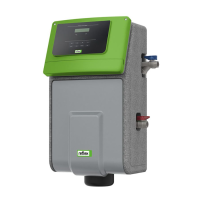