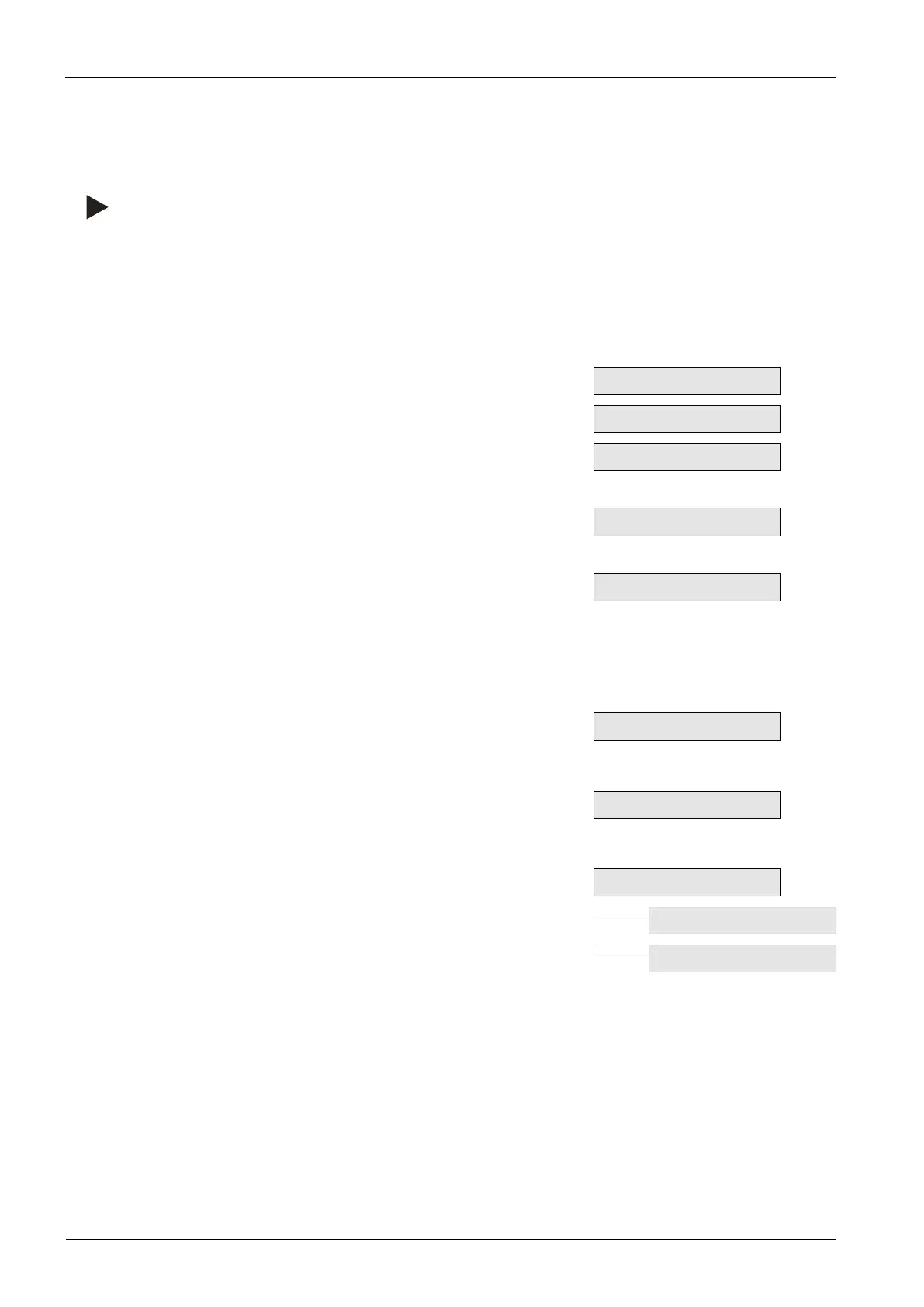— English Vacuum spray degassing — 06.07.2016 - Rev. B
Parametrising the controller in the Customer menu
Use the Customer menu to display or correct system-specific values. In the course of commissioning, the factory settings must be
adjusted for the system-specific conditions, see chapter 7.4 "Modifying the controller's start routine" on page 32 .
Notice!
Operation description,
see chapter 9.1 "Operator panel" on page 37 .
All grey marked menu items must be reviewed during commissioning.
Press "Manual" to switch to manual operation.
Press "Menu" to display the first main menu option "Customer menu".
Switch to the next main menu option.
Customer menu
Standard software with various languages.
Language
Change the flashing display items for "Hour", "Minute", and "Seconds" to the current time.
The time of an alarm will be stored in
the fault memory.
Time:
Change the flashing display items for "Day", "Month", and "Year" to the current date.
The date of an alarm will be stored in the fault memory.
Date:
Select this setting if you want to realise
a pressure-dependent automatic make-up in
system with diaphragm expansion tank.
Select this setting if you want to realise a level
-dependent make-up in system with
pressure maintenance station.
Servitec 30:
Magcontrol" has been selected in the "Servitec" menu option.
see chapter 7.2 "Setting the minimum operating pressure for Magcontrol"
30 .
Min. op. pressure
Only displayed if "Magcontrol" has been selected in the "Servitec" menu option.
Specify the tripping pressure of the applicable safety valve for the device protection.
This is usually the safety valve at the system heat generator.
Safety valve pressure
Switch to the "Degassing" sub
-menu. Degassing
Switch to the next list item.
Degassing
For a detailed description,
see chapter 8.1.1 "Automatic mode" on page 34 .
Select from 3 degassing programmes:
Continuous degassing
Interval degassing
Make-up degassing
Degas. programme
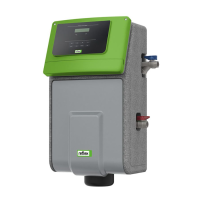