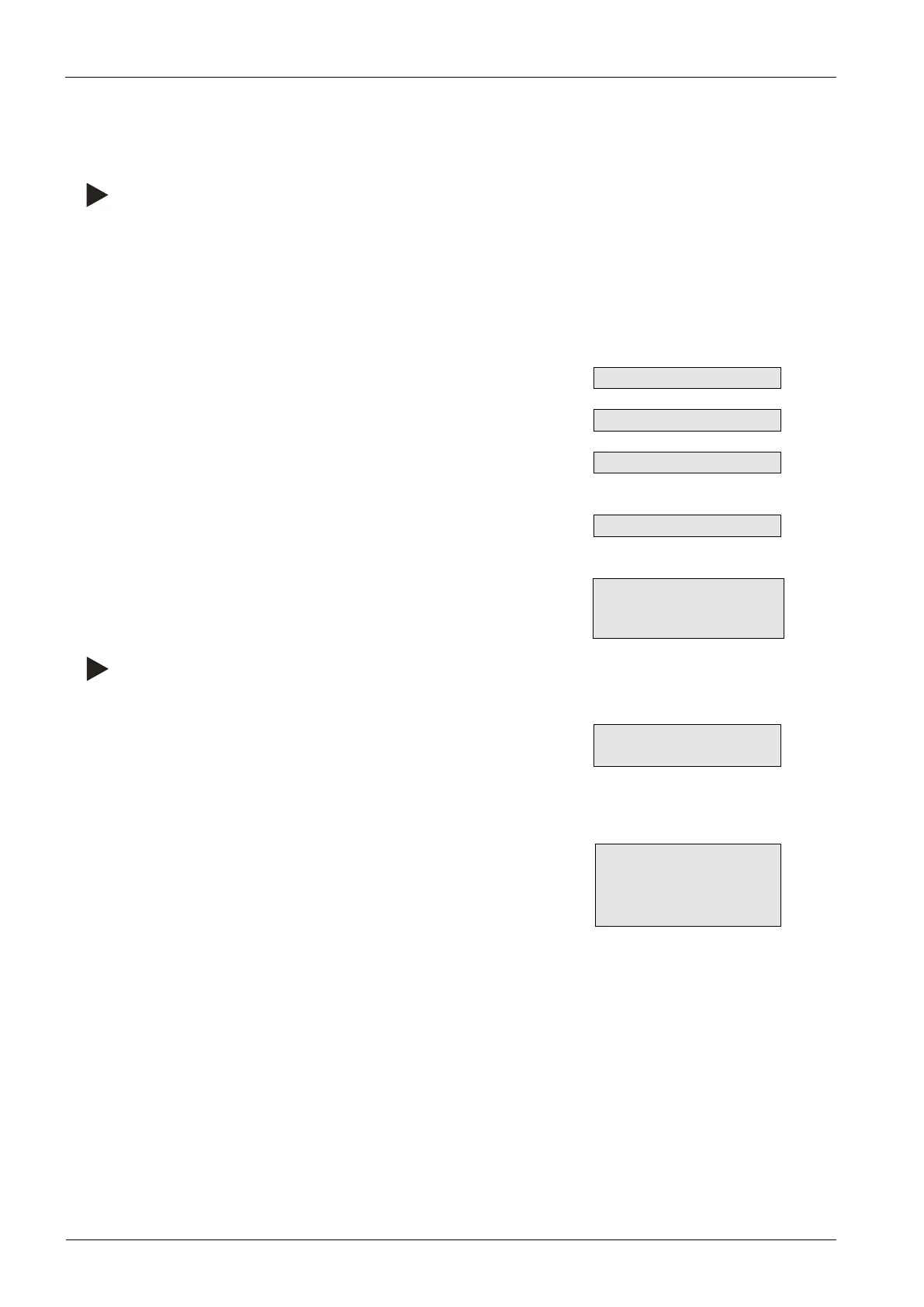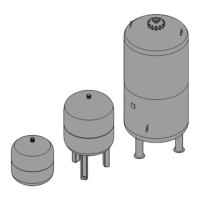— English Variomat 1 — 06.07.2016 – Rev. B
Parametrising the controller in the Customer menu
Use the Customer menu to display or correct system-specific values. In the course of commissioning, the factory settings must be
adjusted for the system-specific conditions.
Notice!
Operation description, see chapter
9.1 "Operator panel" on page 50 .
All grey marked menu items must be reviewed during commissioning.
Press "Manual" to switch to manual operation.
Press "Menu" to display the first main menu option "Customer menu".
menu option. Customer menu
Standard software with various languages.
Language
Adjust the "Hour", "Minute", and "Second" display when each begins to flash.
This time is used for entries in the fault memory.
Time:
Adjust the "Day", "Month", and
"Year" display when each begins to flash.
This date is used for entries in the fault memory.
Date:
The controller checks whether the level sensor signal matches the value entered for the
"VG" primary tank in the controller, see chapter
7.3 "Modifying the controller's start
" on page 38 .
The "VG" primary tank must be completely empty.
Null balancing concluded
successfully!
One of the following messages appears on the display:
Null balancing concluded successfully
▼" button.
Empty the tank and repeat the process
0 % 0 bar
XXX XXX XXX XXX
This message appears when null
balancing has failed. Select "Yes" or "No" on the display. 0 %
0 bar
The "VG" primary tank is empty and the device is installed as per the instructions. If
null balancing is still not possible, cancel with "Yes".. Contact your Reflex Customer
Service.
Cancel null balancing
No
Check the prerequisites for the commissioning, see chapter 7.1 "Checking the
requirements for commissioning" on page 36 .
Confirm the selection of "Yes" or "No" with "OK".