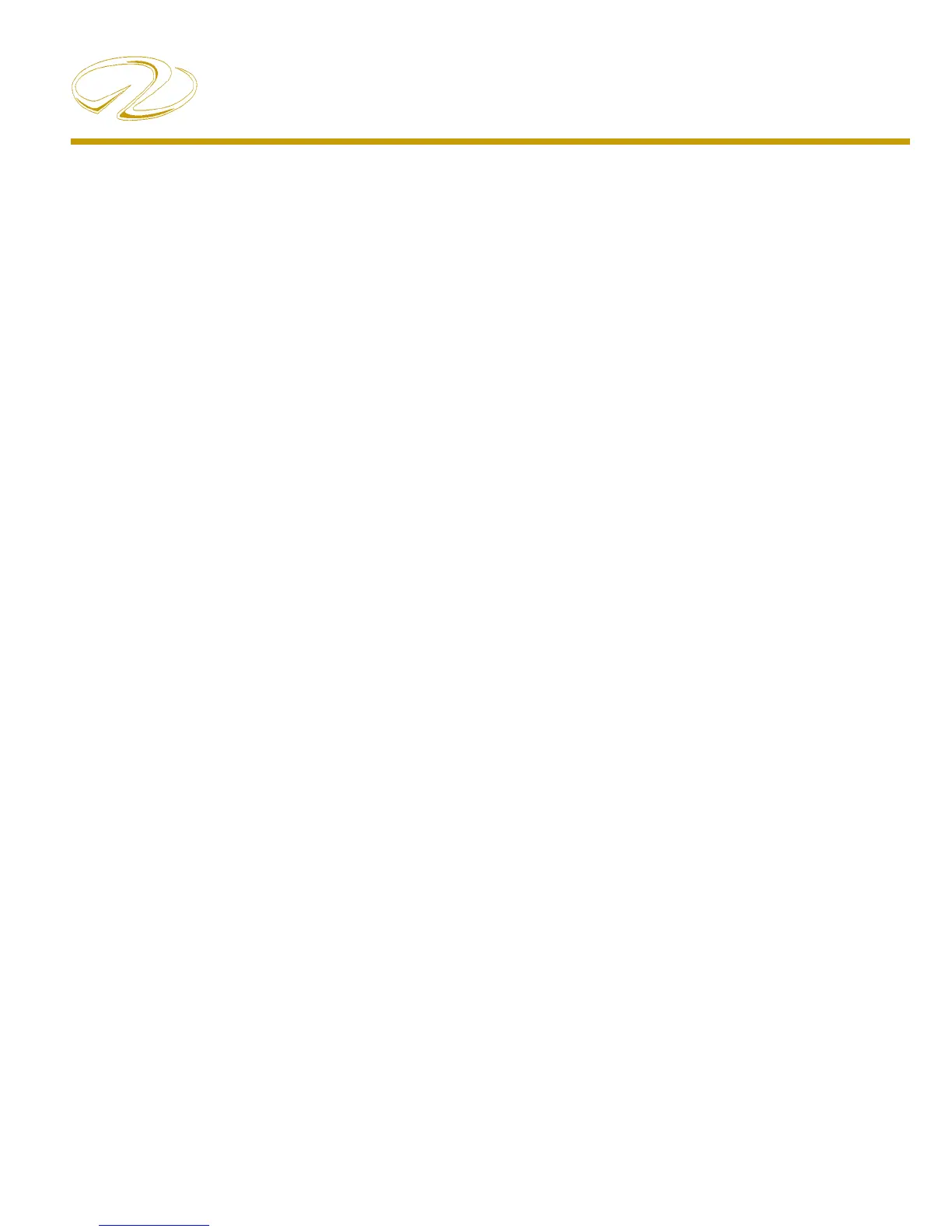3
T
roubleshooting
ELECTRONICS-GENERAL
e Garmin electronic packages installed on your boat
are very system speci c when troubleshooting. Each
package is very unique and we could not cover all the
systems here. erefore, refer to the vendor supplied
operator’s manual for speci c troubleshooting informa-
tion related to an individual electronic component.
In addition, helpful information is readily available on
the internet at each vendor site. Information can be
downloaded as needed with additional on-line contact
and tech services available.
Also, contact your closest Regal dealer where you will
nd factory trained professionals to assist you in solv-
ing more technical electronic component issues.