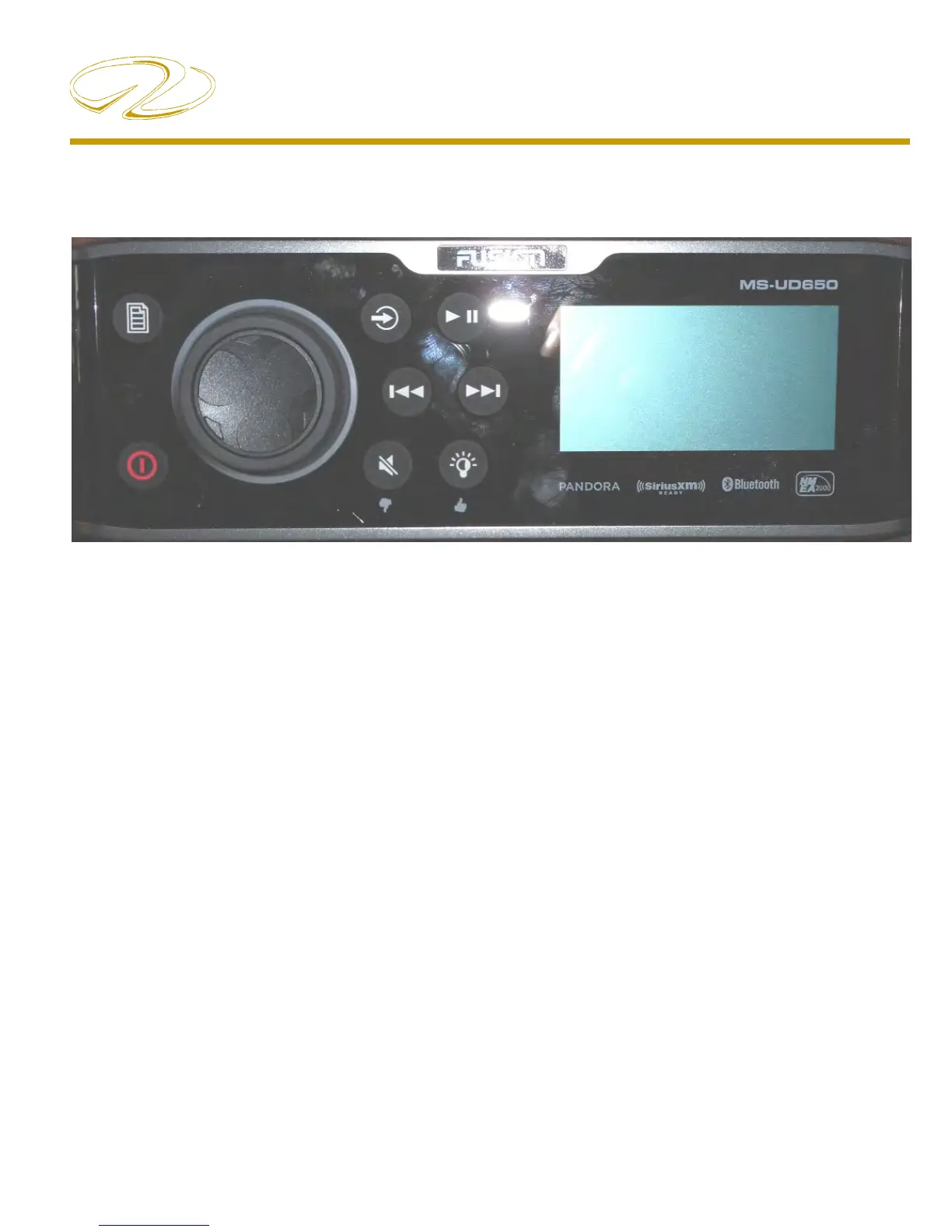37
Systems
STEREO-TYPICAL
e stereo is located at the helm. e unit features an
unidoc
k and bluetooth technology compatible for dif-
ferent brands of cell phones.. See photo above.
An iPOD features several adapters to cover an array of
earlier and later vintage iPODS currently in the market-
place.
Stereo over current protection is located on the fuse
block behind the helm. For further information refer
to the vendor manual located in the owner’s informa-
tion packet or search the Goggle under FUSION as a
key word.
Note: Most modern electronic devices such as smart-
phones and tablets have a limited operating tempera-
ture range and smartphones aare optimized to operate
in a narrower temperature range than MP3 devices. All
electronic devices generate heat during normal day-to-
day use and to reduce temperature while they are being
used may stop charging, the device may display a tem-
perature warning, and eventually may shut down if the
operating temperature exceeds its speci ed limits.
If you are in an environment where there is a high ambi-
ent temperature and the device shuts down while inside
the unit, remove it and let it cool down.