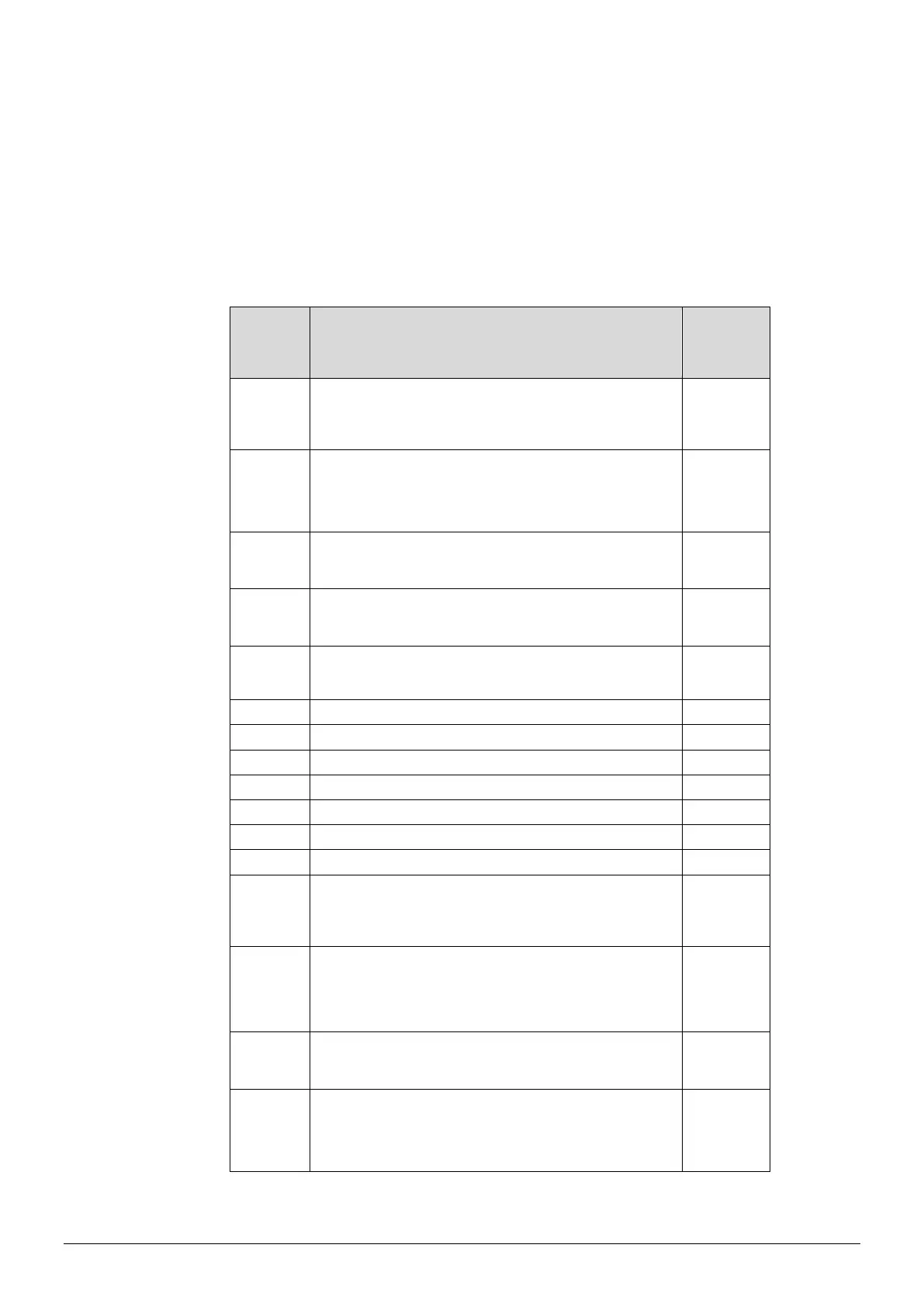36 Chapter 14 Display handling RCF manual
Return After approx. 1 minute, or when INCREASE and DECREASE is pressed simultaneously
while in the menu, the display will return to its normal view mode. The text Exit is shown
after the last parameter in the display. Pressing the On/Off button (or, in case of the RCFM,
the Fan button) when Exit is shown will eject the user from the parameter menu. Press
INCREASE to go to the first parameter and DECREASE to go to the last parameter.
Parameters
Below, all parameters are presented. Please refer to the enclosed instructions to see which
parameters specifically apply to your controller. The following parameters can be changed in
the parameter menu:
Number of
parameter
Description
Factory
setting (FS)
1 Control modes
2=2-pipe system
3=4-pipe system
4=Electric heater
3 (2 for RCFM-
230(C)D and
RCFM-
230(C)TD)
2 Change-over mode:
0=Heating control
1=Cooling control
2= Automatic change-
over depending on analogue temperature sensor or
digital input
2
3 Operating mode when activating digital input 1:
0=Economy mode (presence)
0
4 Mould protection:
0=Not active
1=Active (the fan never stops, even when in controller off mode)
0
5 DB, deadband at Comfort. If the deadband is 2 K, the heating setpoint
equals the setpoint minus 1 and the cooling setpoint equals the setpoint
plus 1.
2 K
6 Heating setpoint during abscence. 15°C
7 Cooling setpoint during abscence. 30°C
8 P-band for the room controller. 10 K
9
I time for the room controller.
300 s
Switch-off timer for Comfort mode.
12 Power-on-delay for Comfort mode. 0 min
13 Sensor connected to AI1:
0=Internal sensor
1=External room sensor
11=Supply air temperature limitation sensor
0
14 Sensor connected to UI1:
0=None
1=Change-over digital
2=Change-over analogue
3=Off mode (open window)
0
15 Type of digital actuator:
0=Thermal
1=3-position
0
16 Output signal for actuator connected to AO1:
0=0…10 V
1=2…10 V
2=10…2 V
3=10…0 V
0
