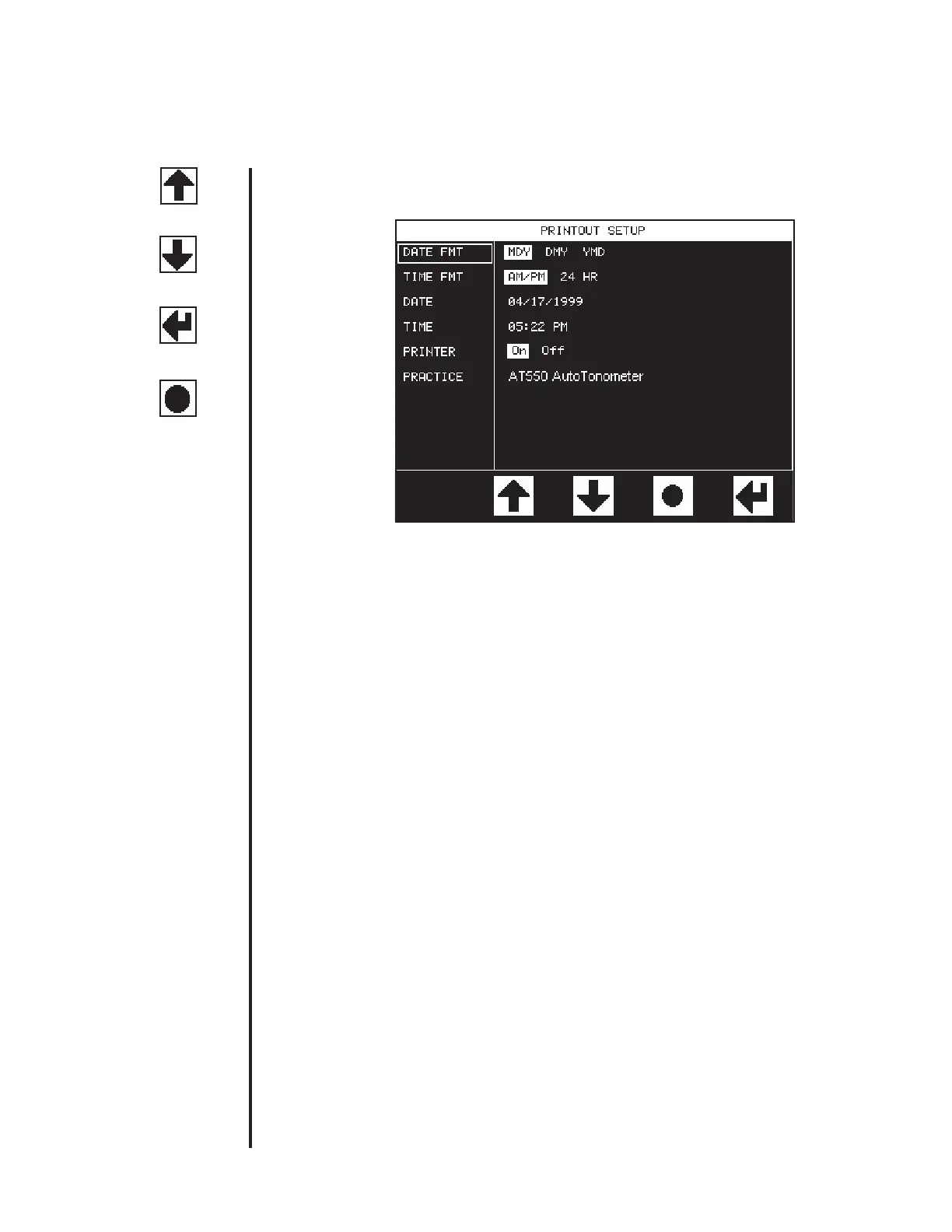20
Up
Down
Return
Select
Printer Options
The following changes can be made to the default settings to alter the printer
parameters:
DATE FMT Choose the printed format. D=Day, M=Month, Y=Year
TIME FMT Choose the time format.
DATE Once you have selected the option to be changed, use the PLUS (+)
or MINUS (-) buttons to increase or decrease the numbers, then
press the SELECT button.
TIME Change the time following the same instructions to change the date
above.
PRINTER Permits the printer to be turned on or o.
PRACTICE Up to 30 characters can be printed at the end of the printout.
Change characters using the PLUS and MINUS buttons to scroll through
the alphabet. Once you have found the letter you require, press
the LEFT or RIGHT arrow to move horizontally to change the next
Instructions for Use - Setup
