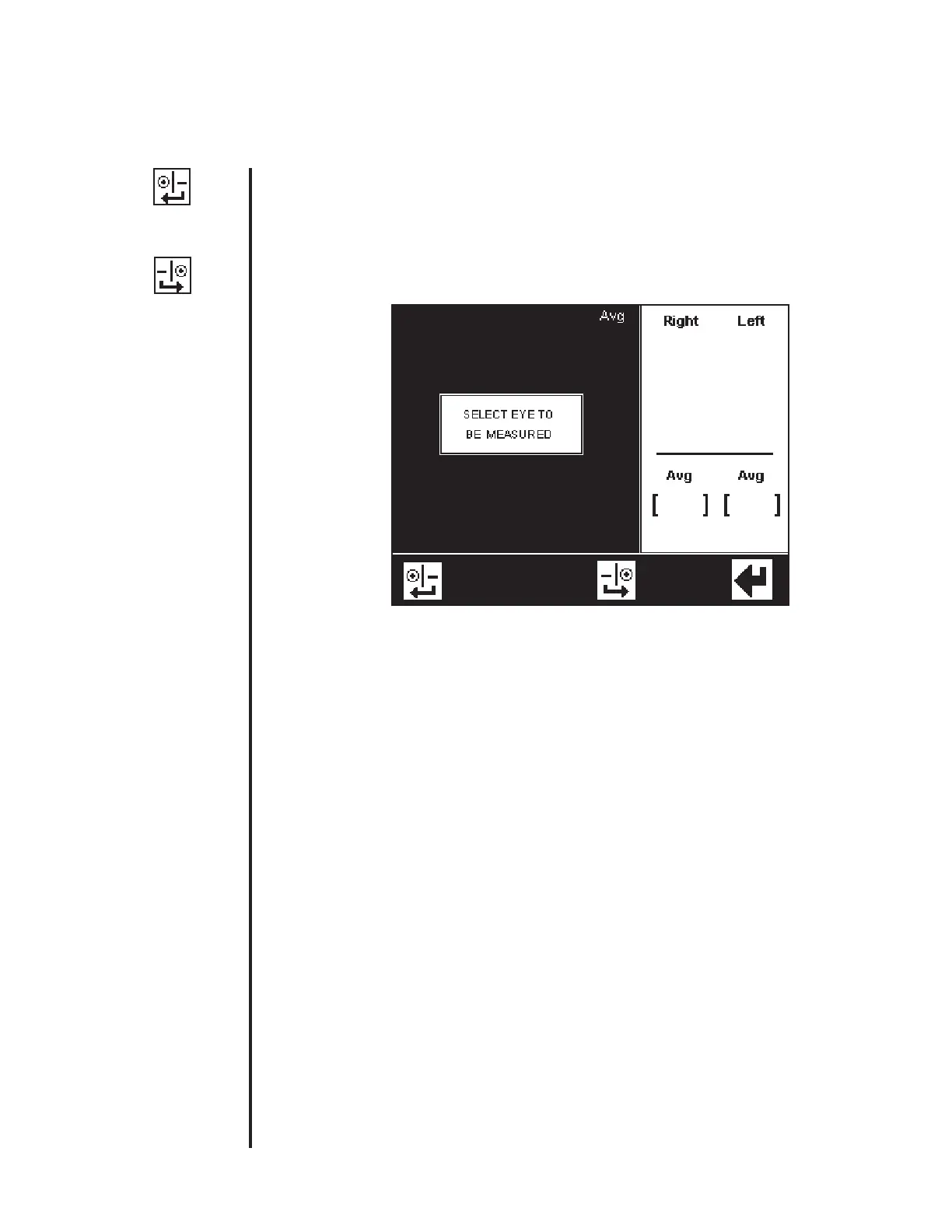28
Instructions for Use - Eye Selection
The AT550 can detect which eye is being measured automatically. This is displayed in
the top left-hand corner of the screen.
If the system fails to detect which eye is being measured, the screen will change to
that shown below:
Left Eye
Measurement
To select an eye and initiate a measurement, press the button below the patient
RIGHT EYE MEASURE icon or the patient LEFT EYE MEASURE icon. The measurement
process will then proceed as described on pp. 23-25.
Right Eye
Measurement
