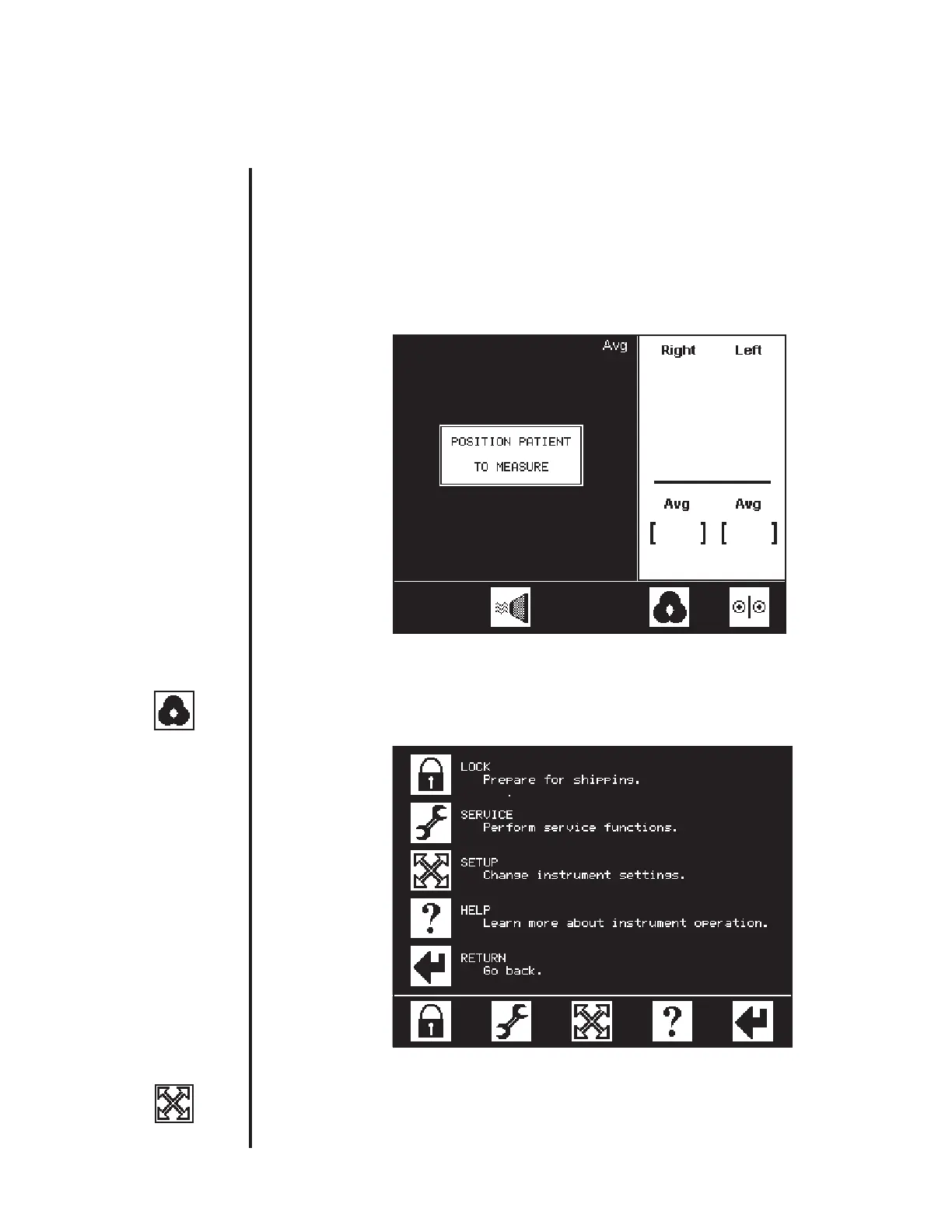16
Changing Defaults
The AT550 is shipped to you in the most frequently used conguration. These default
settings can be changed using the setup function. Measurement, printer, communication
and miscellaneous setting options are listed on pp. 17-20. Once changes have been made,
they will remain set until further changes are made.
Follow the steps below if you wish to make changes to the default settings in your
instrument:
To reach the SETUP menu, press the button below the MODE icon. The MODE icon appears
on most screens. The screen will change to that shown below:
Press the button below the SETUP icon. The screen will change to that shown on the
Instructions for Use - Setup
Mode
Setup
