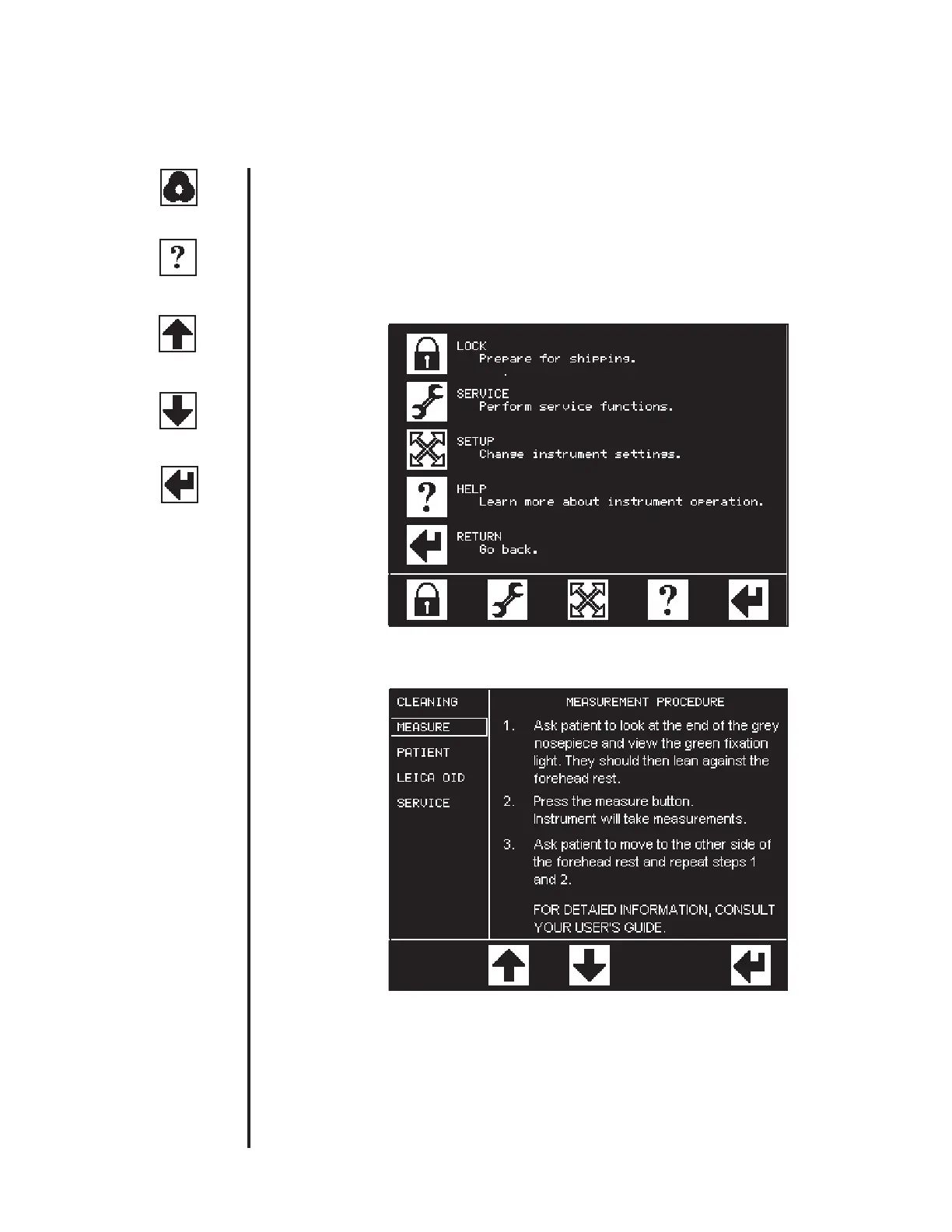35
Help Screens
The AT550 includes HELP screens, which provide useful information and tips on the
operation of the AT550. These screens are intended to be used as a quick reference
to a selection of operations.
To access the HELP menu, press the button below the MODE icon. The screen will change
and look similar to that below:
Next, press the button below the HELP icon. The screen will look similar to the one
below:
The screen shows a list of subjects in the left column. To access, highlight the subject with
the UP or DOWN ARROW. Once selected, the screen will change showing instructions and
tips for using the AT550.
Once you have nished reading, use the RETURN icon to return to the normal operating
mode.
If at any time you have questions relating to the use of the AT550, contact your local dealer
Mode
Return
Up
Down
Help
Instructions for Use - Help Screens