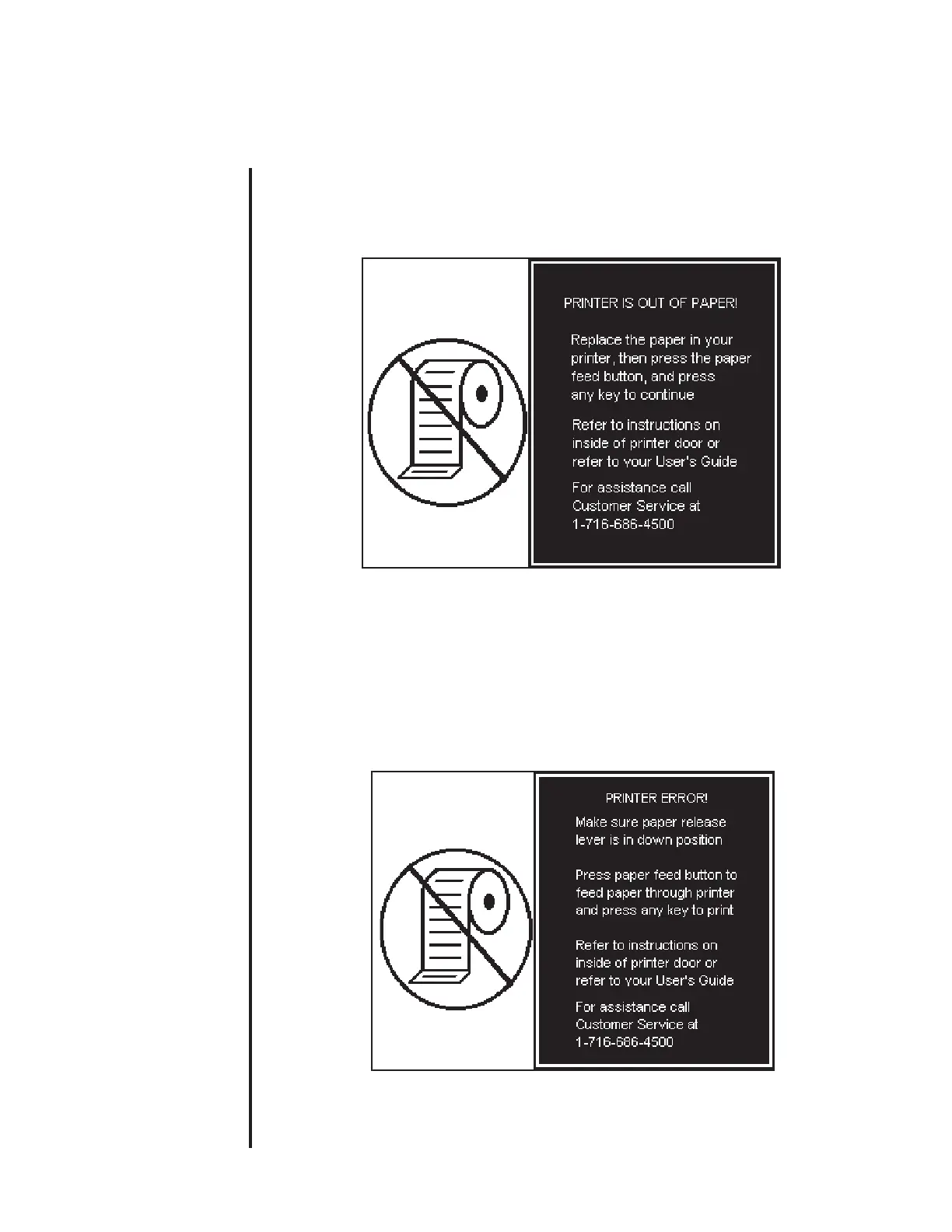36
Instructions for Use - Printer Error Messages
Print-Related Errors
Change the instrument’s printer paper when the screen below appears on the
screen:
Instructions for changing printer paper are located on the inside of the printer door
(see p. 35).
If the printer paper runs out before printing all the measurement data, the data will
be stored. Once the printer paper is replaced, a complete version of all measurement
data will print out.
After replacing printer paper, if you do not lower the paper release lever, the following
screen will appear:
Follow the instructions on the screen.
