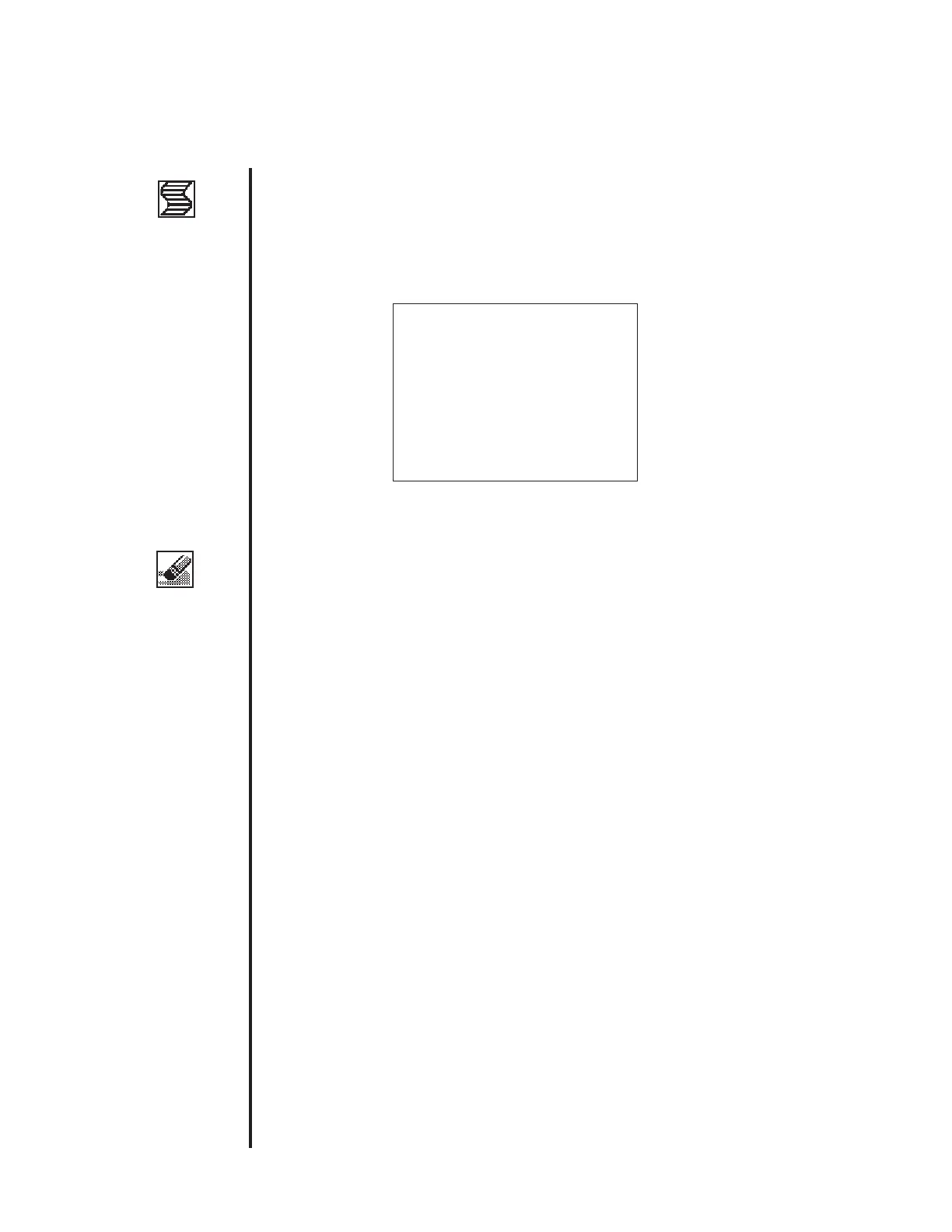34
Print
Printing Measurement Data
Instructions for Use - Printing
To print the measurement data, press the button below the PRINT icon.
A sample of a printout is shown below.
Clearing Data
If you decide not to make a printout, press the button under the CLEAR DATA icon.
This will clear all data from the memory and the screen. The instrument is now ready
for the next patient.
Clear Data
NAME______________________
1-31-99 12:00PM
Avg
(R) 17 17 17 17.0
(L) 16 16 16 16.0
AT550 Auto Tonometer