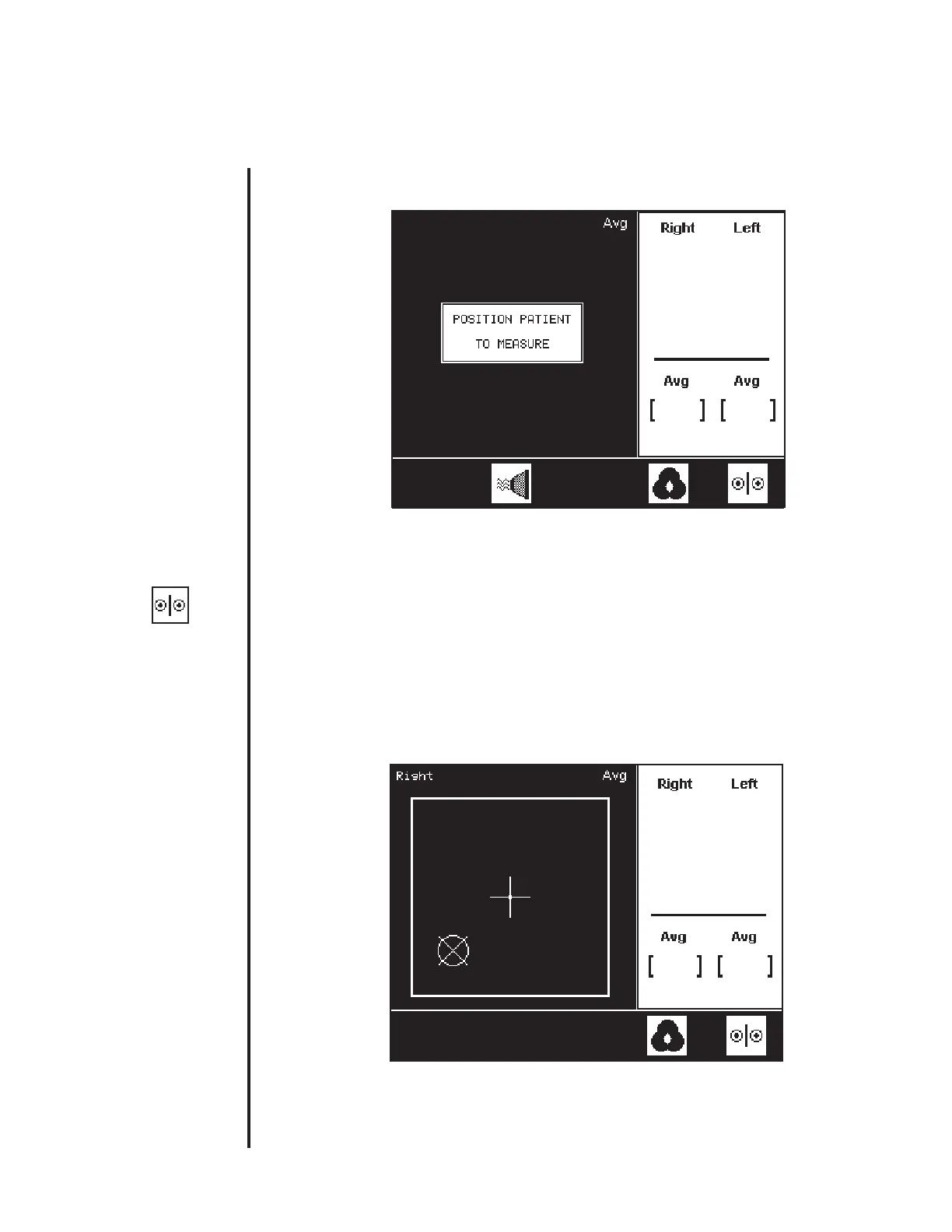25
Measurement Process
Instructions for Use - Operation
To begin the measurement process, instruct the patient to lean forward onto the
forehead rest, keeping the green xation light in view.
Once the patient is positioned comfortably, press the button below the MEASURE
icon to begin the measurement process.
Once the measurement sequence has begun, a circular icon will appear and begin
to move around the screen as the instrument aligns itself. If the instrument seems
to have trouble acquiring an eye during the measurement process – e.g., it keeps
aligning but never takes a reading –, it may be necessary to ask patients to: (1) open
their eyes wider, (2) tilt their head in toward the instrument, or (3) both instructions.
Measure
