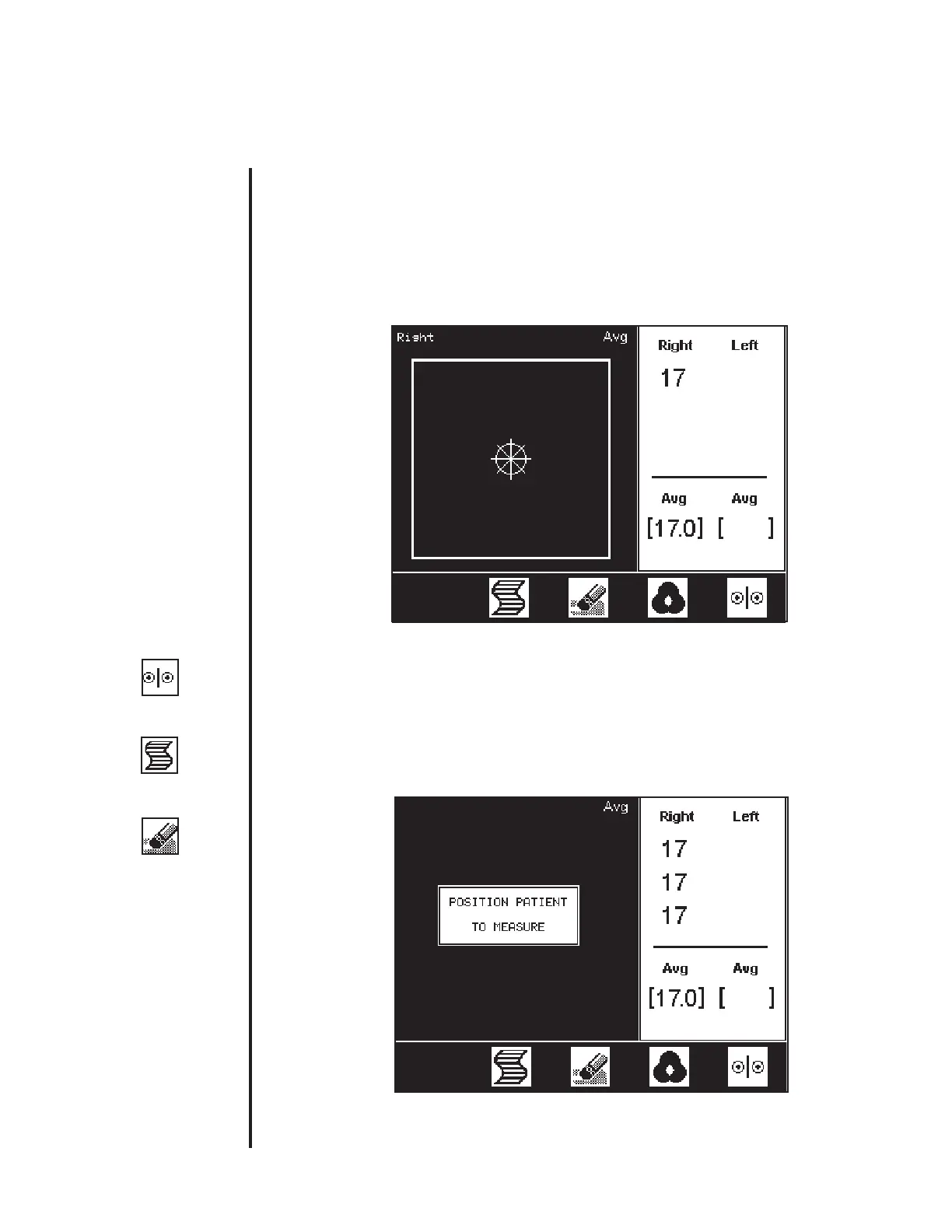26
As the alignment continues, you will see the circular icon moving around the screen
until it centers. At this point, the icon stops moving and a measurement is taken.
The screen will change and display a reading for the eye that was measured. The
screen will look similar to that shown below.
Measurement Process (cont.)
You now have several options: 1) you can take further measurements on the same
eye; 2) you can take measurements of the opposite eye; 3) you can clear all the
data; 4) you can print the data.
Once you have completed the measurement on one eye, the screen will look
similar to that shown below. The measurement data and average value is
displayed.
Instructions for Use - Operation
Clear Data
Measure