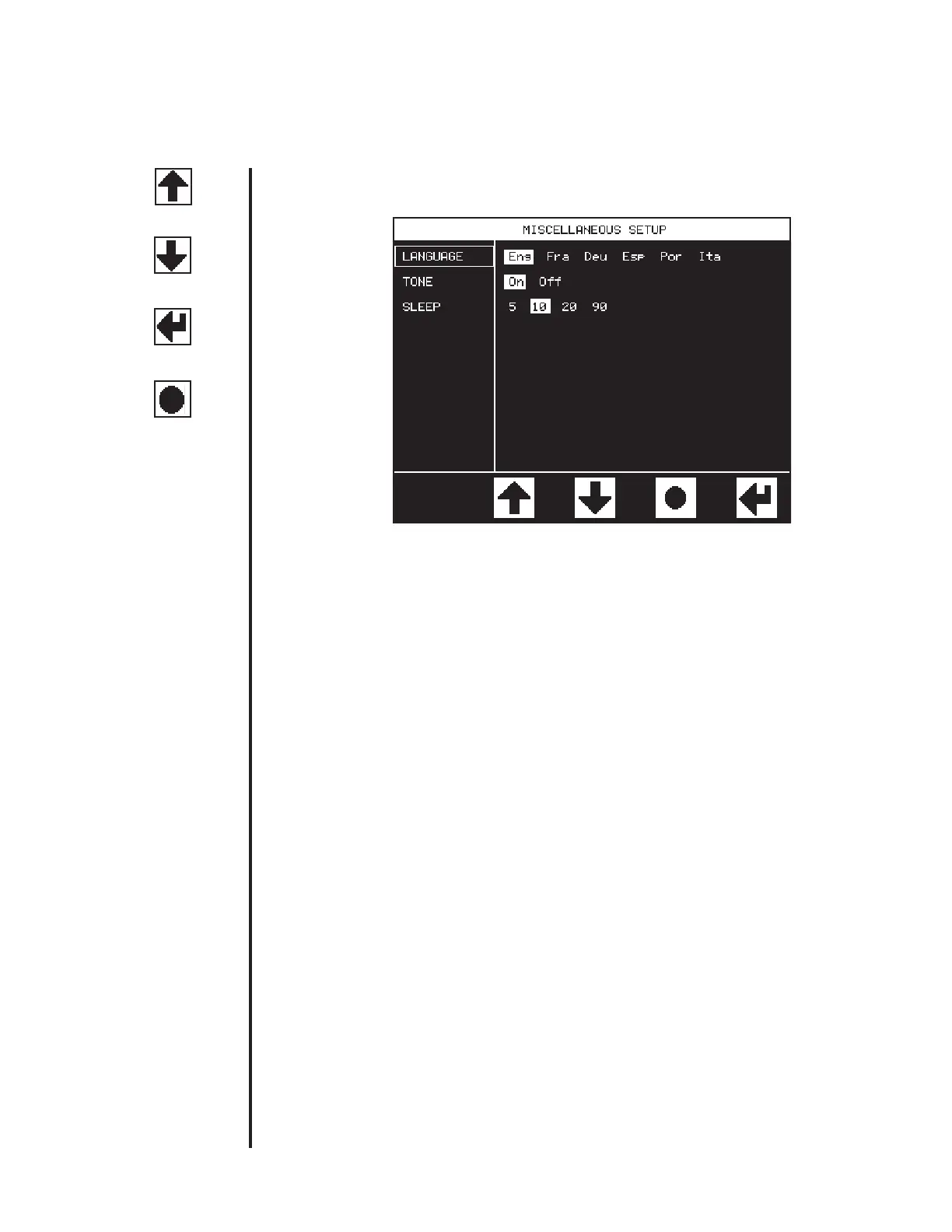22
PRINTER You can turn the printer o if you only want to send data to the RS-
232C serial port.
Miscellaneous Options
LANGUAGE Choose the language used on the user screens.
TONE Audible tone indicator can be turned on or o.
SLEEP Choose a period of inactivity: 5, 10, 20 or 90 minutes before the
instrument goes to “sleep”.
Up
Down
Return
Select
Instructions for Use - Setup