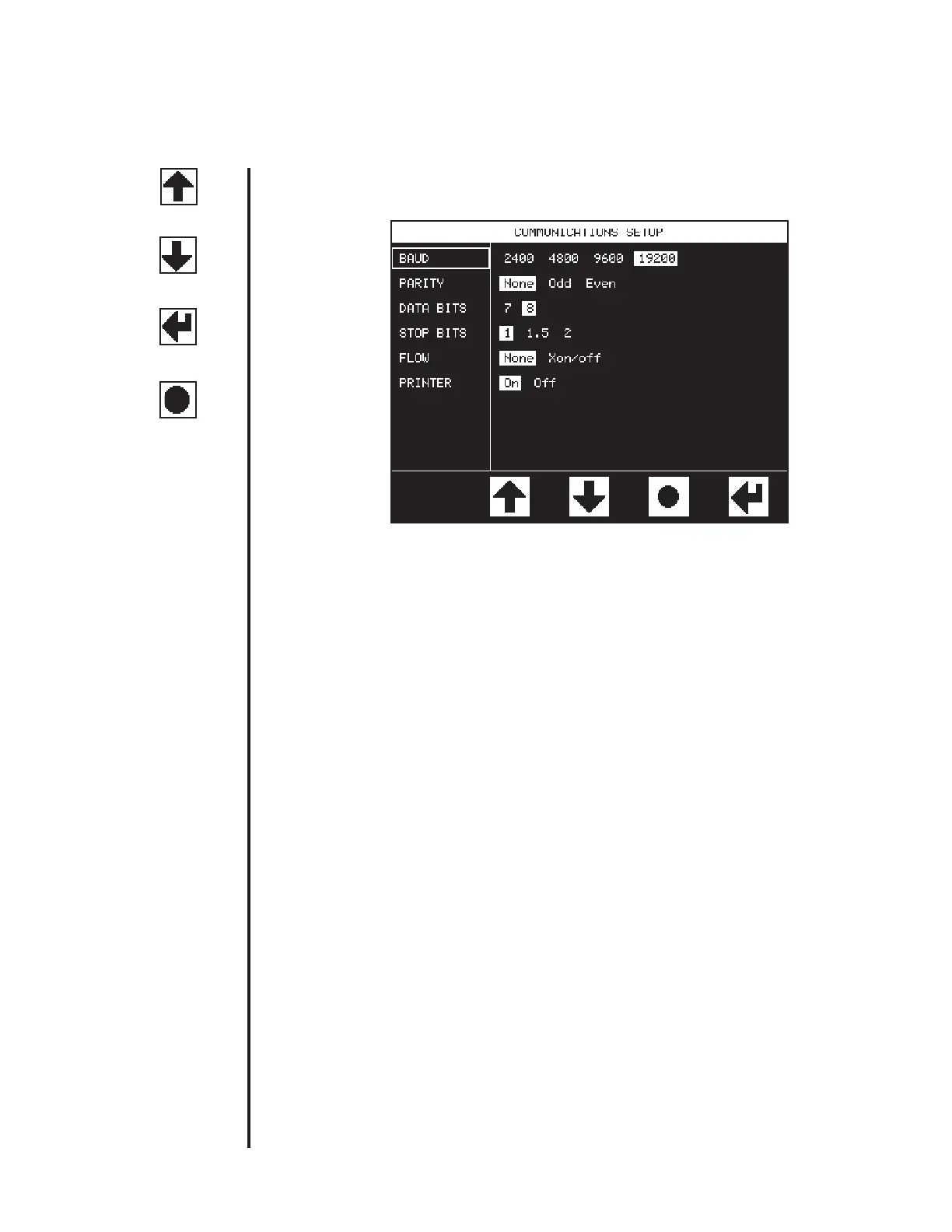21
Up
Down
Return
Select
letter. To exit, press the SELECT button.
Communication Options
The AT550 can transfer data to an external device, such as a computer, through the
RS-232C serial port. Make changes to the Communications Setup settings (Baud,
Parity, Data Bits, Stop Bits, Flow) to match those of the external device connected to
the instrument.
Instructions for Use - Setup