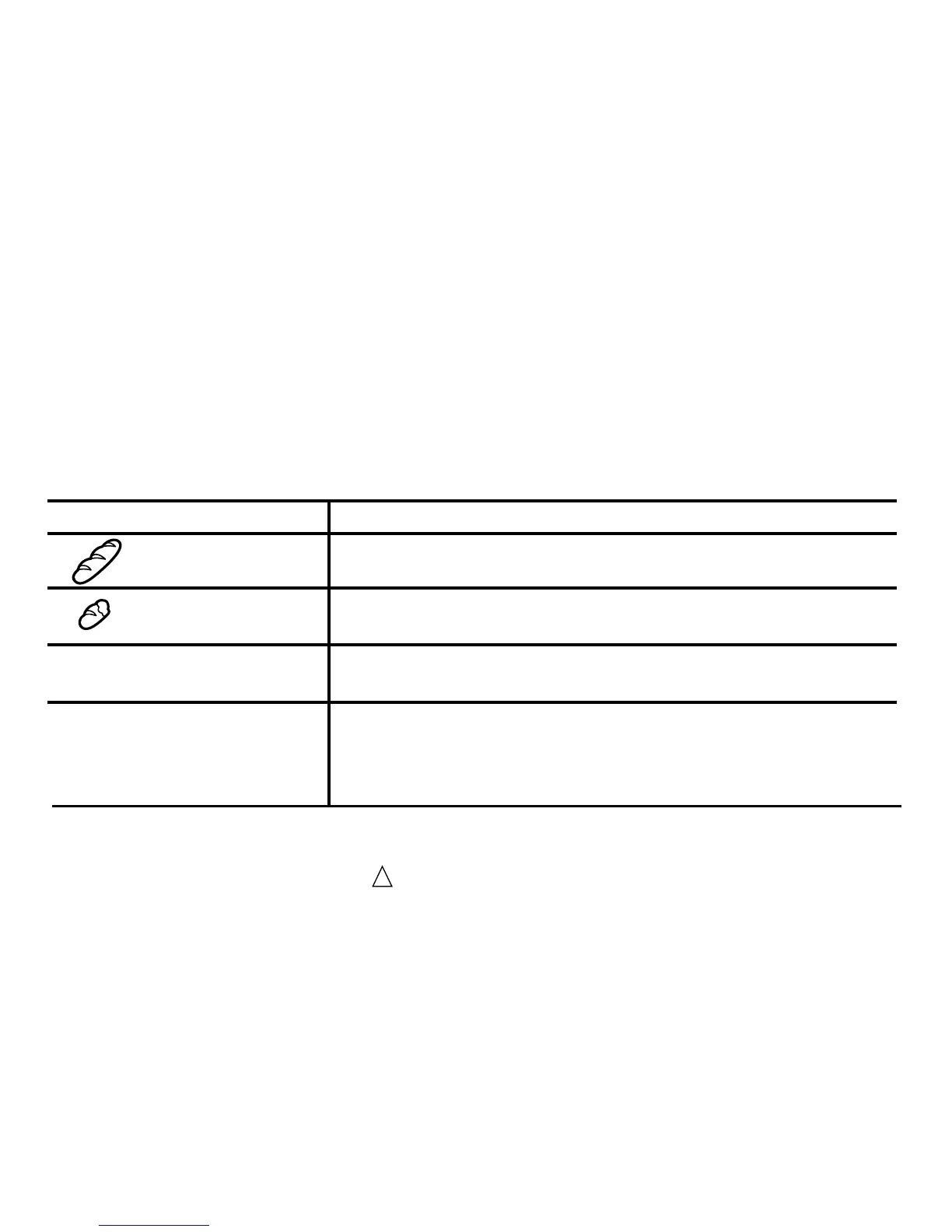33
Flagging Test Results
Flags help you categorize and identify results. They can be used to
omitspecicresultsfromresultaveragecalculations.Youcanattach
anyofthebelowagstotestresults.Theseagsarethenstoredinthe
memory with the test results.
Step 1: Wait for the test result to be displayed. Be sure the test strip is
still in the meter. Press the
button to cycle through the options.
Attach: To:
Blood glucose results obtained before eating.
Blood glucose results obtained after eating.
Control test result. These results are not part of
your result averages (see page 25).
Blood glucose result that is clearly incorrect.
Thedeleteagsetsincorrectresultsapartfrom
correct results. These results are not part of your
result averages (see page 25).
Pre-Meal Flag
Post-Meal Flag
Control Test Flag
Delete Flag
CONT
DEL