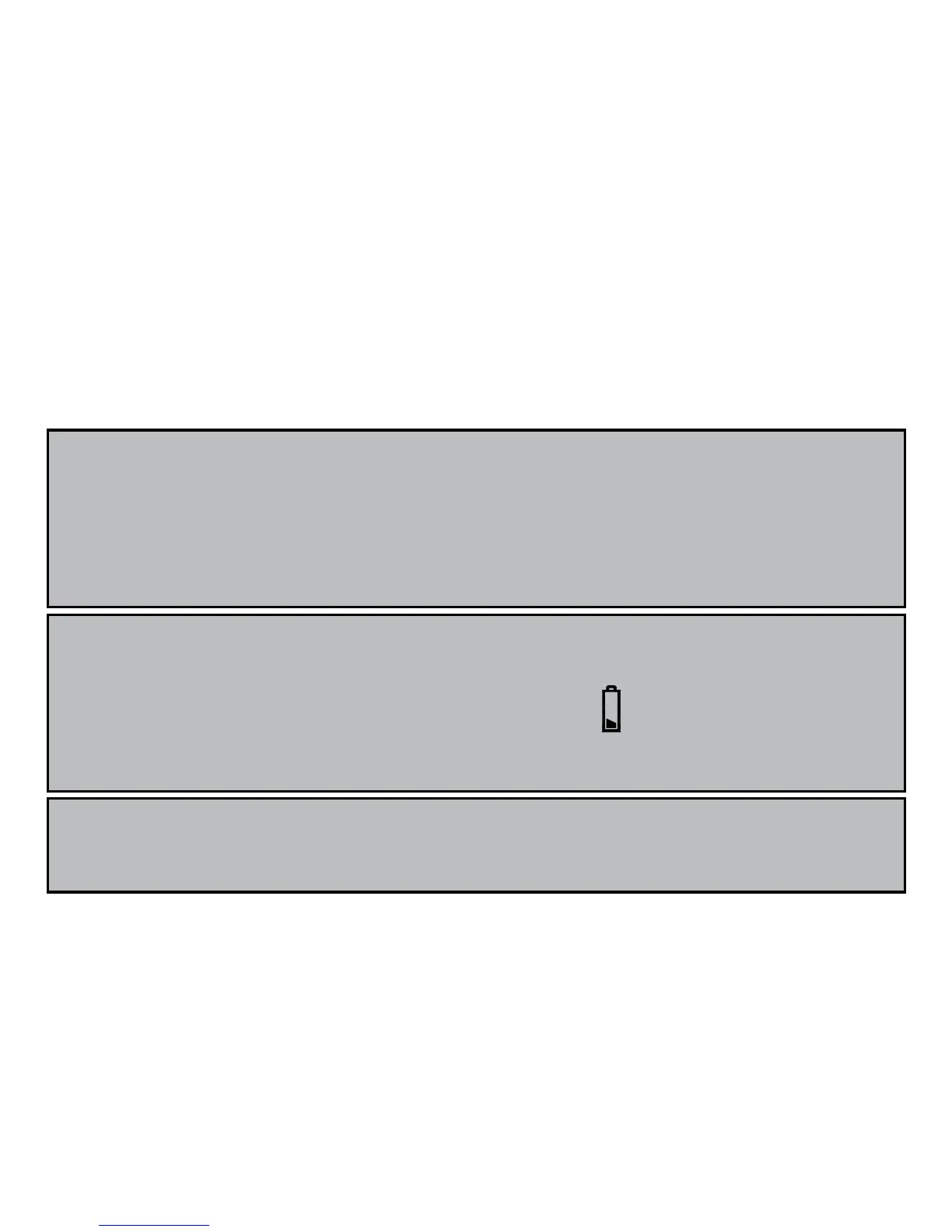14
CAUTION
Replacing the battery will not delete meter settings or test results
stored in the meter unless you:
• Take over 1 minute to replace battery
• Load the battery incorrectly
• Load a used or weak battery
Changing the Battery
The ReliOn™ Micro blood glucose meter comes with one lithium battery
CR2032 (or DL2032).
WARNING
• Keep all batteries out of children’s reach. If a battery is swallowed,
consult a doctor immediately.
NOTE
• To save battery power, the meter turns itself off 3–5 minutes after
last use.
• Replace batteries when low battery symbol appears. Otherwise
inaccurate results could be obtained.
• Discard used batteries as per local guidelines.