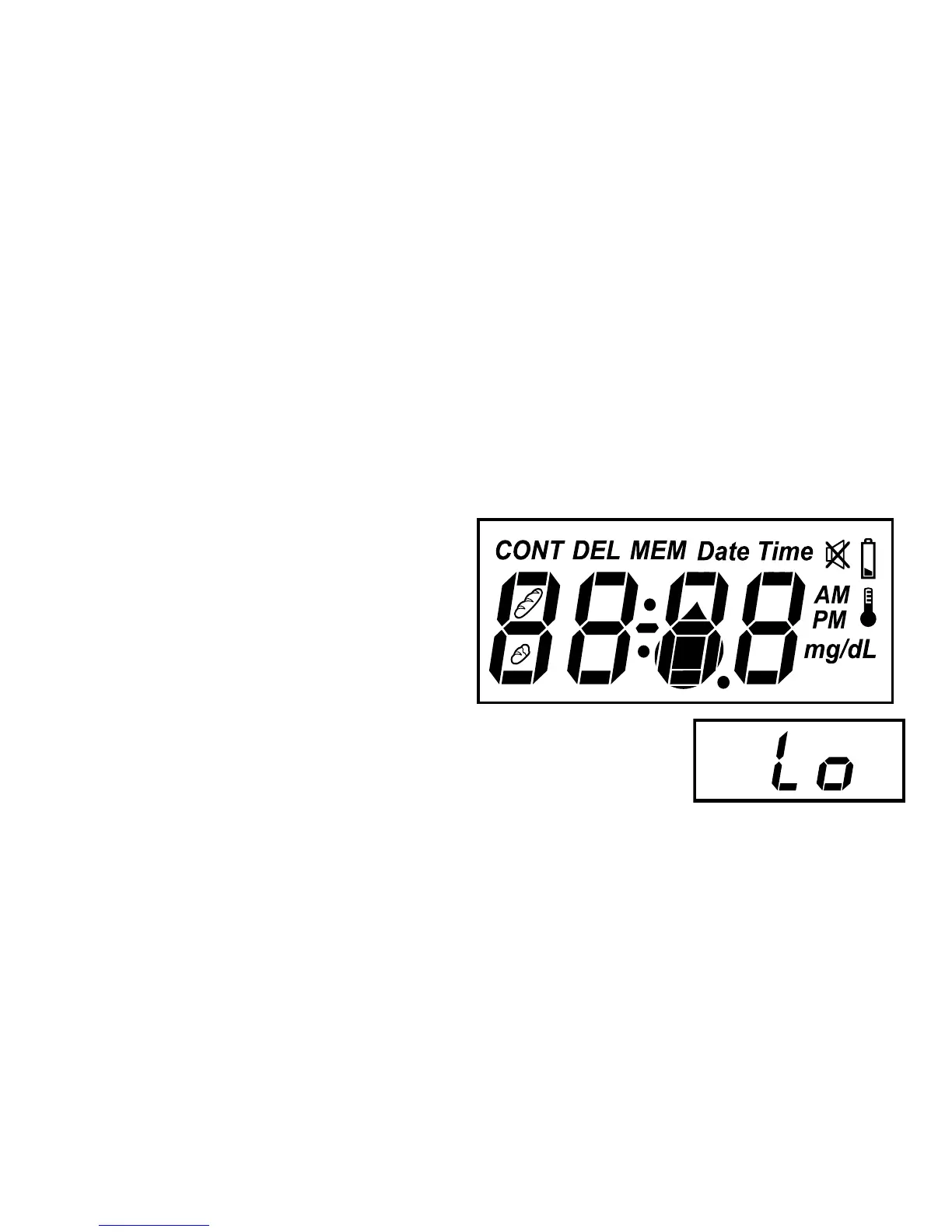71
Display Screen and Error Messages
Please read this section for display screen and error message directions
rst.Ifyoustillhavequestions,callCustomerServiceat855.776.0662,
7 a.m. to 7 p.m. central time, 7 days a week. Contact your healthcare
professional if you cannot reach Customer Service. Do not send your
metertoReliOn™withoutrstcallingtogetapprovaltodoso.
If any parts of the display screen
are missing when the meter is
turned on, call Customer Service
at 855.776.0662, 7 a.m. to 7 p.m.
central time, 7 days a week.
Your blood glucose level is less than 20 mg/dL or
there was not enough blood on the test strip. Repeat
test with a new test strip. Make sure you use enough
bloodtolltheteststrip.Ifthismessageshows
again, contact your healthcare professional immediately.
