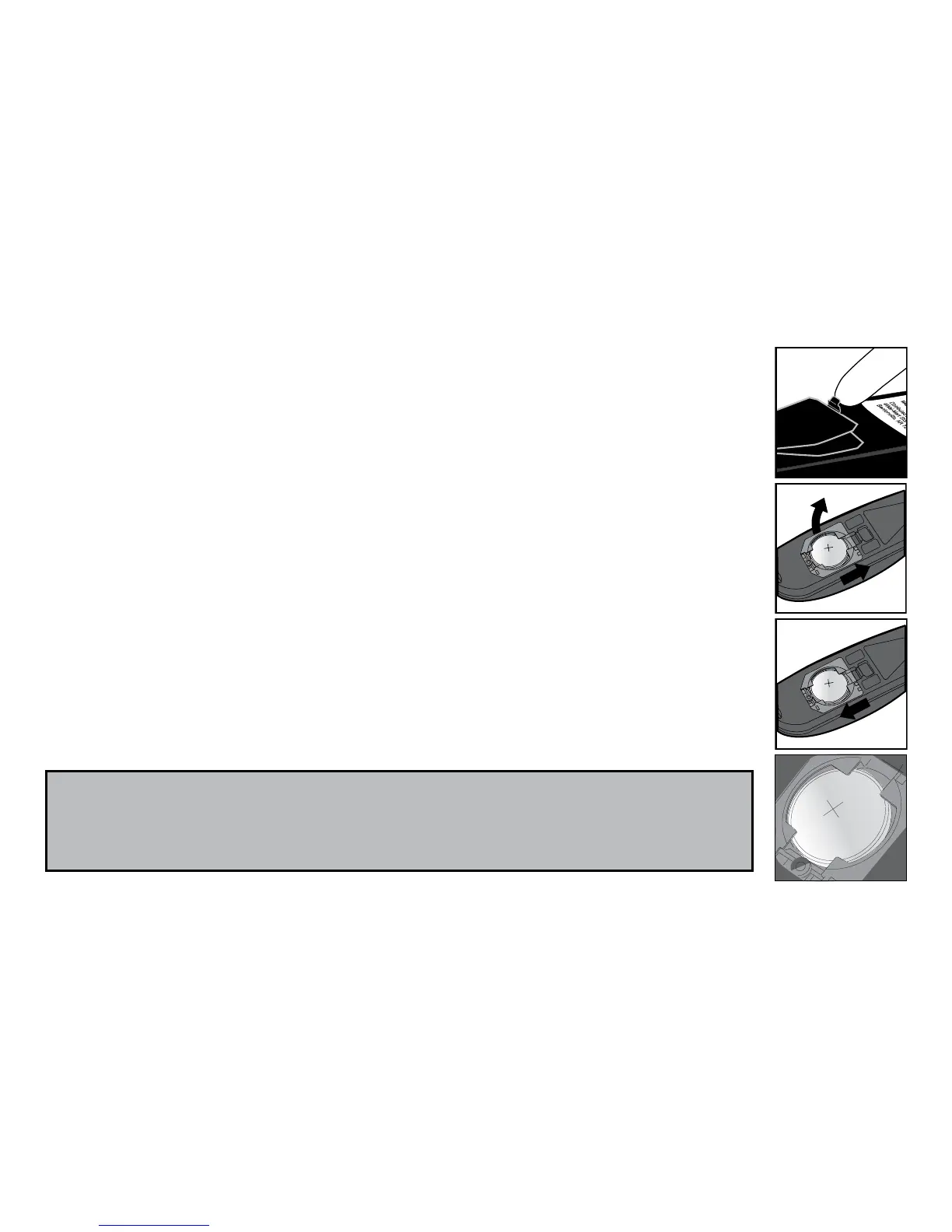15
To replace battery
Step 1: Turn meter off.
Step 2: Remove the battery cover on the back of the meter.
Step 3: Slide the battery to the right (A) and remove it (B).
Step 4: Load a new battery into the meter and slide the
battery to the left (C). Place the ‘+’ side upward.
CAUTION
• Make sure the battery is loaded in the proper position.
Otherwise, the battery cover will not close.
A
B
C