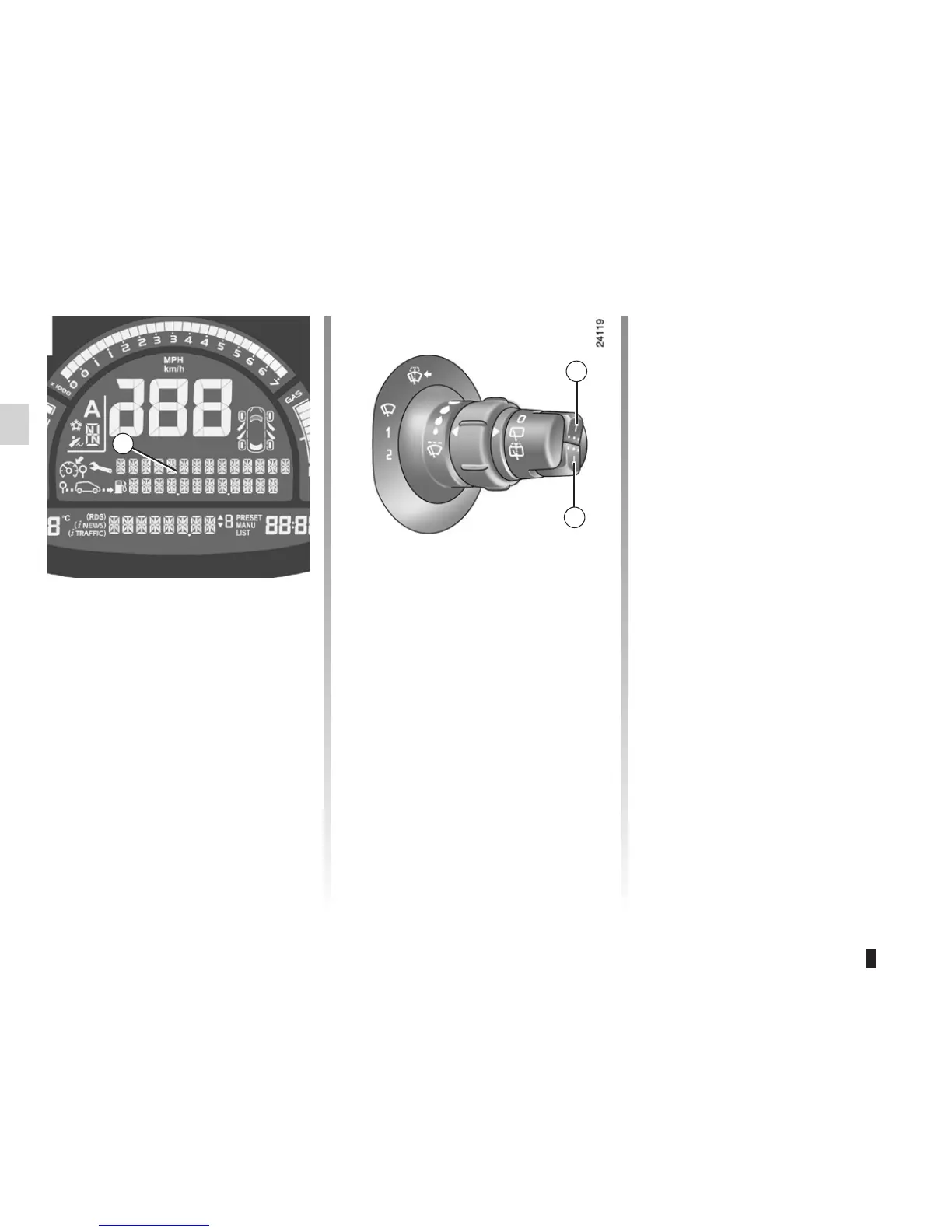control instruments ...............................(up to the end of the DU)
indicators:
instrument panel .............................(up to the end of the DU)
fuel level ...............................................(up to the end of the DU)
trip computer and warning system........(up to the end of the DU)
instrument panel ...................................(up to the end of the DU)
warning lights........................................(up to the end of the DU)
Trip computer and warning
system 1
Depending on the vehicle, this includes
the following functions:
– distance travelled;
– journey parameters;
– information messages;
– operating fault messages (con-
nected to the
© warning light);
– warning messages (connected to the
warning light
®).
All these functions are described on the
following pages.
Display selection keys 2
and 3
Scroll through the following informa-
tion in this order or reverse the order by
briefly pressing the key repeatedly.
a) Total mileage and trip mileage re-
corder,
b) journey parameters:
– fuel used,
– average fuel consumption,
– current fuel consumption (de-
pending on vehicle),
– estimated range,
– distance travelled.
c) mileage before service,
d) programmed speed (speed limiter/
cruise control),
e) on-board log: operating fault and in-
formation message readout.
Instrument panel in miles
It is possible to switch to km/h.
With the ignition on, press either
button 2 or 3 and turn the key to the ac-
cessories position.
The speed measurement unit indica-
tor flashes for approximately three sec-
onds, then the new unit flashes on the
display and is then lit up continuously:
release button 2 or 3.
To return to the previous mode, repeat
the operation.
Note: once the battery is switched off,
the trip computer and warning system
automatically returns to the original unit
of measurement.
1
2
3
TRIP COMPUTER: general information (1/2)