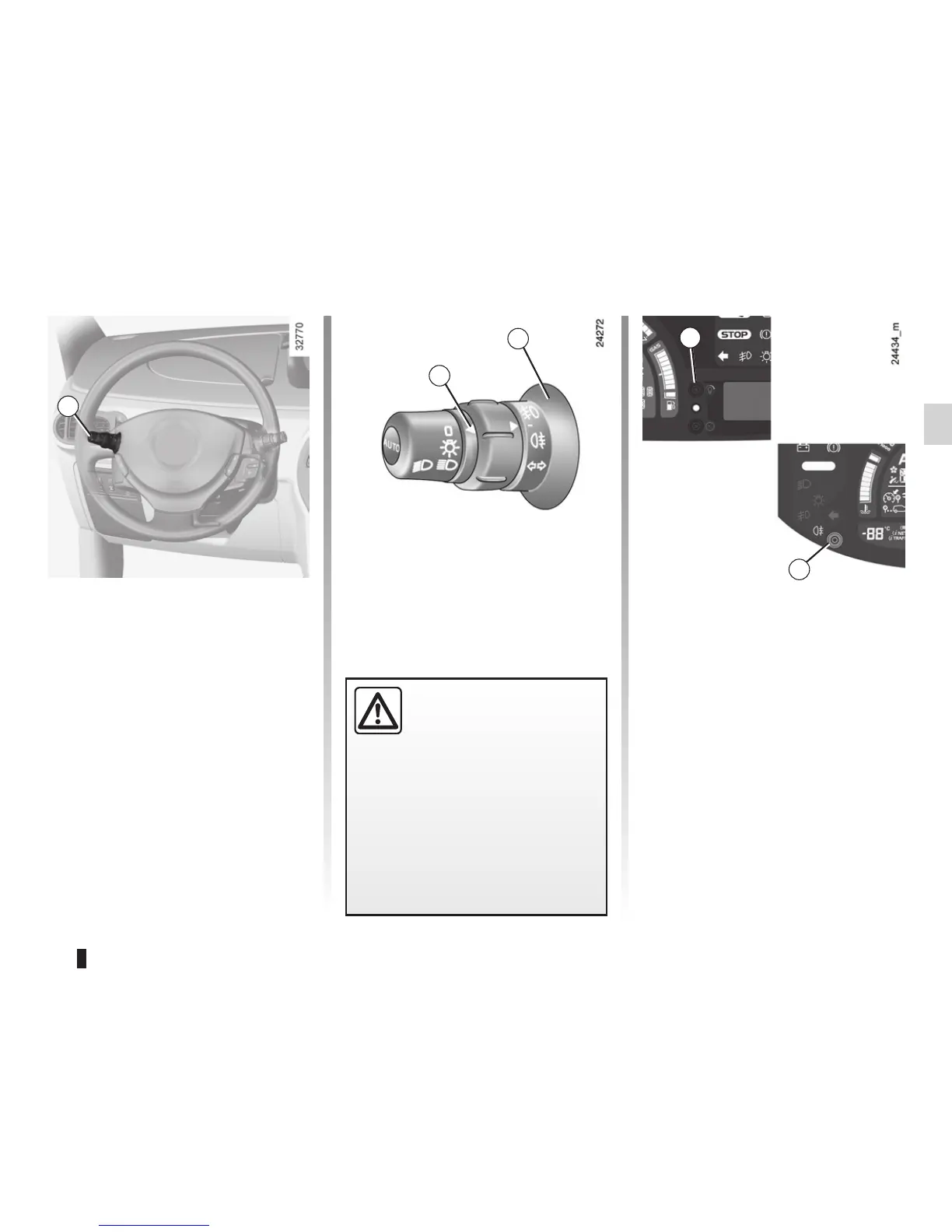lighting:
exterior ............................................(up to the end of the DU)
lights:
side lights .........................................................(current page)
signals and lights ..................................(up to the end of the DU)
lighting:
instrument panel ..............................................(current page)
EXTERIOR LIGHTING AND SIGNALS (1/5)
u
Switching on the side
lights
Turn the end of stalk 1 until the symbol
is opposite mark 2.
In all cases, an indicator light on the in-
strument panel comes on.
Adjusting the brightness of
the instrument panel lighting
With the lights on, press button 3. Each
time the button is pressed, the bright-
ness increases; there are four levels of
brightness. Pressing the button again
will dim the lighting to its lowest level.
Before driving at night,
check that the electrical
equipment is operating cor-
rectly and adjust the head-
light beams (if your vehicle is not
carrying its normal load). In gen-
eral, check that the lights are not
obscured (by dirt, mud, snow or ob-
jects which could cover them).
2
1
1
3
3