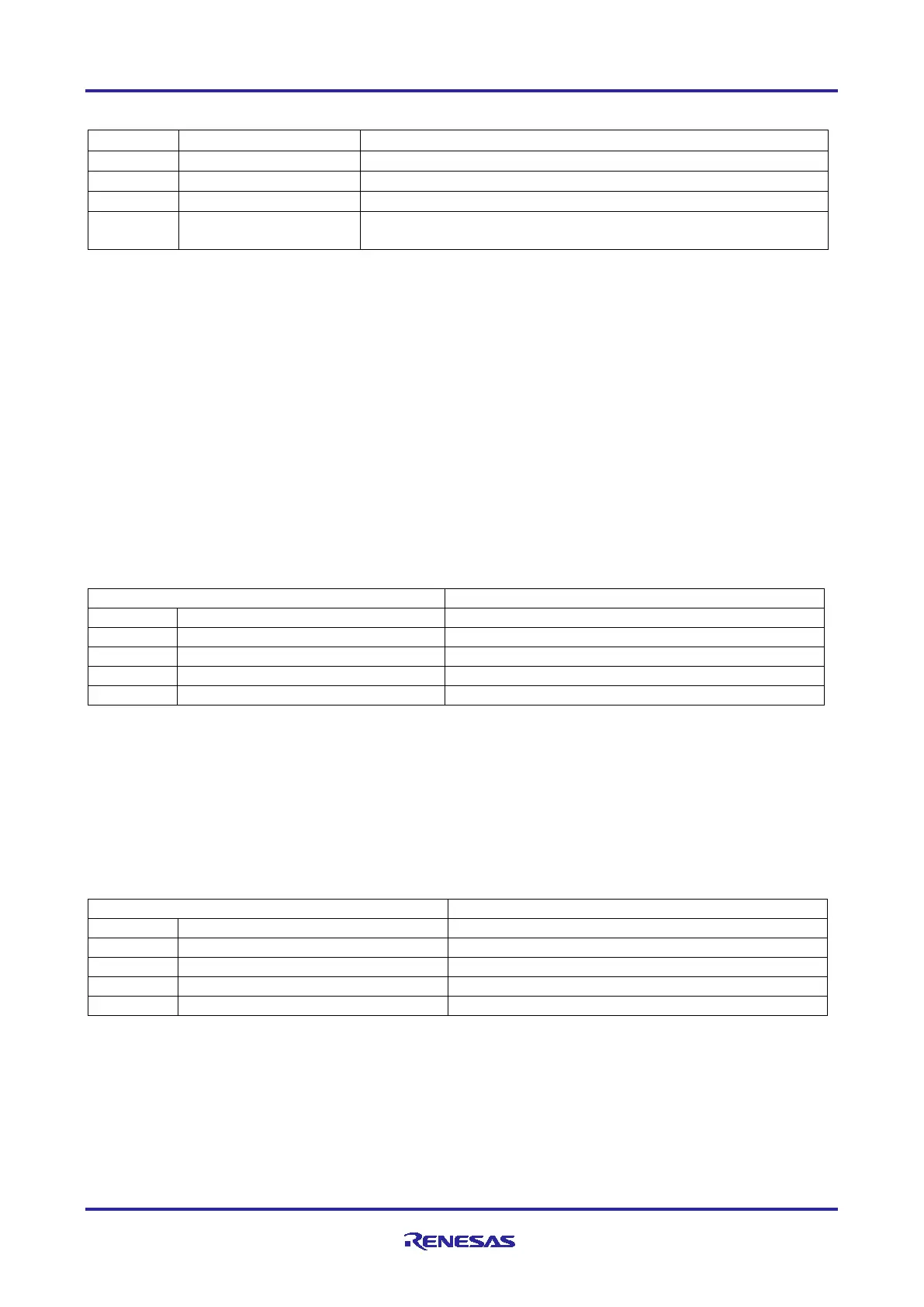Renesas RA Family EK-RA4E2 v1 – User's Manual
R20UT5175EG0300 Rev. 3.00 Page 18 of 30
Feb.27.23
Table 10. Debug Out Jumper Configuration
On-board RA MCU is held in RESET
RA4M2 debug MCU in normal operation mode
Disconnects the on-board RA MCU debug signals from the debug
interface
5.3 Ecosystem
The System Control and Ecosystem area provides users the option to simultaneously connect several third-
party add-on modules compatible with four most popular ecosystems using the following connectors:
1. Two Seeed Grove
®
system (I3C) connectors
2. SparkFun
®
Qwiic
®
connector
3. Two Digilent Pmod™ (SPI and UART) connectors
4. Arduino™ (Uno R3) connector
5. MikroElektronika™ mikroBUS connector
5.3.1 Seeed Grove
®
Connectors
5.3.1.1 Grove 1
A Seeed Grove I3C connector is provided at J27. The RA MCU acts as a two-wire serial master, and a
connected module acts as a two-wire serial slave.
Table 11. Grove 1 Connector
5.3.1.2 Grove 2
A Seeed Grove I3C connector is provided at J28. The RA MCU acts as a two-wire serial master, and a
connected module acts as a two-wire serial slave. Alternatively, this port can be configured to support two
analog (ADC) inputs.
To configure for I3C function, complete links E46 and E44 and unlink E43 and E45.
To configure for analog function, unlink E46 and E44 and complete links E43 and E45.
Table 12. Grove 2 Connector
P100 (SCL) or P015 (AN013)
P101 (SDA) or P014 (AN012)
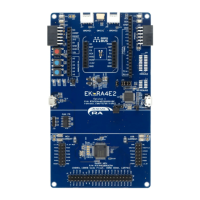