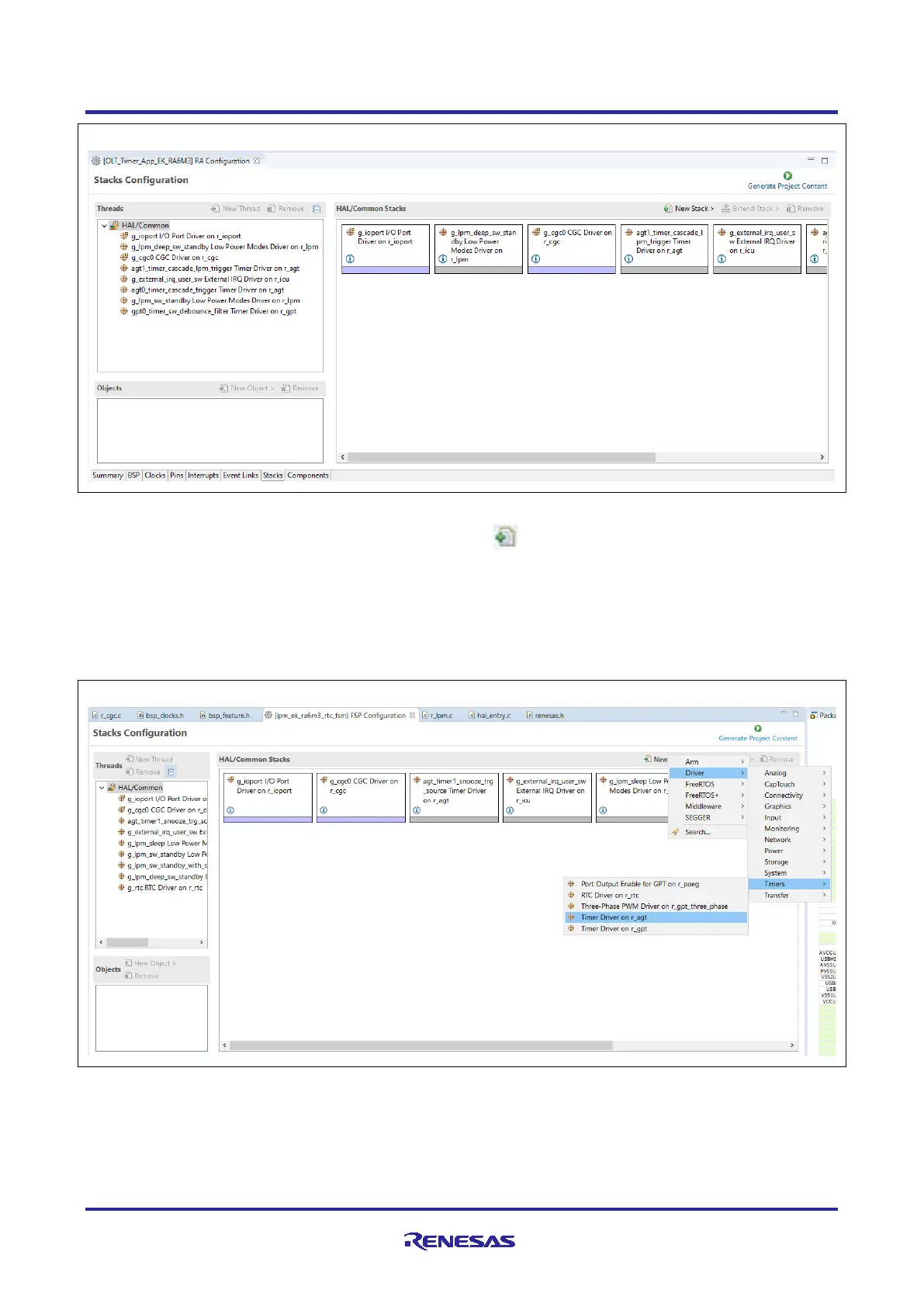Renesas RA Family Getting Started with Low Power Applications for RA6 and
RA4 Groups
R11AN0471EU0104 Rev.1.04 Page 11 of 40
Oct.1.21
Figure 6. Drivers Usage in LPM Application
You can add additional modules to a thread by clicking the button. As an example, Figure 7 shows you
how to add a AGT timer. The timer is added by choosing (+) New Stack > Driver > Timers > Timer Driver
on r_agt.
If you pick a module that you have not preselected, the appropriate component for the module will be
automatically selected by FSP for you. If the configurator tool detects errors due to incorrect settings with the
module addition, it presents the module with an error. You may examine the errors by hovering over the
module name.
Figure 7. Adding r_agt Driver to HAL/Common Thread
3.3 Module Configuration
Once you have added a module to your project, you need to configure its properties. The properties are
dependent on the module(s) that you have added. Use the Properties tab to configure them.
