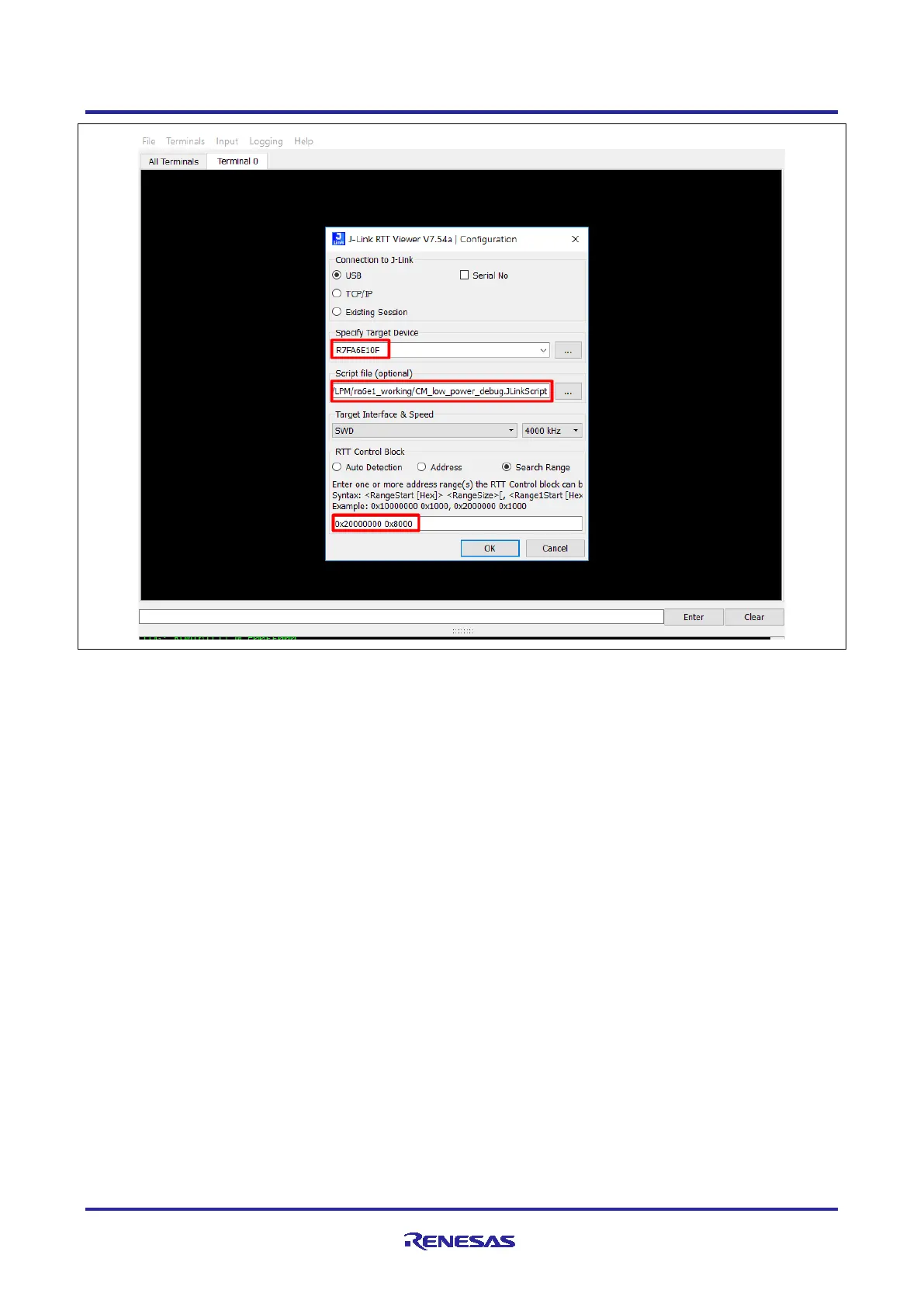Renesas RA Family Getting Started with Low Power Applications for RA6 and
RA4 Groups
R11AN0471EU0104 Rev.1.04 Page 29 of 40
Oct.1.21
Figure 30. RTT Console for (Cortex M33 Devices) User Print Messages
7.4 Debugging Low Power Modes
By default, it is not possible to debug the low power modes of an RA device. If an application tries to enter
Sleep mode, pending a peripheral interrupt to wake it, this will not happen as it will be woken almost
immediately by a debug interrupt.
If the application tries to enter Software or Deep Software Standby modes, then the connection between the
CPU and the IDE will be lost, closing the debug session within the IDE.
However, if the supplied debug script is specified then it will be possible to debug the low power modes.
For the purpose of demonstrating the LPM, these scripts are used. Note that even though this will allow you
to develop your application, it will not allow you to measure accurate Icc figures, as you will be measuring the
Icc of the on-chip debug circuit. Once you have created your low power application, accurate Icc figures can
be measured with the OCD disabled.
The low power script also allows for the RTT application to be used. While debugging the application,
configure the debugger as shown in Figure 31. With these modifications one can use the RTT without getting
disconnected during the LPM.
Note: The script is attached as part of this project and the debugger is pointing to the same location.
