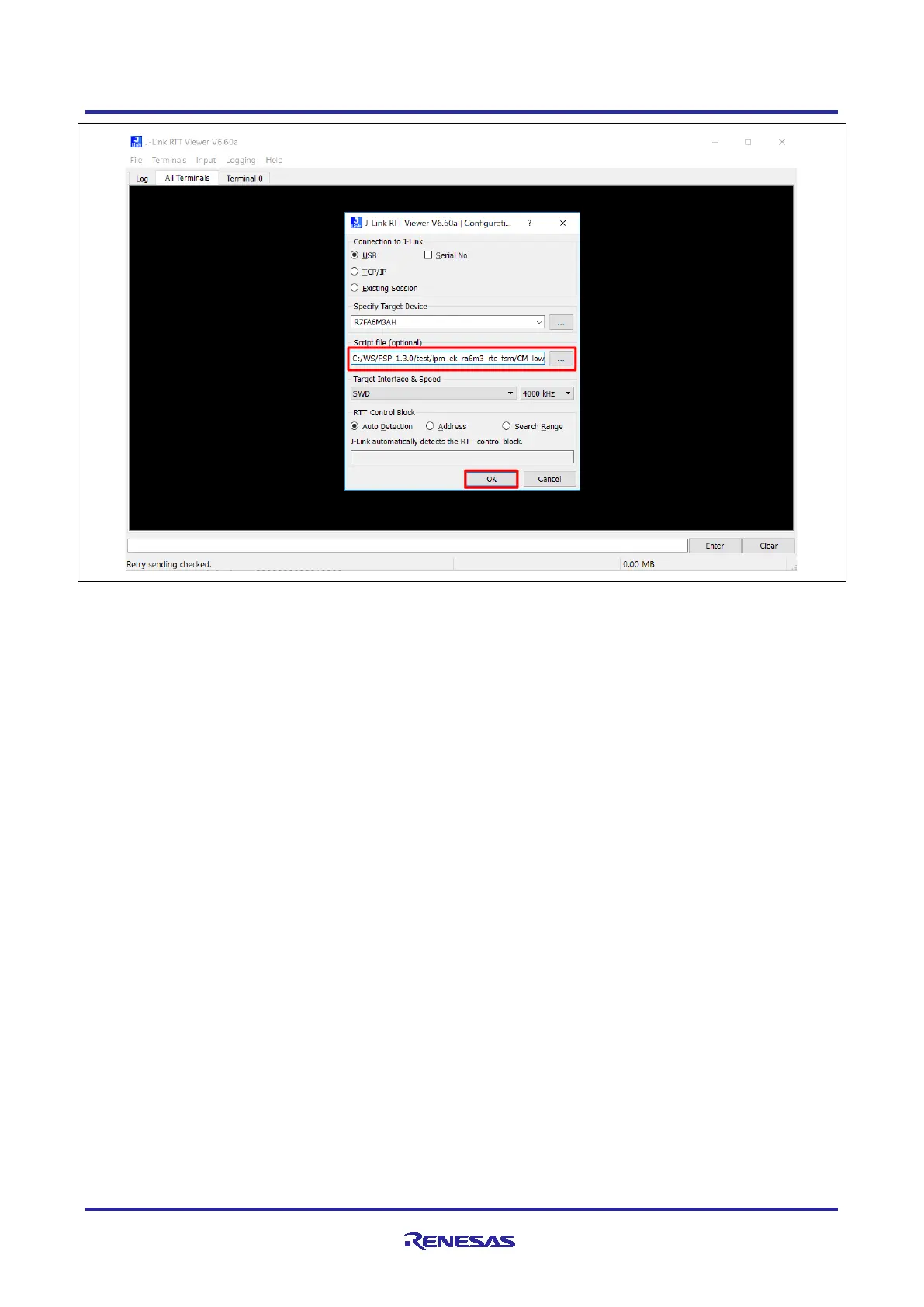Renesas RA Family Getting Started with Low Power Applications for RA6 and
RA4 Groups
R11AN0471EU0104 Rev.1.04 Page 28 of 40
Oct.1.21
Figure 29. RTT Console for User Print Messages
Note: While invoking the RTT console for FPB-RA6E1 and FPB-RA4E1 kits, the target device, RTT control
block needs to be selected along with the debugger script for the LPM as shown in Figure 30.
