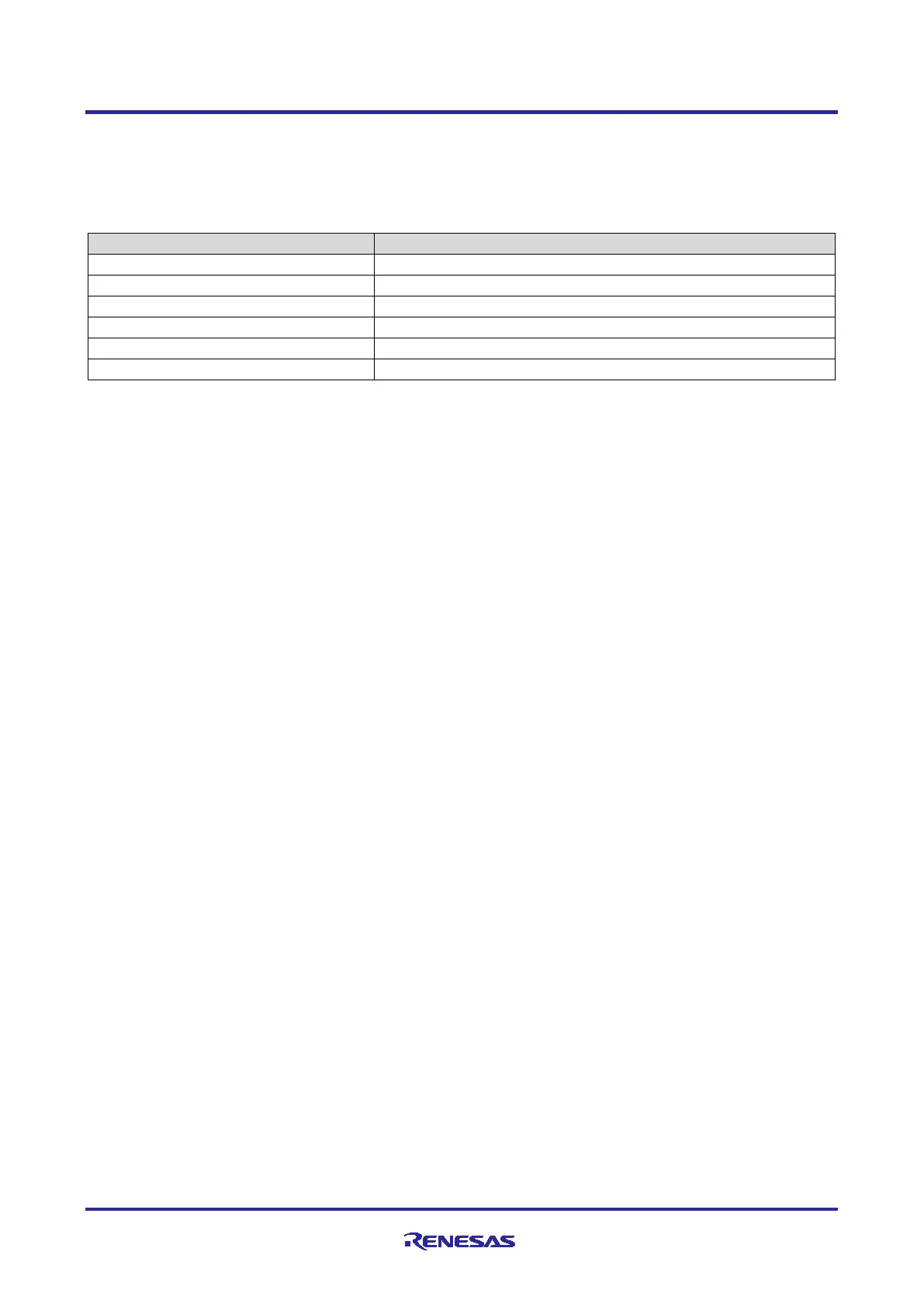Renesas RA Family Getting Started with Low Power Applications for RA6 and
RA4 Groups
R11AN0471EU0104 Rev.1.04 Page 22 of 40
Oct.1.21
Note: The clock can only be changed in the Normal Mode. Changing clock in the LPM mode is not allowed.
Note: For FPB-RA6E1 and FPB-RA4E1 boards, .
Events used in this application are as listed in the Table 6.
Table 6. Events used for the Clock and LPM transitions
User push button event – “Short Press” – held for 1-2 seconds
User push button event – “Long Press”– held for 4-6 seconds
AGT1 timer event generated by timer overflow
RTC Alarm Interrupt generated based on the configured time.
Reset from Deep Software Standby mode
4.2 RTC Timer Operation in LPM
An additional feature of the clock changing and LPM transition application showcases the running RTC
peripheral during the LPM. Even when the CPU and most components in the MCU enter Low Power Modes
and cease operation, the RTC clock and its timer operate independently. Updated RTC time information are
displayed on the RTT when it transitions back to the Normal mode.
RTC Periodic/Alarm Interrupts can be used as signals for transitioning to different LPMs. In this LPM
application project, the RTC Alarm interrupt is used for canceling the Snooze mode/Software Standby mode
and reverting to the Normal mode.
Note: The RTC Periodic interrupt can also be used for this event. The RTC Periodic interrupt has a
maximum period of 2 seconds. For demo purposes, we are avoiding this to showcase the step by
step transition and not to be limited to the 2 seconds. However, the RTC alarm can be configured to
the desired seconds.
