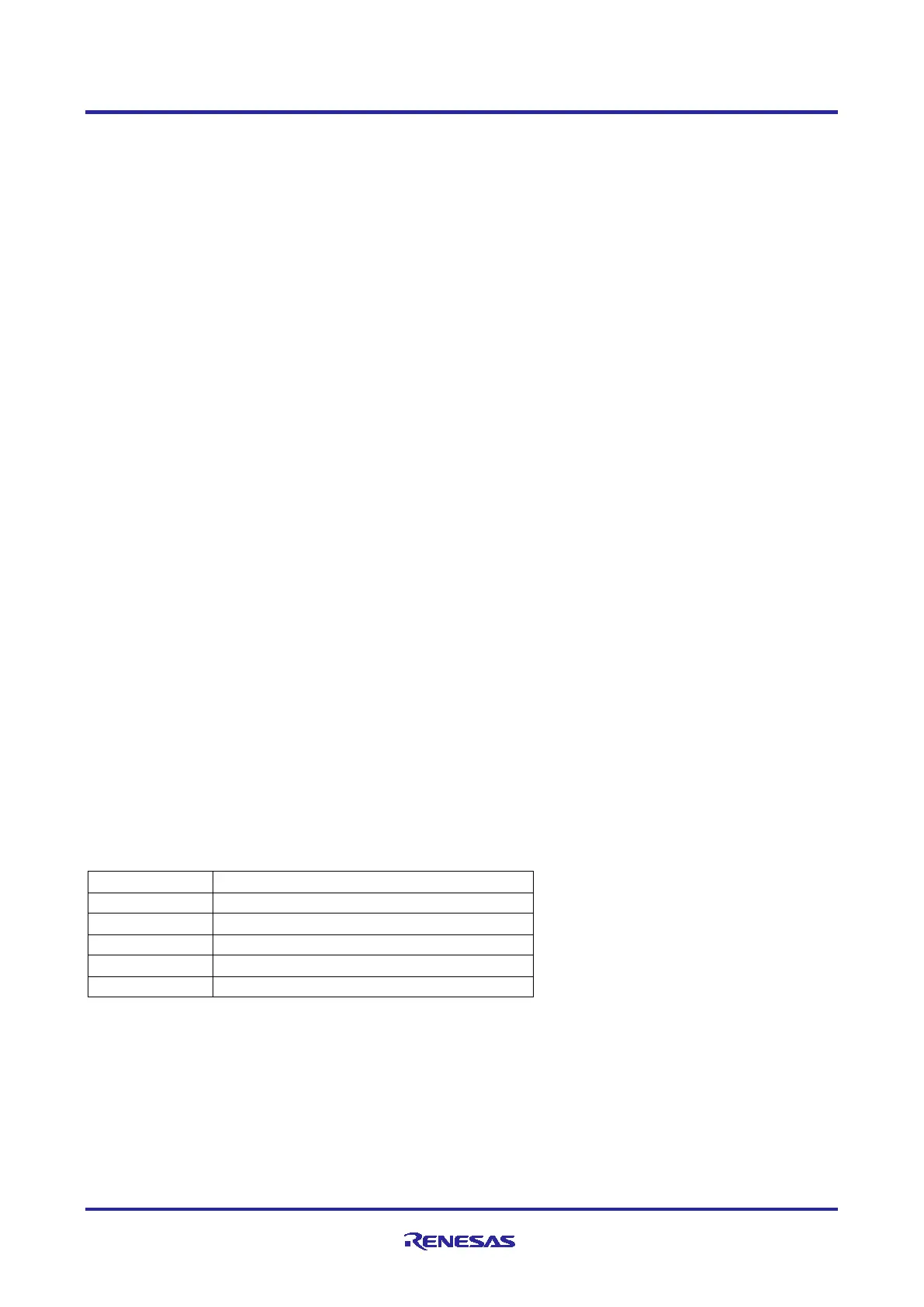Renesas RA Family Getting Started with Low Power Applications for RA6 and
RA4 Groups
R11AN0471EU0104 Rev.1.04 Page 6 of 40
Oct.1.21
1.2 Activation and Cancel Sources
Low power modes are canceled by various interrupt sources such as RES pin reset, power-on reset, voltage
monitor reset, and peripheral interrupts. Refer to the Low Power Modes section in Renesas RA MCU User’s
Manual for list of interrupt sources for different LPMs.
For Deep Software Standby mode, the reset cause can be identified via the DPSRSTF flag bit in the Reset
Status Register0 (RSTSR0).
Only Snooze mode is triggered by a Snooze request to enter snooze mode from Software Standby mode.
The transitions to other LPMs are done by executing a WFI instruction with appropriate settings in the
Standby Control register (SBYCR).
1.3 Peripheral Operation in LPM
Not all the MCU peripherals are available in different LPMs. MCU peripherals also have different setting
retention capabilities during the different LPMs, such as contents of the internal registers may be retained in
some LPMs, but the contents may be undefined in other modes. Depending upon the application, users are
required to choose the peripherals and LPM settings for achieving the maximum power savings. Users are
also required to turn off/disable oscillators and on-chip peripherals that are not clock gated or powered off to
maximize the power savings. Refer to the Low Power Modes section in each RA MCU User’s Manual:
Hardware to understand different oscillator and peripherals available in a specific LPM.
In the next sections we will talk about the use case scenarios for the different LPMs with different clock
settings and peripherals.
1.4 Use Case: Changing Clocks at Run-Time
This application use case describes how to change the RA MCU clock dynamically and set it to different
clock settings supported by the RA MCU using the FSP CGC HAL driver APIs. While the user can configure
the Clock Generation Circuits (CGC) within the MCU using the RA FSP Clock Configurator, in many
applications, where the MCU is eventually powered by a battery, there is an inherent requirement to change
the clock configuration settings as the MCU is running. Based on the desired set of clock sources, MCU
changes to different clock source and operates normally without reboot.
Changing the system clock affects the peripherals, which use derivatives of the system clock as a source
and other clocks in the system. Users are advised to select the dividers as applicable for the system. When
changing the clock, make sure that stabilization with the proper settling time is in place. This stabilization
time is designed into the CGC HAL Driver.
This application operates using the user switch input to change the MCU clock mode from the previously
running clock to the desired clock. The new clock settings are applied and displayed via the RTT interface for
the user notification.
Table 2 shows the available user selectable clock settings in the application.
Table 2. User Selectable Clock
High speed on-chip Oscillator
Medium Speed on-chip Oscillator
Low Speed on-chip Oscillator
Note: MOSC and SOSC are not supported on FPB-RA6E1 and FPB-RA4E1 by default.
The sequence of the clocks being configured is MOSC→HOCO→MOCO→LOCO→SOSC→MOSC. The
objective of this use case is to show the different clock sources which can be changed during run time
without halting the MCU. Changing the clock dynamically is accomplished by using the RA CGC HAL driver
API R_CGC_ClocksCfg. For more details on CGC HAL driver API, refer to the FSP User’s Manual.
