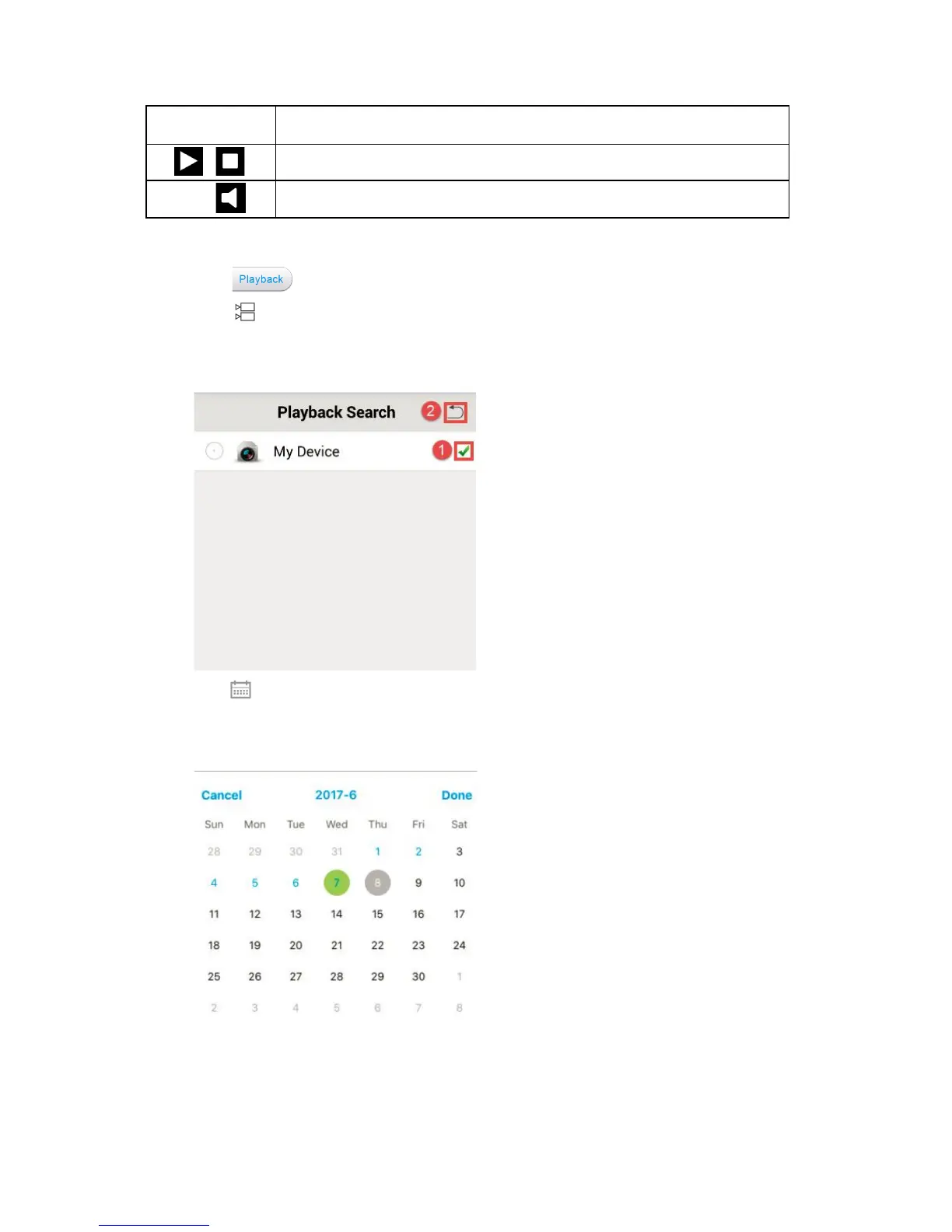➢ How to playback Videos Recorded in a SD Card:
1. Tap to enter the playback page.
2. Tap to enter the “Playback Search” page, please tick the camera
that you want to play back videos, then tap “Return” on the top right to
go back to playback window.
3. Tap to choose the date when the video was recorded, slide to choose
a month to view. Tap “Done” to finish. The date in blue color means
there was video recorded.
4. On the Timeline bar, time periods with recordings are marked as Blue,
tap “Play” to start playback. You can slide the timeline bar to adjust the
playback time.
28
