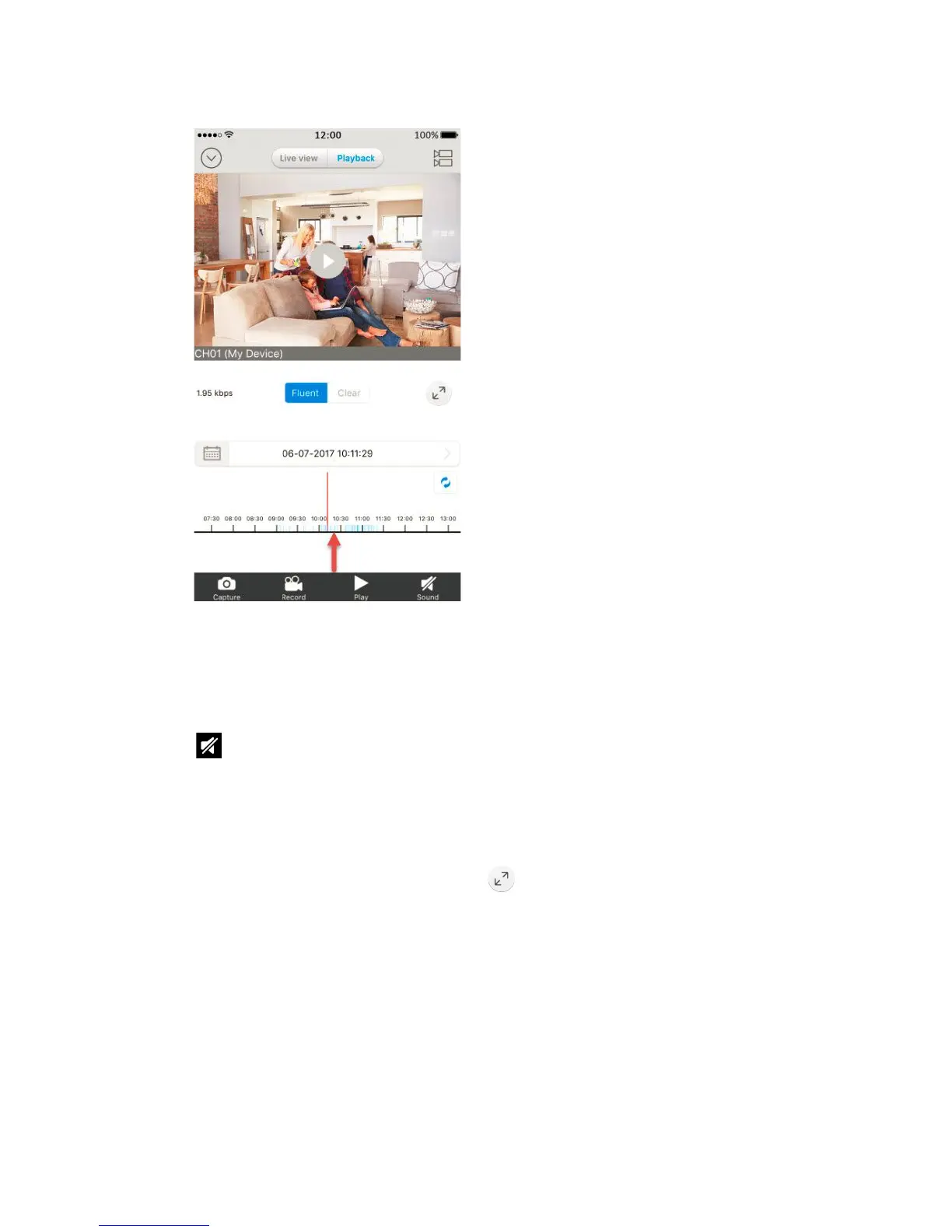You can pinch open on the timeline for more details and pinch closed to
see the hours the recordings in.
5. Choose the stream type you would like to playback by tapping
Fluent/Clear, the current stream used will be highlighted in Blue.
6. If you want to play audio, tap the Sound icon on the bottom to enable it,
will change to .
7. To capture a screenshot of the playing video, tap the Capture button on
the bottom, to record the playback video, tap the Record icon.
Note: The videos recorded manually and snapshots will be saved to your mobile
devices: iOS (Album) Android (Storage/Internal Storage/Reolink).
During playback, you can tap the button to enter the full-screen mode.
You can touch the screen to activate the control panel after it hides.
29
