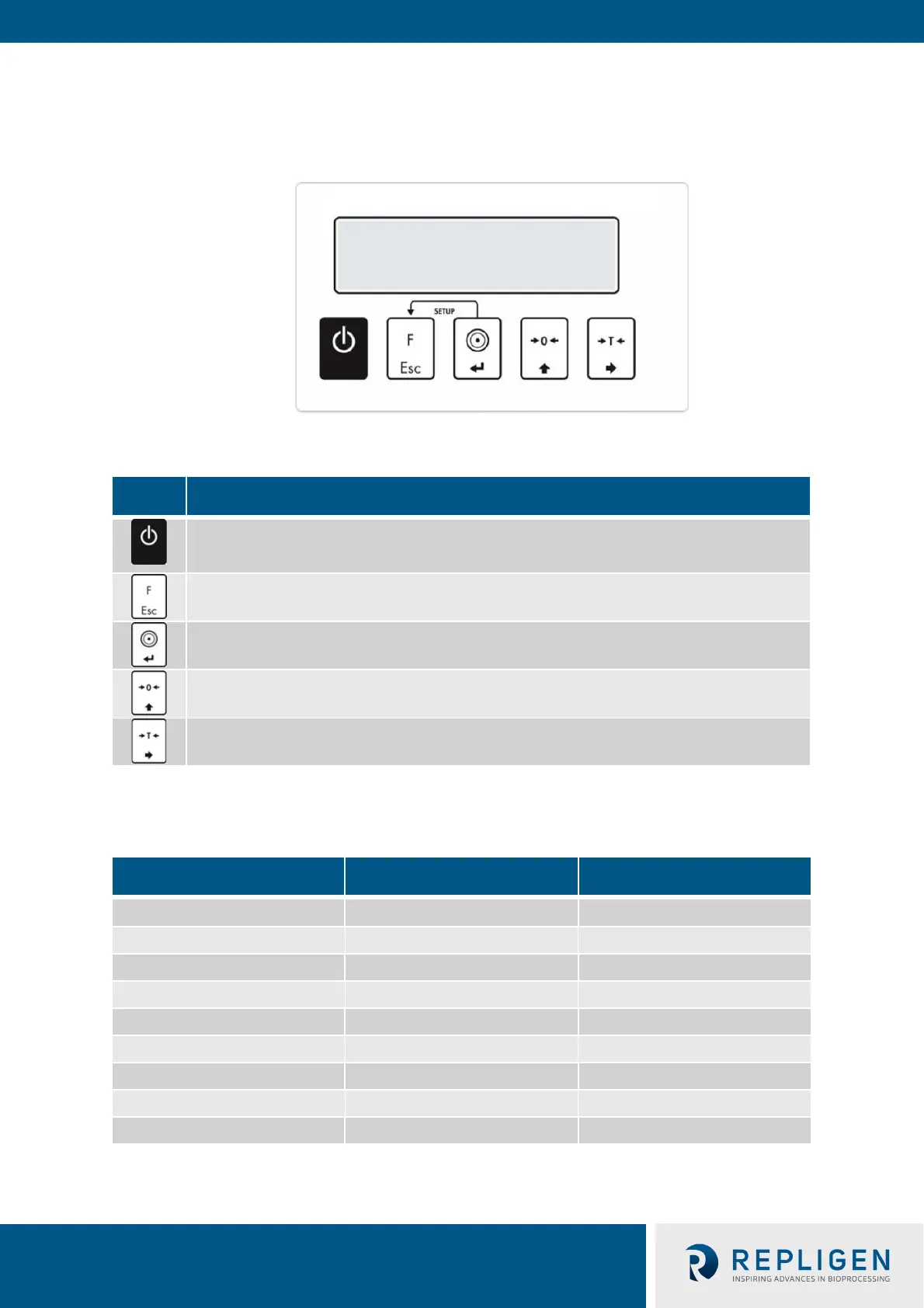KrosFlo® TFF System – Auxiliary Scale ACSS-60K
repligen.com 420-14871-002 Rev. 00
2.2 Operating instructions
2.2.1 Operational panel
Figure 9. Auxiliary scale keypad
Table 2. Auxiliary scale keys
Key Function
Press to switch the weighing device on/off – hold the key for about 1 second
Function key, press to change the working mode
Press to send the weighing result to a printer or a computer
Press to zero the scale
Press to tare the scale
2.2.2 Operating the auxiliary scale
Table 3. Auxiliary scale menu
Function group number Function group name Description
CAL
rEAd
Func
Conn
ducE
Prnt
Othr
Operation-related functions
InFo
Unit
In order to navigate the auxiliary scales menu, utilize the keypad.
