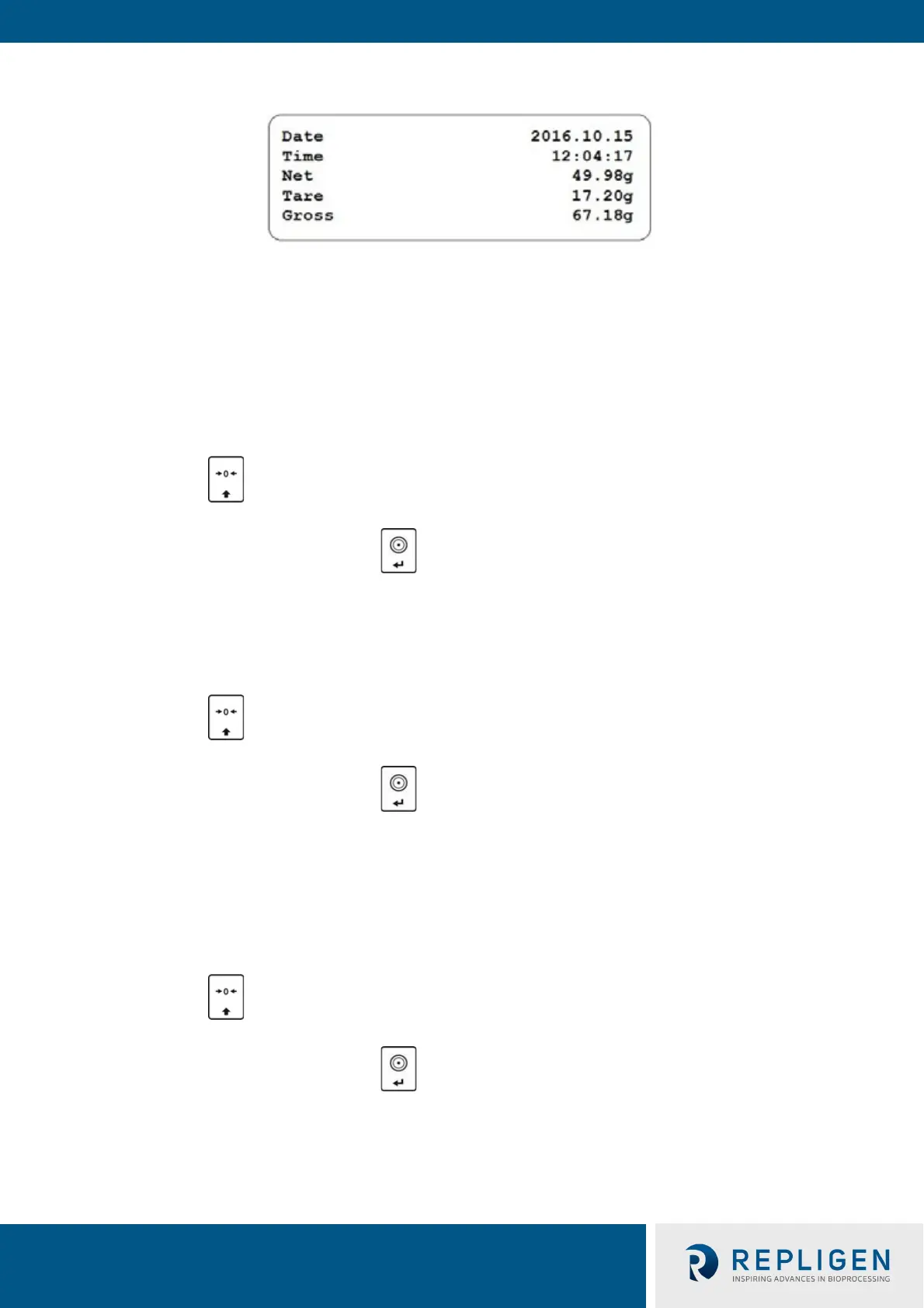KrosFlo® TFF System – Auxiliary Scale ACSS-60K
repligen.com 420-14871-002 Rev. 00
Figure 11. GLP printout example
9. Miscellaneous parameters
<P7.Othr> is a group of parameters enabling to customize scale operation.
9.1 Backlight
Parameter allowing to change display brightness, the brightness can be changed within 0% - 100%
range.
1. Enter <P7.Othr / 7.1.bLbt> submenu.
2. Press key, options are displayed successively, where: nonE – Backlight off, 10 – Display
brightness low limit value in [%], and 100 – Display brightness high limit value in [%] .
3. Set respective value and press key to confirm, next go to the home screen.
9.2 ‘Beep’ sound
Parameter allowing to enable/disable sound signal informing the operator about pressing panel
key(s).
1. Enter <P7.Othr / 7.2.bEEP> submenu.
2. Press key, options are displayed successively, where: no – sound signal disabled, YES –
sound signal enabled.
3. Set respective value and press key to confirm, next go to the home screen.
9.3 Automatic shutdown
Parameter allowing to set time interval, in [min], after which the weighing device shuts down
automatically. If the indication is stable during the declared time interval, the device is shut down.
Shutdown function is inactive, and the device cannot be turned off if any process is started or if you
operate the menu.
1. Enter <P7.Othr / 7.3.t1> submenu.
2. Press key, options are displayed successively, where: nonE – Function disabled, 1, 2, 3,
5, 10.
3. Set respective value and press key to confirm, next go to the home screen.
9.4 Date and time
Parameter allowing to set current date and time and to specify date and time format.
