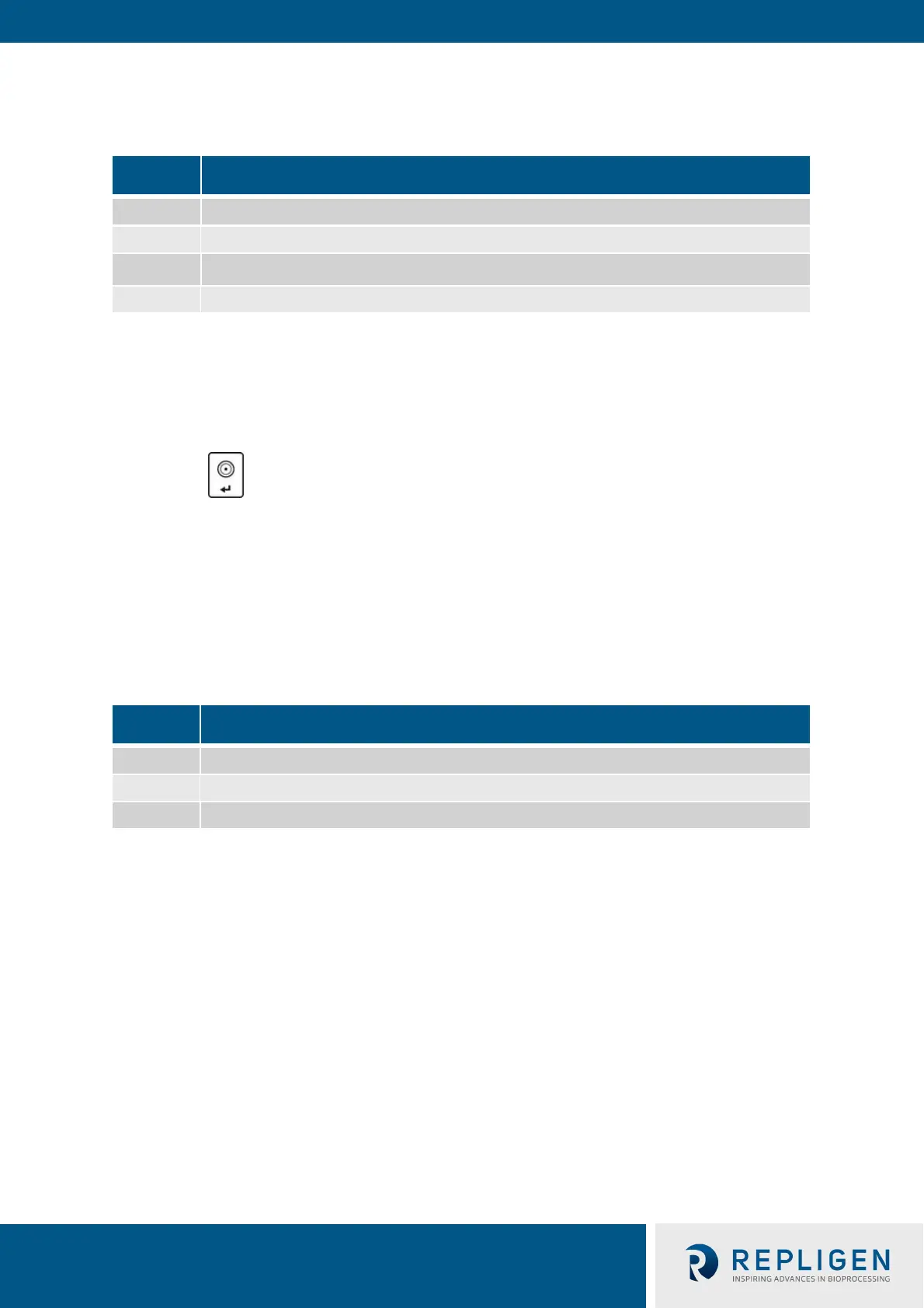KrosFlo® TFF System – Auxiliary Scale ACSS-60K
repligen.com 420-14871-002 Rev. 00
Enter <P7.Othr> submenu and change the settings as desired. Refer to the below table:
Table 8. GLP date and time printout variable list
Submenu Description
Enter this parameter to set current date, where the date format is YYYY.MM.DD*
Enter this parameter to set current time, where the time format is 24H**
Enter this parameter to set date format. Available values: 1 - DD.MM.YYYY, 2 - MM.DD.YYYY, 3
- YYYY.MM.DD* (set by default), 4 - YYYY.DD.MM
Enter this parameter to set time format. Values: 24H** (set by default), 12H**
* Date format: Y – year, M – month, D – day.
** Time format: 12H – 12-hour format, 24H – 24-hour format.
9.5 Default user settings
Parameter allowing to restore default operator settings.
1. Enter <P7.Othr / 7.8.dFL> submenu, text <Cont?> is displayed (Continue?).
2. Press key to confirm. The process of restoring default settings starts, this is signaled
with display of ‘dash’, <- >.
3. Upon process completion, <7.8.dFLu> submenu is displayed. Return to the home screen.
10. Scale Data
Scale Data menu, <P8.InFo>, provides information on the weighing device and its program. The
parameters serve informative purposes:
Table 9. Scale Data
Submenu Description
<8.1.Idb>
Serial number of the scale
<8.2.PurS>
<8.4.PStP>
Settings printout. Enter the parameter to send scale settings to printer port (all parameters)
11. Working modes – General information
The scale features the following working modes:
• Weighing
• Parts Counting
• +/- control
• Percent Weighing %
• Peak Hold
• Totalizing
• Animal Weighing
