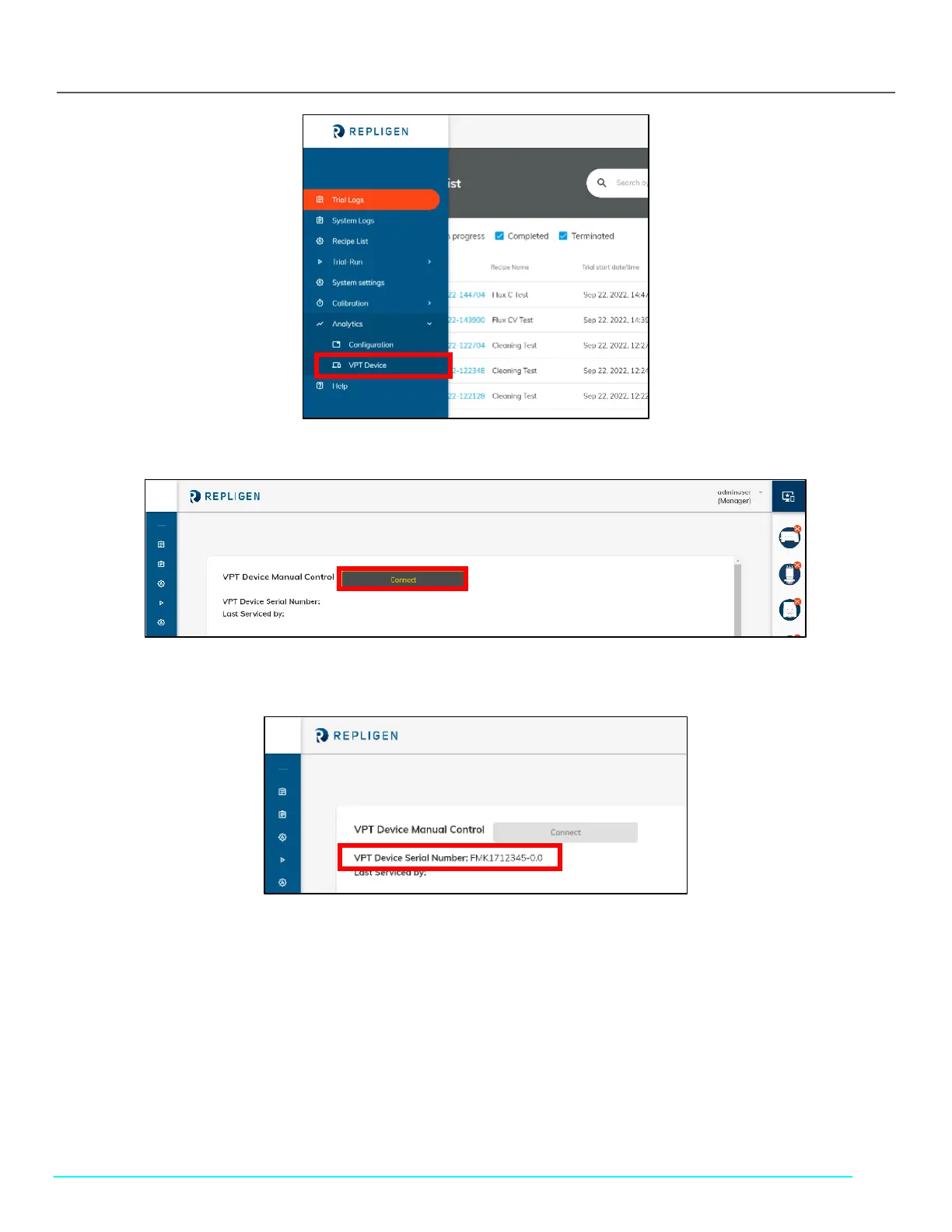34
eRev. [Major Version]1.01.0 8/9/2023
KrosFlo® KR2i Real-Time Process Management (RPM™) System
4. Click “Connect” to establish communication between KrosFlo RPM and the VPT Device.
5. After clicking “Connect,” ensure that the serial number from the VPT device matches the serial number found by KrosFlo
RPM Software (VPT Device Serial Number).
6. Scroll to “Flow Cell” and click “Load Flow Cell.”