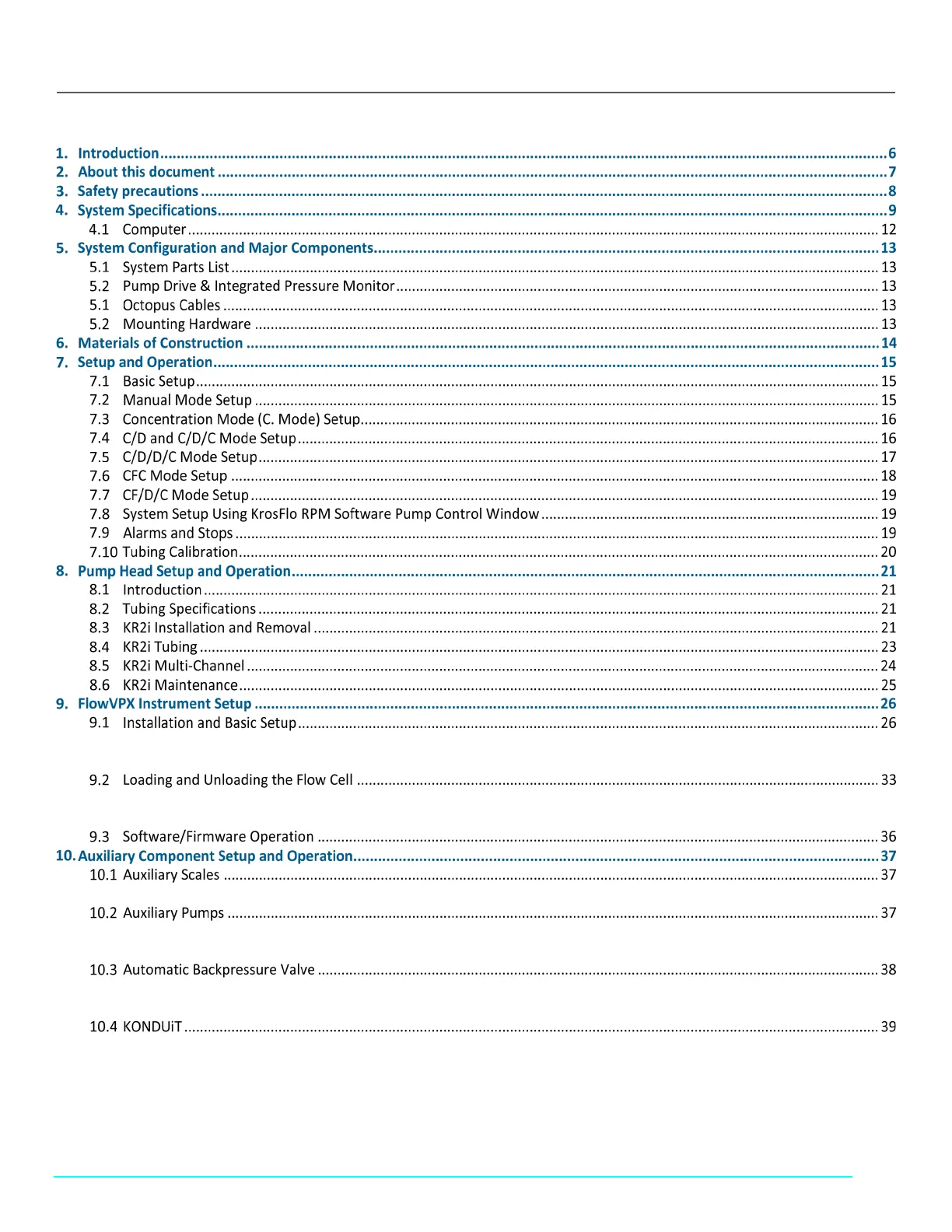3
eRev. [Major Version]1.01.0 8/9/2023
KrosFlo® KR2i Real-Time Process Management (RPM™) System
Contents
9.1.1 Connecting the FlowVPX Head to the FlowVPX Standard Mount .................................................................................. 26
9.1.2 Connecting the FlowVPX Instrument to the Cary 60 Spectrophotometer and Computer ............................................. 29
9.2.1 Loading the Flow Cell ..................................................................................................................................................... 33
9.2.2 Unloading the Flow Cell ................................................................................................................................................. 35
10.1.1 Installation...................................................................................................................................................................... 37
10.2.1 Installation...................................................................................................................................................................... 37
10.2.2 Auxiliary Pump Settings .................................................................................................................................................. 38
10.3.1 ABV Installation .............................................................................................................................................................. 38
10.3.2 ABV Settings ................................................................................................................................................................... 38
10.4.1 System Configuration ..................................................................................................................................................... 39
10.4.2 Basic Setup ..................................................................................................................................................................... 39
10.4.3 Maintenance .................................................................................................................................................................. 40
