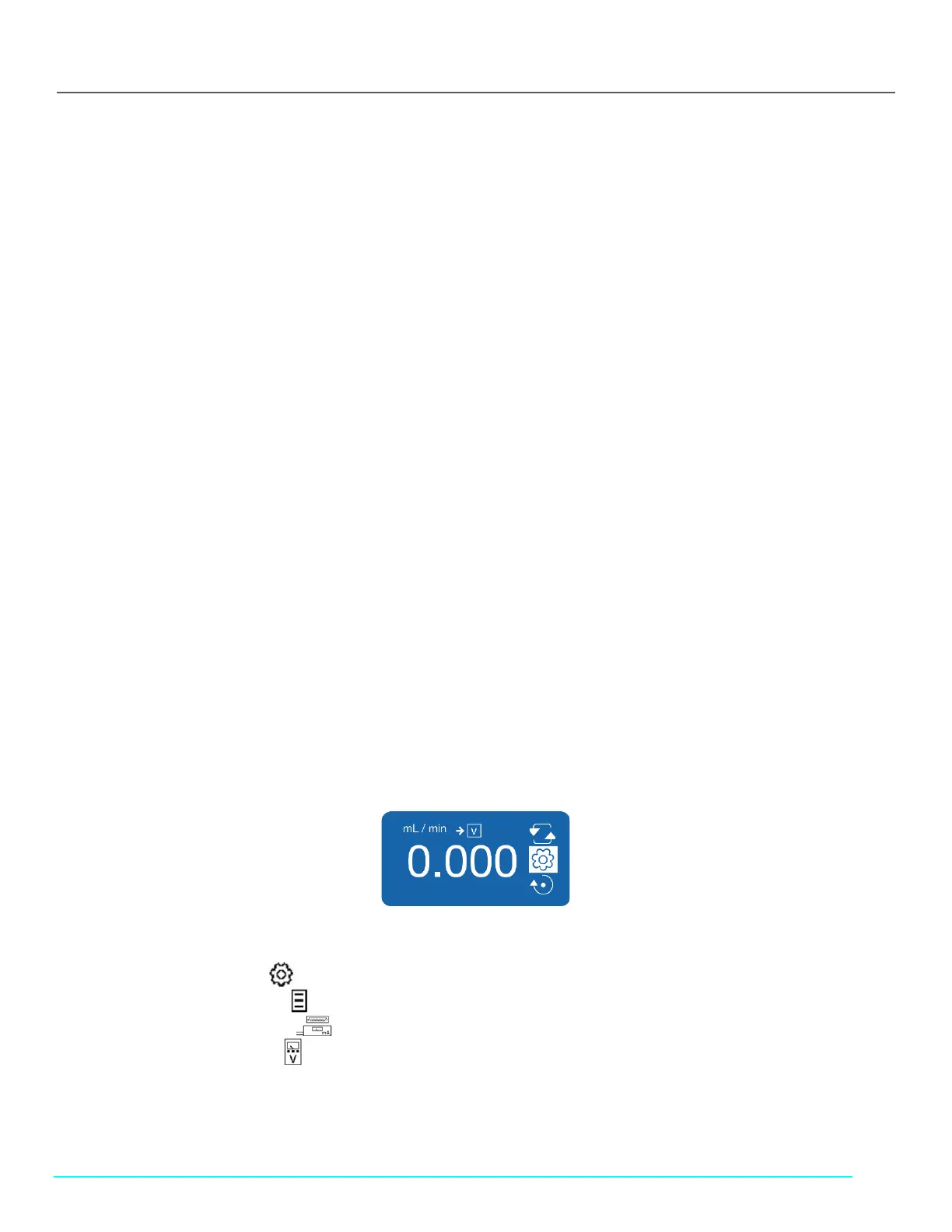37
eRev. [Major Version]1.01.0 8/9/2023
KrosFlo® KR2i Real-Time Process Management (RPM™) System
10. Auxiliary Component Setup and Operation
10.1 Auxiliary Scales
The TFF systems interface with digital Ultra Precision Surface Acoustic Wave (SAW) auxiliary scales. These SAW scales are dynamic
instruments suitable for various TFF processes. For detailed information on the SAW scales, refer to the manufacturer's manual
provided with the scale.
10.1.1 Installation
1. Carefully unpack scale from shipping carton.
2. Place scale on a level surface and adjust the level legs so that all four legs are touching the surface and leveling bubble is
within the circle.
3. Connect the serial connector on the KR2i octopus cable to either the Feed Scale or Permeate Scale.
4. In most cases, the scale will boot up directly to display the weight screen. If not, press the ON/OFF button.
5. For further scale functionality, including calibration, please refer to the manufacturer's manual.
10.2 Auxiliary Pumps
The KrosFlo® Research 1 (KR1) and KrosFlo® Junior (KR Jr) peristaltic pumps have both internal and external control modes, enabling
them to be auxiliary pumps for the TFF system. The 600 rpm drive on the KR1 can run up to two KrosFlo® Research I Pump Heads.
10.2.1 Installation
Up to two auxiliary pumps can be connected to the TFF system's Auxiliary Component Octopus Cable. After connecting the auxiliary
pumps to TFF system and the TFF system has been powered on, the Auxiliary Pumps can then be powered on and used in its internal
or external modes depending on the TFF process. To have the TFF system control the auxiliary pump, ensure that the auxiliary pump
is in remote control mode.
KR1 (600 RPM)
To set the KR1 to be remote-controlled, press the “INT/EXT” button until “EXT” shows on the screen.
KR Jr (300 RPM)
The KR Jr unit is shipped in remote control mode. If a KR Jr is in remote control mode, a boxed “V” will be seen on the upper left-
hand side of the main screen after startup.
Figure 36. KR Jr Display in Remote Control Mode
To set the KR Jr to be remote controlled:
1. Enter the Settings Menu (wrench icon)
2. Enter Global Options Menu (paper with lines icon)
3. Enter Remote Control Menu (25-pin connector over box that alternately shows V and mA)
4. Enter Voltage Input Menu (voltmeter icon), then use the Up or Down arrows to highlight the “I” icon and press Enter to
activate it.
