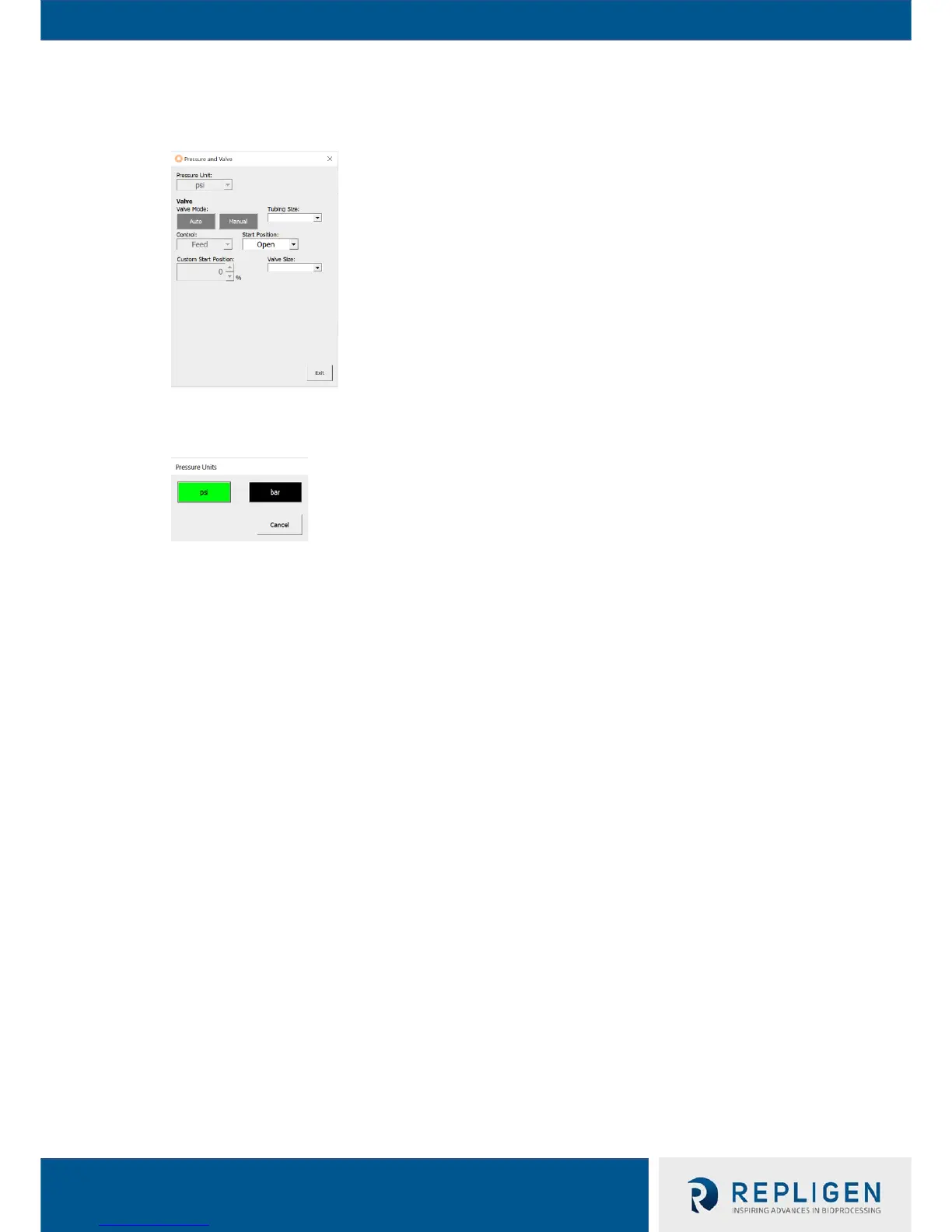3. Pressure/Valve
Pressure Unit: Either psi or bar
NOTE: Green highlighted boxes are currently selected.
Valve: Enter both Valve 1 and Valve 2 (for KMPi) settings.
Valve Mode: Select to control Valve Manually or Automatically (see section 10.3.3).
Tubing Size: Select the tubing size that goes through the backpressure valve.
Control: Select the pressure control location (Feed, Permeate, Retentate, or TMP).
Starting Position: Select the starting position for automated control from following options:
1. Open – no pinching of tubing
2. Half – 50% closed based on selected tubing size in valve
3. Custom – pinches the tubing based on the Custom Start Position value
Valve Size: select either the KR2i Valve (tubing up to 5/8” OD) or the KMPi Valve
(tubing up to ¾” OD)