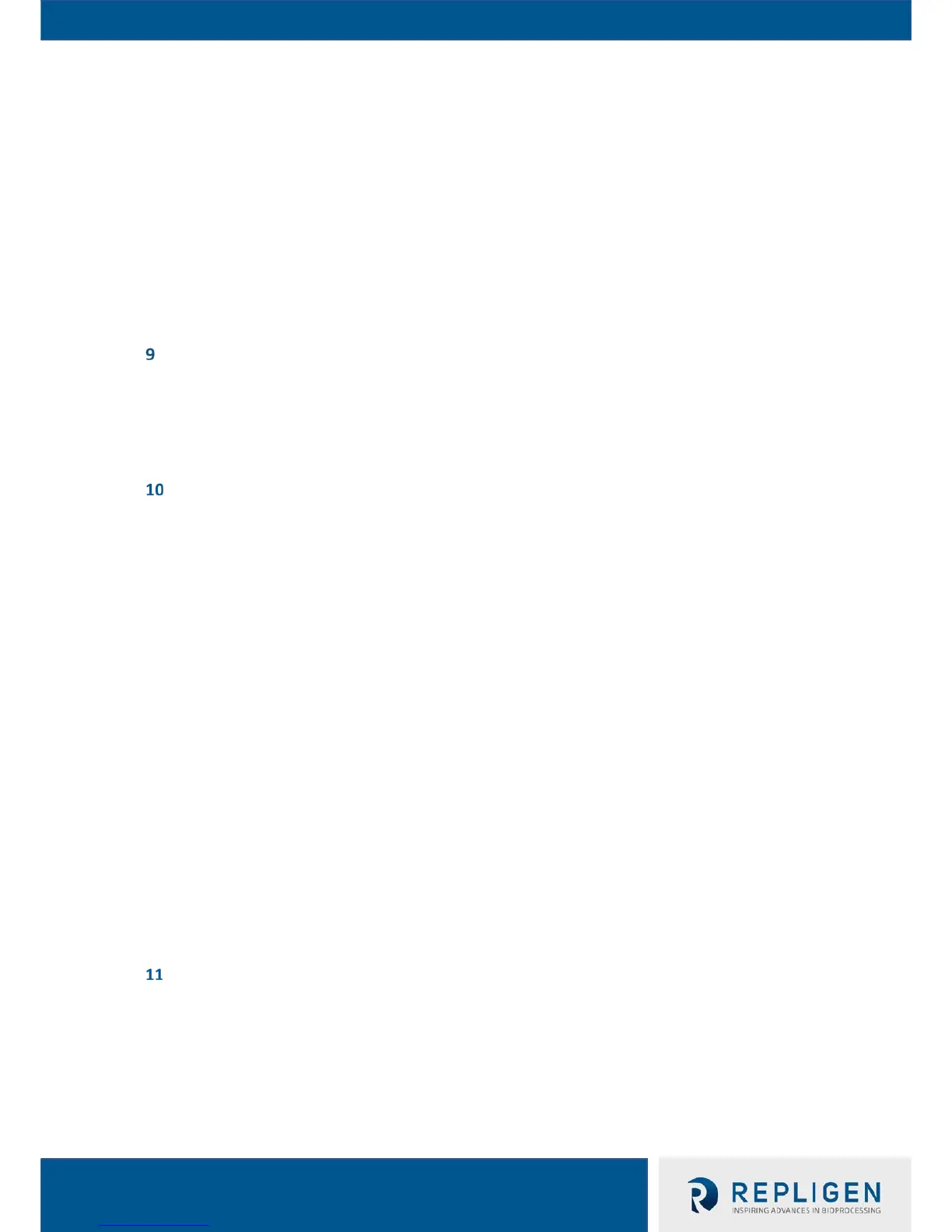8.2 Detailed Pump Mode Operation .............................................................................................. 40
8.2.1 Concentration Mode ..................................................................................................... 40
8.2.2 Concentration/Diafiltration Mode ................................................................................ 41
8.2.3 Concentration 1/Diafiltration/Concentration 2 Mode ................................................. 43
8.2.4 Concentration 1/Diafiltration 1/Diafiltration 2/Concentration 2 Mode ....................... 44
8.2.5 Constant Feed Concentration Mode ............................................................................. 45
8.2.6 Constant Feed/Diafiltration/Concentration Mode ....................................................... 46
8.2.7 Ctrl Mode ...................................................................................................................... 47
8.3 Running the TFF System ........................................................................................................... 48
8.4 Pump Mode Status Timeout Display........................................................................................ 48
Pump Head Setup and Operation ........................................................................................ 49
9.1 Introduction ............................................................................................................................. 49
9.2 Specifications ........................................................................................................................... 49
9.3 KR2i Pump Head Operation ..................................................................................................... 52
9.4 KMPi Pump Head Operation .................................................................................................... 55
Auxiliary Component Setup and Operation.......................................................................... 58
10.1 Auxiliary Scales ......................................................................................................................... 58
10.1.1 Installation .................................................................................................................... 58
10.2 Auxiliary Pumps........................................................................................................................ 59
10.2.1 Installation .................................................................................................................... 59
10.2.2 Auxiliary Pump Settings ................................................................................................ 61
10.3 Automatic Backpressure Valve ................................................................................................ 61
10.3.1 Installation .................................................................................................................... 61
10.3.2 Operation ...................................................................................................................... 62
10.3.3 Automatic Backpressure Valve Settings........................................................................ 62
10.4 KONDUiT .................................................................................................................................. 62
10.4.1 System Configuration and Major Components............................................................. 62
10.4.2 Installation .................................................................................................................... 63
10.4.3 Software/Firmware Operation...................................................................................... 65
10.4.4 KONDUiT Software/Firmware Configuration ................................................................ 65
10.4.5 Software Operation ....................................................................................................... 65
10.4.6 Firmware Operation ...................................................................................................... 66
10.4.7 Maintenance ................................................................................................................. 68
KF Comm Software ............................................................................................................. 68
11.1 Introduction ............................................................................................................................. 68
11.2 Installing and Updating TFF System Software and Firmware with KF Comm Software .......... 69
11.3 USB Connection ....................................................................................................................... 70
11.4 Opening and Configuring the KF Comm Workbook Template ................................................ 71
11.5 Data Collection Tools ............................................................................................................... 72